How to Cancel Ooredoo Subscriptions in Kuwait
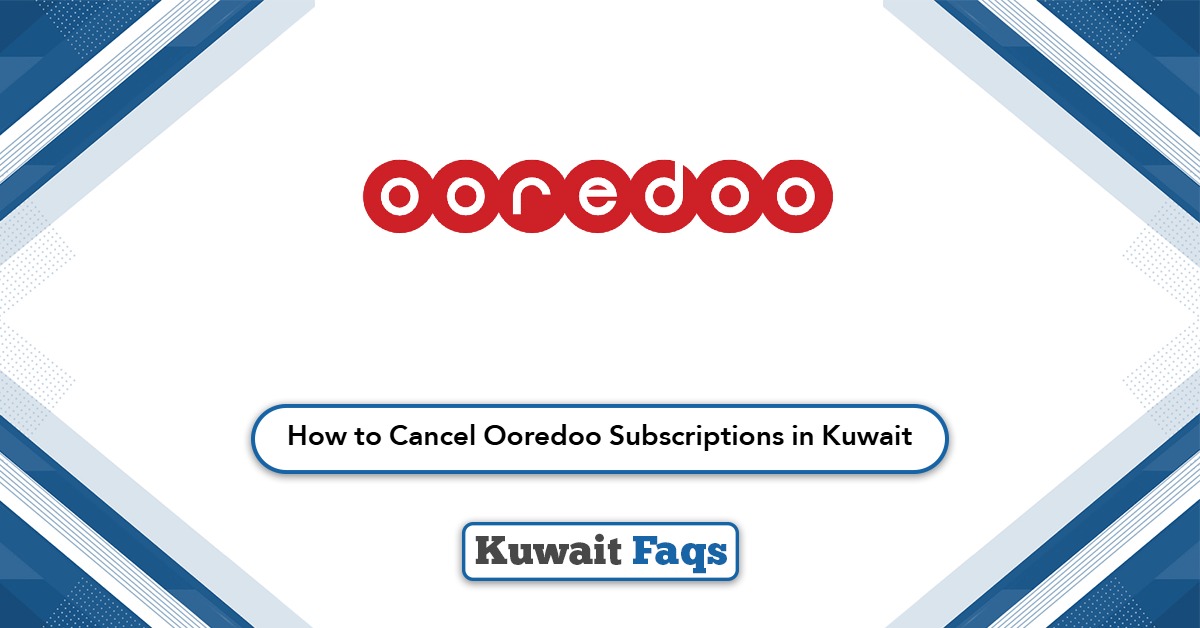
How to Cancel Ooredoo Subscriptions in Kuwait? If you are an Ooredoo Kuwait customer, you might find yourself subscribed to various services that you no longer need or that are causing unwanted deductions from your balance. Fortunately, Ooredoo provides several convenient ways to cancel these subscriptions and take control of your account.
Table of Contents
- 1 How to Cancel Ooredoo Subscriptions in Kuwait
- 2 How to Cancel Ooredoo Subscription via App
- 3 How to Cancel Ooredoo Subscription through Customer Service
- 4 How to Cancel Ooredoo Subscription Using Automated System
- 5 How to Cancel Ooredoo Subscription Using Service Codes
- 6 How to Cancel Ooredoo Subscription via Sahel App
- 7 How to Cancel Ooredoo Subscription via WhatsApp
- 8 How to Cancel Ooredoo Subscription via Visiting a Branch
- 9 Questions & Answers
- 10 References
How to Cancel Ooredoo Subscriptions in Kuwait
You can easily cancel your Ooredoo internet subscription through the official Ooredoo Kuwait website by following these steps: [1]
- Go to the Ooredoo Kuwait website using this link “from here“.
- Log in to your account using your preferred registration method and enter your email address.
- Access the list of active services linked to your Ooredoo account.
- Choose the internet service you want to unsubscribe from and complete the cancellation process.
How to Cancel Ooredoo Subscription via App
Managing and canceling your Ooredoo subscriptions is simple with the Ooredoo Kuwait mobile app. Follow these steps to cancel via the app: [2] [3]
- Download the Ooredoo Kuwait application from the following links:
- Ooredoo Kuwait application From Google play: “from here“.
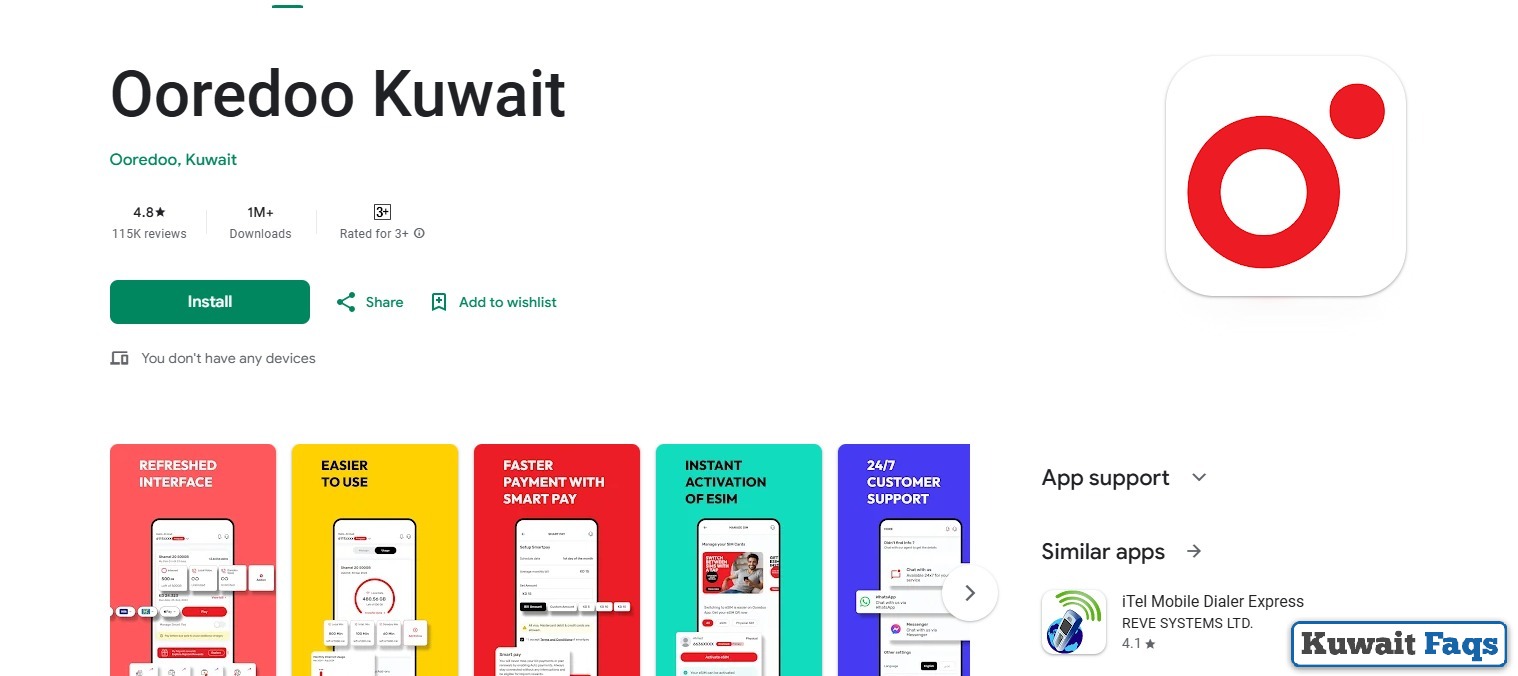
-
- Ooredoo Kuwait application From App Store: “from here“.
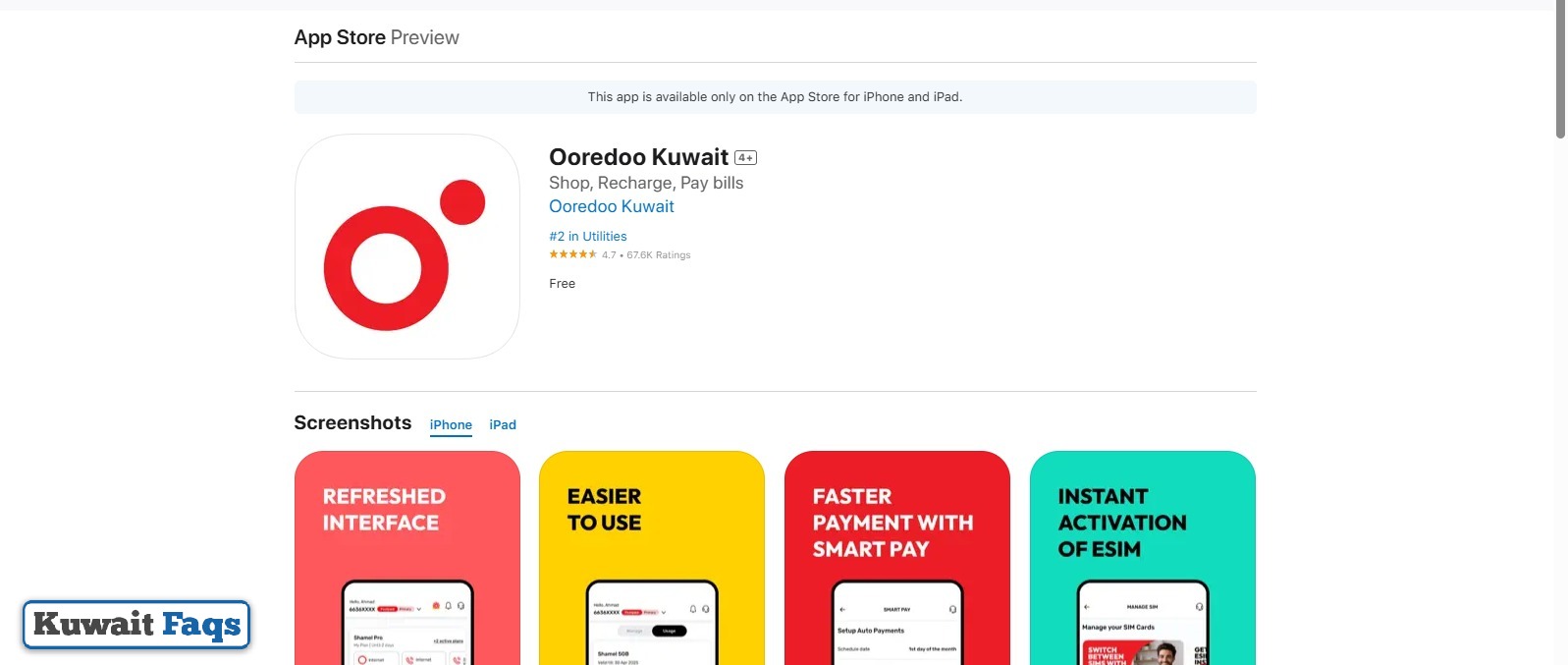
- Open the app and sign in to your account.
- Go to the section listing your active Ooredoo services.
- Choose the subscription you want to cancel and follow the on-screen instructions to finalize the cancellation.
How to Cancel Ooredoo Subscription through Customer Service
If you want to cancel your subscription by talking to a customer service agent, follow these steps:
- Call Ooredoo Customer Service at 1805555.
- Select your preferred language.
- Press 0 to reach a customer support representative.
- Ask the agent to cancel the subscription(s) you no longer want.
- Follow any additional instructions given to complete the cancellation process.
How to Cancel Ooredoo Subscription Using Automated System
For a fast and simple way to cancel your subscription, you can use Ooredoo’s automated service:
- Dial 121 to access the automated menu.
- Select your preferred language.
- Press 1 to start the cancellation procedure.
- Follow the on-screen instructions to complete the subscription cancellation.
How to Cancel Ooredoo Subscription Using Service Codes
Ooredoo enables customers to stop certain services quickly by dialing specific USSD codes. Here are some common cancellation codes you can use:
- To cancel Call Forwarding when unanswered: Dial #61##
- To deactivate Call Forwarding for all incoming calls: Dial #21##
- To cancel Call Forwarding when the line is busy: Dial #67##
- To turn off Voicemail and Video Mail forwarding: Dial #62##
- To cancel the Ooredoo Passport Roaming service: Dial *888#
- To unsubscribe from Entertainment services: Dial *433#
How to Cancel Ooredoo Subscription via Sahel App
You can also manage and cancel your Ooredoo subscriptions using the Sahel app. Follow these steps: [4] [5]
- Download the Sahel app from:
-
Ooredoo Sahel application From Google play: “from here”.
-
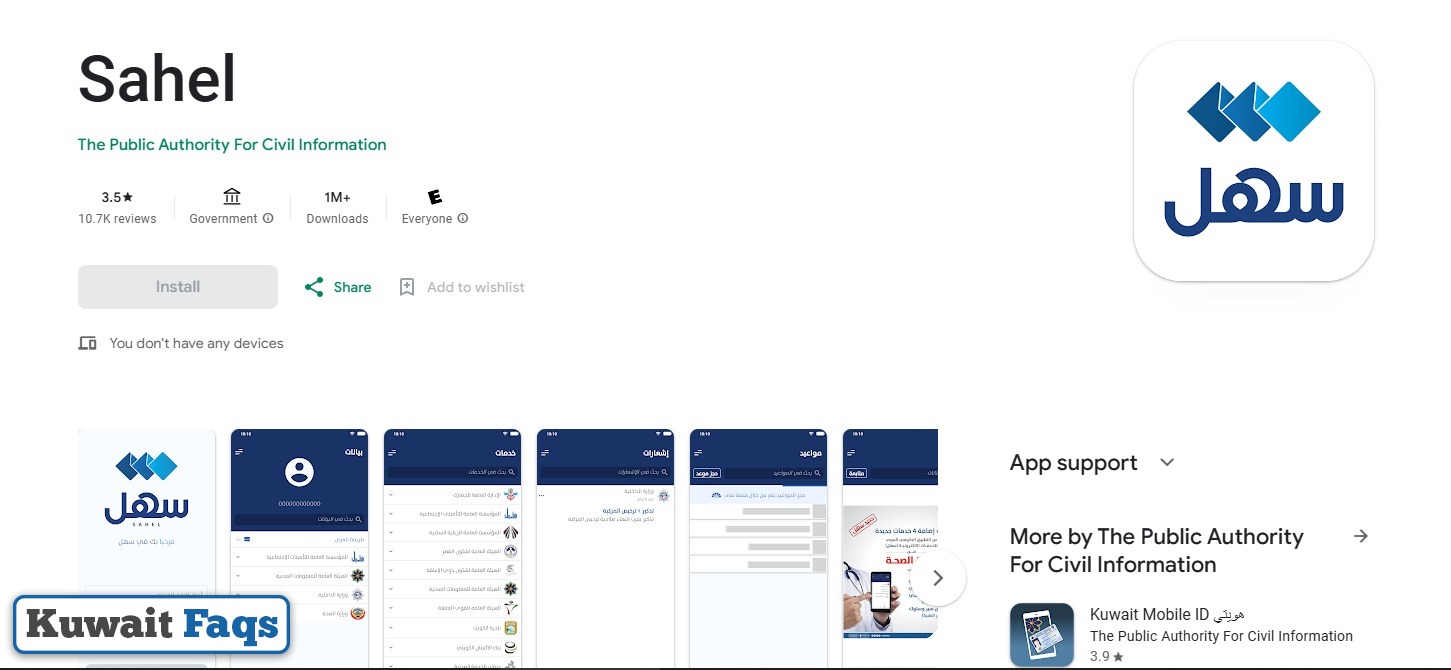
-
-
Ooredoo Sahel application From App Store: “from here“.
-
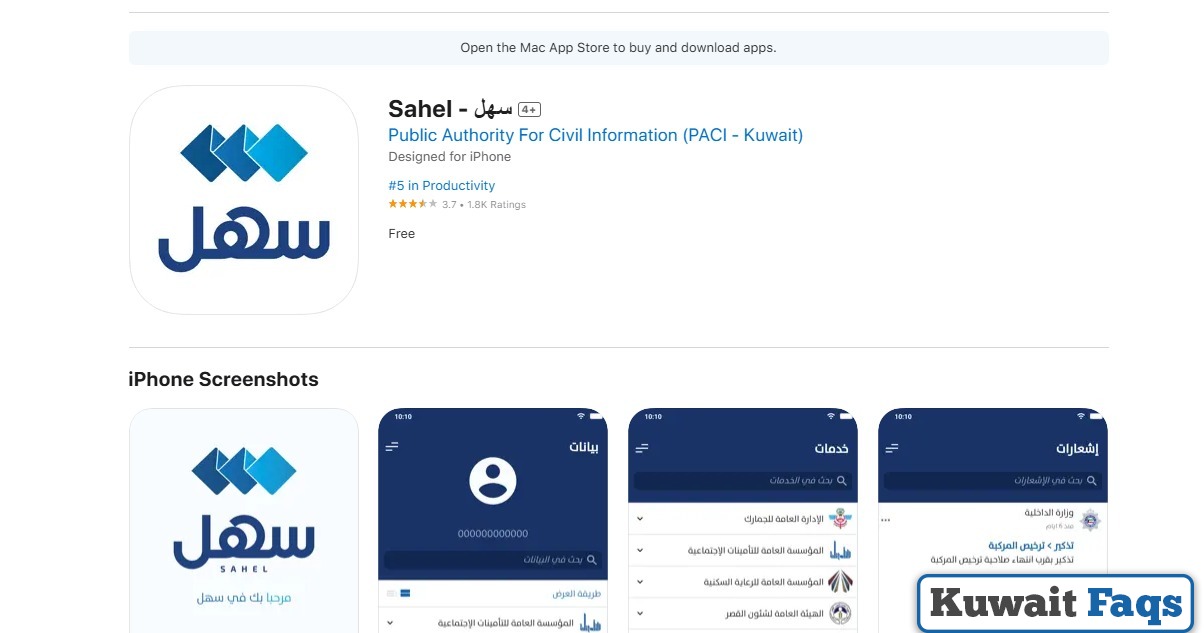
- Open the app and sign in with your account credentials.
- Access your account dashboard and locate your active subscriptions.
- Select the subscriptions you want to cancel and follow the prompts to complete the cancellation.
How to Cancel Ooredoo Subscription via WhatsApp
If you want to cancel your Ooredoo subscriptions easily, WhatsApp provides a convenient way to get help directly from customer service. Follow these simple steps:
- Open WhatsApp and start a chat with Ooredoo at +965 1805555.
- Select option 5 to connect with a customer service agent.
- Request the cancellation of any unwanted subscriptions.
- Follow any additional instructions provided by the agent to complete the process.
How to Cancel Ooredoo Subscription via Visiting a Branch
If you prefer handling subscription cancellations in person, you can visit any Ooredoo branch in Kuwait. Simply speak with a customer service representative who will assist you in canceling your unwanted services.
Conclusion
Ooredoo Kuwait offers multiple easy and convenient options to cancel unwanted subscriptions, ensuring you have full control over your account and avoid unnecessary charges. Whether you prefer using the website, mobile apps, automated systems, WhatsApp, or visiting a branch, you can quickly manage your services according to your needs.
Questions & Answers
You can log in to your Ooredoo Kuwait account on their website or mobile app, select the service, and proceed with cancellation easily.
Yes, call Ooredoo customer care at 1805555, choose your language, and request a representative to cancel your subscriptions for you.
Yes, dial specific codes like #21## to cancel call forwarding or *433# to unsubscribe from entertainment services instantly.
Log in to your Ooredoo account online, access your active services, select the internet subscription, and complete the cancellation process.
Yes, message Ooredoo at +965 1805555 on WhatsApp, select option 5, and request cancellation from a customer service agent.
Visit any Ooredoo branch in Kuwait and ask a customer service representative to assist with canceling your subscriptions.
Download the Sahel app, log in to your account, navigate to active subscriptions, and follow prompts to cancel unwanted services.
Yes, dial 121, select your language, press 1, and follow the automated instructions to unsubscribe from Ooredoo services.
Yes, unsubscribing from services immediately stops ongoing charges and prevents further deductions from your Ooredoo balance.
Yes, through the app or website, you can select and cancel multiple active services in one session.
