Ooredoo Kuwait Balance Check 2026: A Complete Guide
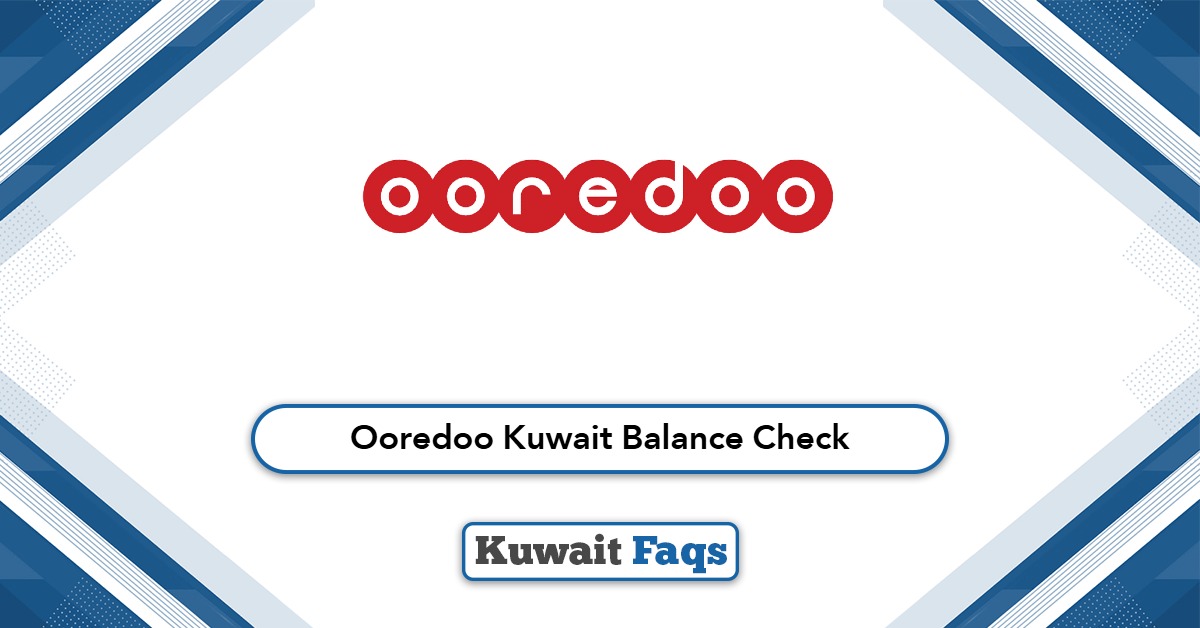
If you’re an Ooredoo customer in Kuwait, knowing how to check your balance is essential for managing your mobile usage. Whether you’re using prepaid credit, a data package, or a postpaid plan, Ooredoo offers multiple convenient methods to track your remaining balance. In this guide, we cover all the official ways to check your Ooredoo Kuwait balance online and offline.
Table of Contents
How to Check Ooredoo Balance in Kuwait Online
You can easily view your Ooredoo balance online through the official website by following these steps: [1]
- Visit the Ooredoo Kuwait website “from here“.
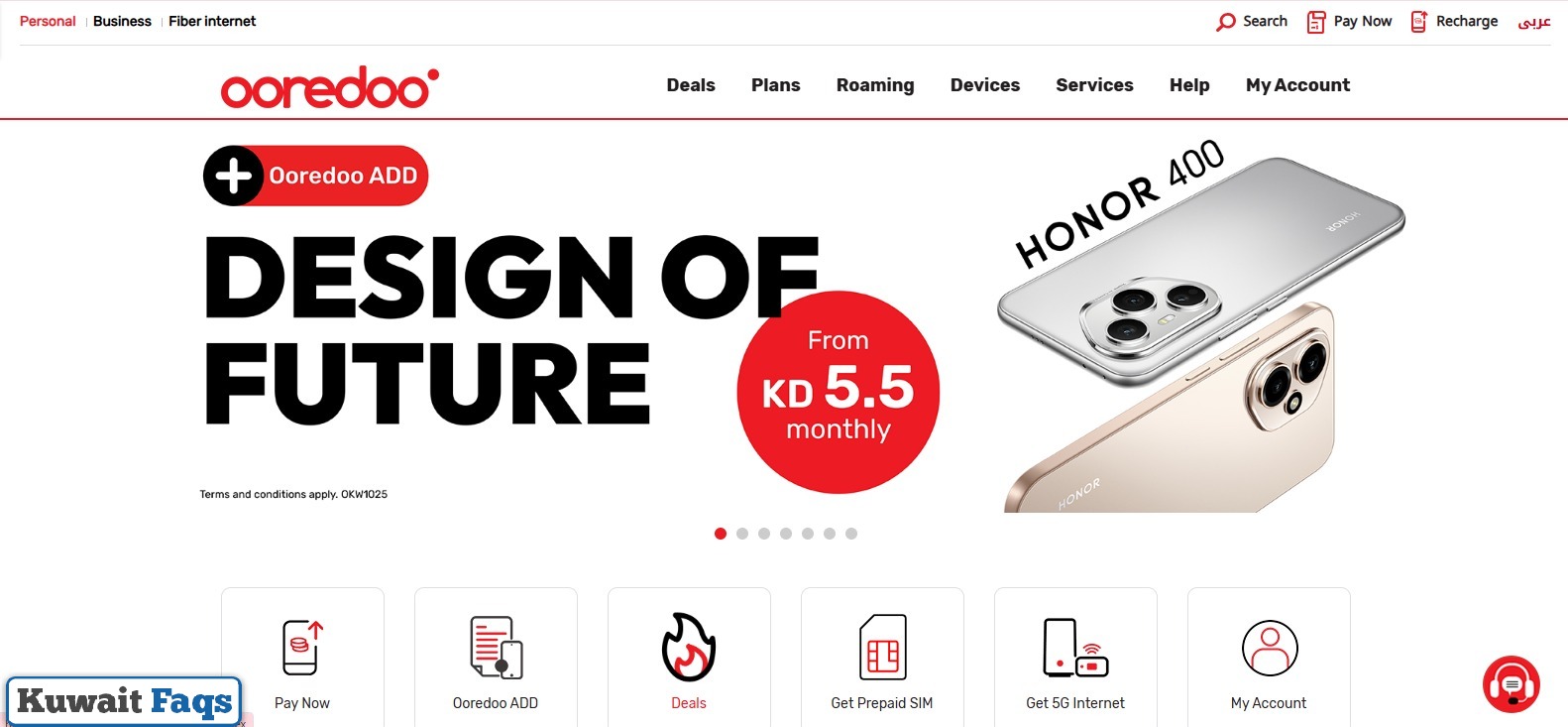
- At the top of the homepage, click on “My Account”.
- Select the “Login” button to proceed.
- Enter your mobile number or email address in the provided field.
- Complete the login process by following the on-screen instructions.
- Once logged in, your current balance will be visible in your account dashboard.
How to Check Ooredoo Balance in Kuwait via Code
To check your Ooredoo balance in Kuwait using a USSD code, simply follow these steps:
- Open the phone’s dialer app.
- Type *5555# starting from the “*”.
- Press the call button.
- Wait for an SMS containing your balance details.
- Open the message to see your remaining balance.
How to Check Ooredoo Balance in Kuwait via phone App
To view your balance using the Ooredoo Kuwait mobile app, follow these steps: [2] [3]
- Download Ooredoo Kuwait App through the following links:
- Ooredoo Kuwait From Google Play: “from here“.
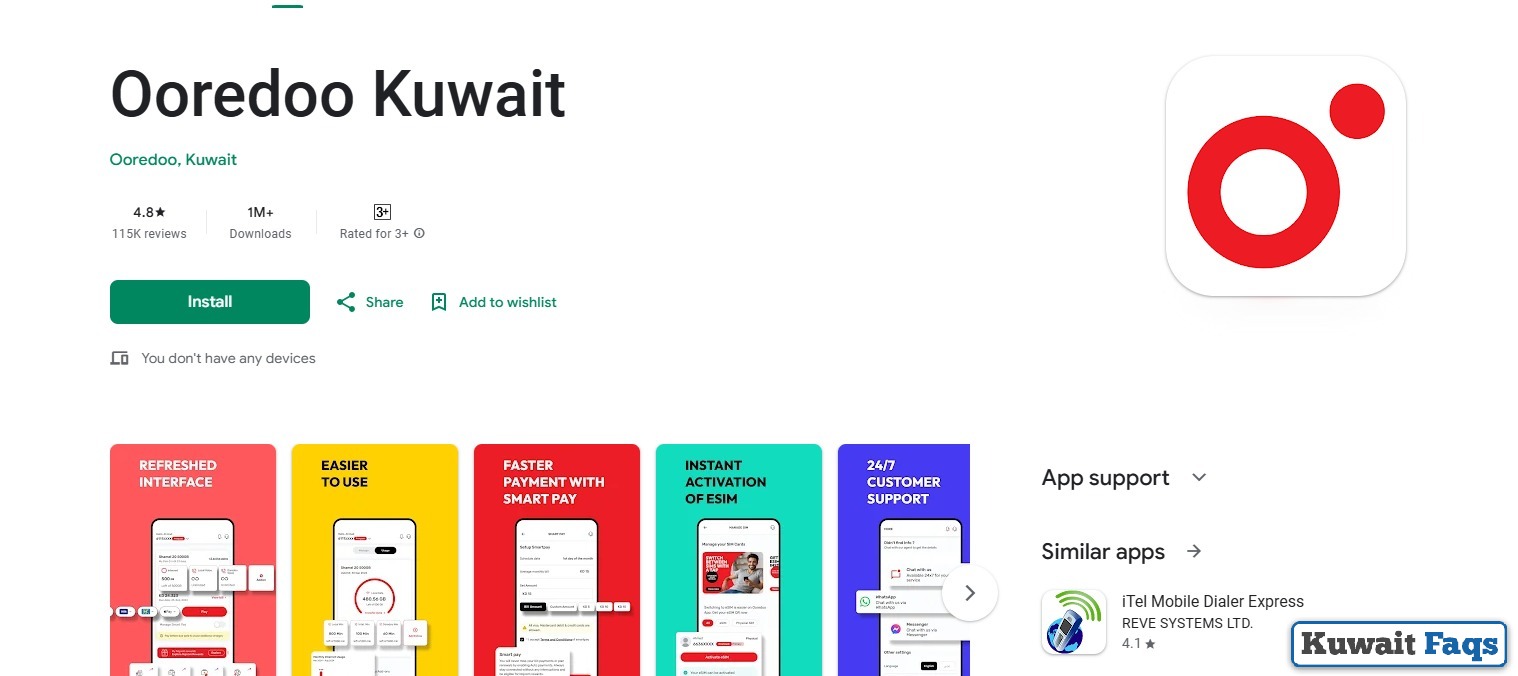
-
- Ooredoo Kuwait From App Store: “from here“.
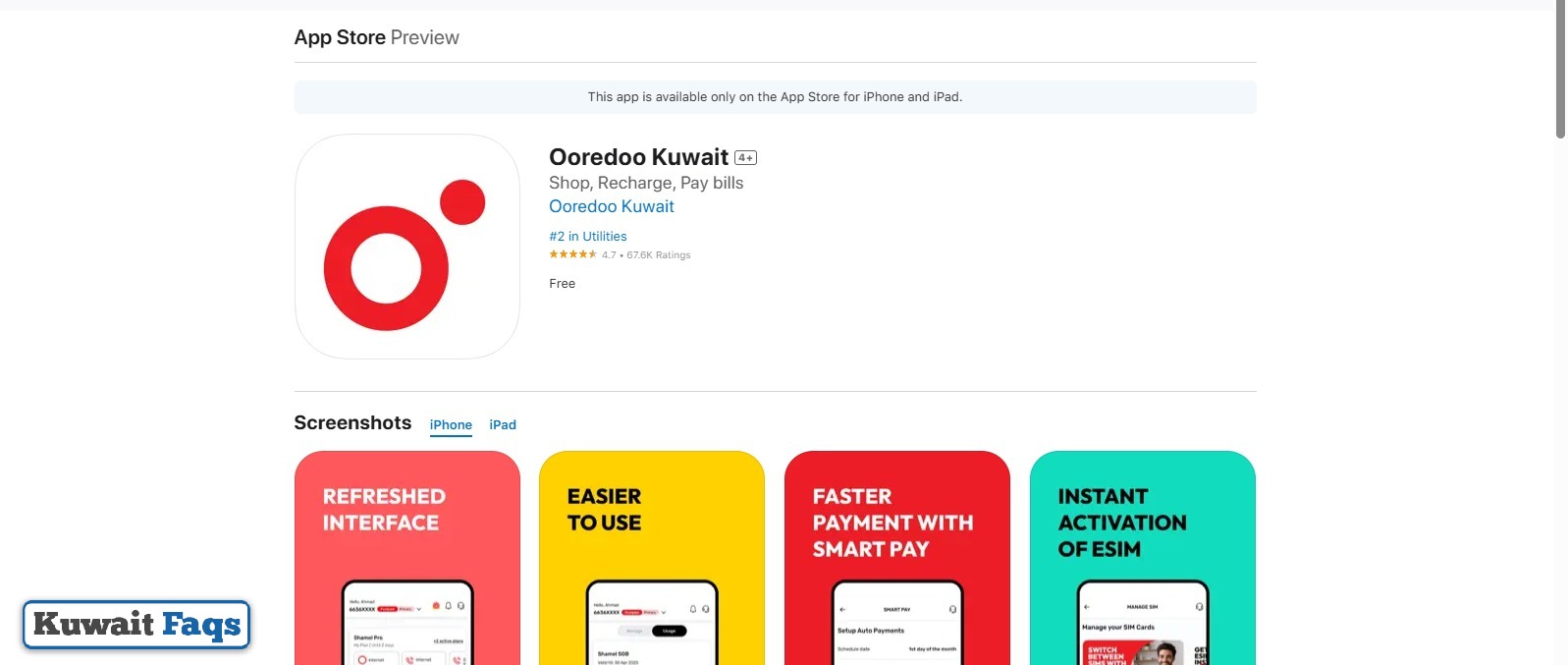
- Once installed, open the app from your phone’s application menu.
- Allow the necessary permissions when prompted.
- Tap on the “Login” option at the top of the screen.
- Enter your mobile number or email address.
- Tap “Continue” to proceed.
- After logging in, navigate to your account dashboard.
- Your current Ooredoo balance will be displayed on the main screen.
How to Check Ooredoo Balance in Kuwait via Online Chat
To find out your Ooredoo balance through live chat on the official website, follow these steps:
- Visit the Ooredoo Kuwait website “from here“.
- Click on the chat icon located in the bottom right corner of the homepage.
- Select “Live Chat” From the list of available support options.
- Wait to connect with a customer service agent.
- Share the necessary account details when requested to retrieve your current balance.
How to Check Ooredoo Balance in Kuwait via WhatsApp
To check your Ooredoo balance using WhatsApp, follow these simple steps: [4]
- Open WhatsApp and start a new chat with Ooredoo Kuwait “from here“.
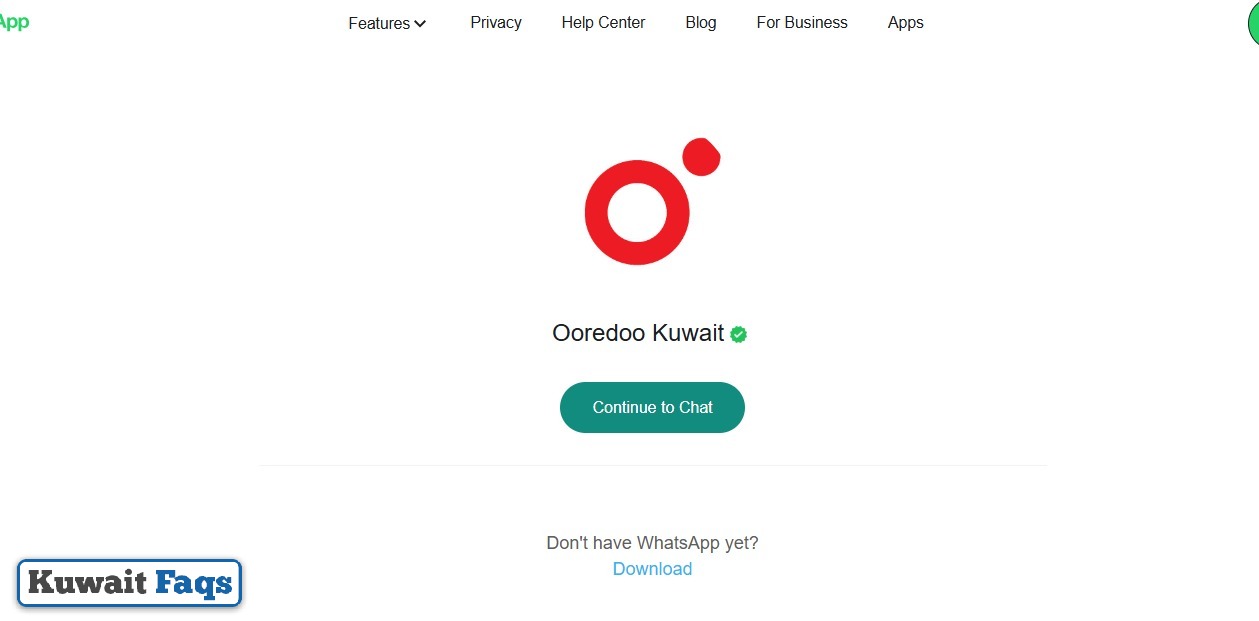
- Tap on the “Continue to Chat” Button to begin the conversation.
- Follow the instructions to connect with a customer support agent.
- Ask the representative to provide your current balance details.
Conclusion
Ooredoo Kuwait offers a variety of easy and reliable methods to check your mobile balance, whether you prefer online tools or offline codes. From using the website and mobile app to quick USSD codes and WhatsApp support, customers can stay informed about their usage anytime. Choose the method that suits you best to ensure uninterrupted service and effective balance management.
Questions & Answers
You can dial *555# or *121# from your Ooredoo number to instantly check your balance without needing an internet connection.
Yes, simply download the Ooredoo Kuwait app, log in with your number or email, and view your remaining balance on the dashboard.
Yes, visit Ooredoo Kuwait's website, log into your account, and your current balance will be displayed in the account section.
Start a chat with Ooredoo Kuwait on WhatsApp, follow the prompts, and ask the agent to provide your remaining balance details.
Yes, go to the Ooredoo Kuwait website, open the live chat, and request your balance after verifying your account with the support agent.
Visit the Ooredoo Kuwait website, open the live chat, and ask the customer agent to share your current balance details.
Yes, you must log in with your Ooredoo number or email to access your balance and account information online or via app.
No, checking your balance via USSD code, mobile app, website, or customer support is completely free for Ooredoo users.
Yes, both prepaid and postpaid Ooredoo customers in Kuwait can check their usage and remaining balance using the same methods.
Yes, the Ooredoo app is available on Google Play for Android and the App Store for iPhones. You can download it for free.
