PACI Online Appointment For Civil ID in Kuwait 2025

The Public Authority for Civil Information in Kuwait has set specific dates for receiving civil ID cards and other dates for receiving public transactions. You must book an appointment at any of the Public Authority for Civil Information branches to obtain civil ID card services and adhere to these dates to avoid any delays or obstacles during receipt.
Table of Contents
PACI Online Appointment For Civil ID Steps
You can book Online PACI appointment for Civil ID in Kuwait by following these simple steps: [1]
- Go to PACI Services Page “from here“.
- Click on “Appointment Reservation” Tab in the top bar.
- You will be automatically redirected to the Meta Portal to book appointments.
- Type the required information in suitable fields which include:
- Enter your Civil number in the suitable field.
- Enter Your Password in the suitable field.
- Click on the “Remember Me” icon.
- Click on the “Log in” icon.
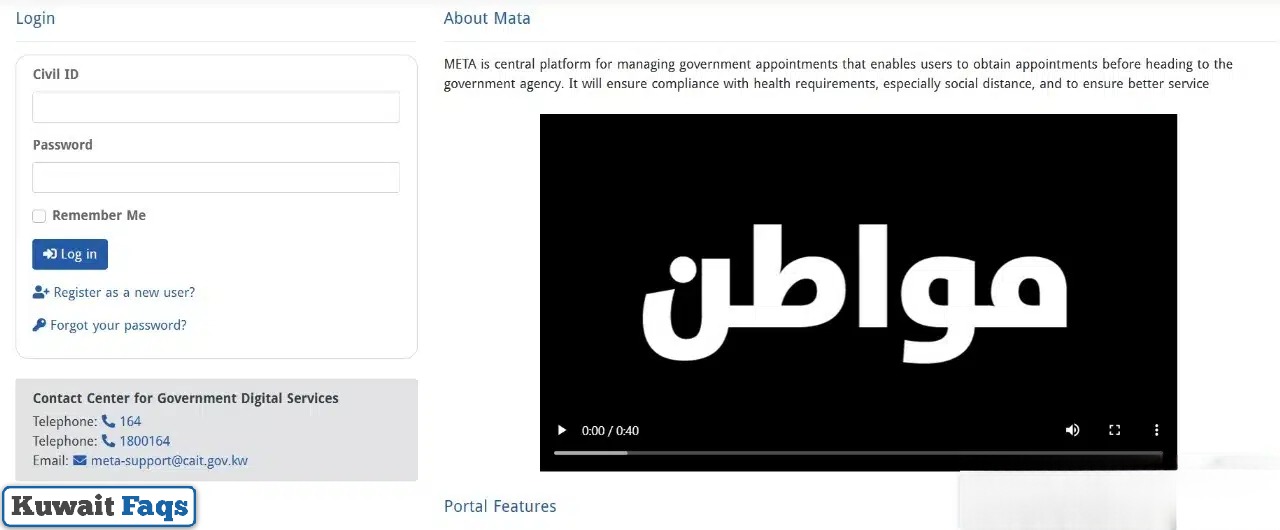
- Or Click on the “Register as a new user” icon then enter data required and complete registration process.
- Click on the “Search for services” icon.
- Search for the “Ministry of Interior” icon.
- Click on the “Services Categories” icon.
- Click on the “The Public Authority for Civil Information” icon.
- Click on the “Services” icon.
- Select the suitable Civil ID card services.
- Click on the “Apply” icon.
- Choose Paci branch from the list.
- Click on the “Apply” icon.
- Search for the suitable date and time from available appointments by switching between the tab of available days for booking and then clicking on the appropriate appointment on the day you have chosen.
- Verify the validity and accuracy of the appointment data you entered.
- Click on the “Book an appointment” icon.
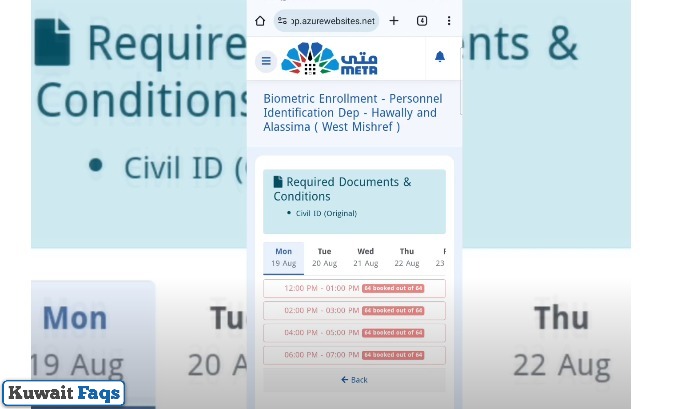
- After the appointment booking process is successful, you will receive a notification on the screen showing you that the appointment has been booked successfully.
- The system will display the appointment data:
- Civil ID center.
- Date of the appointment.
- Time of the appointment.
- Status of the appointment.
- The QR code for the appointment.
- Click on the “Download PDF” icon to print an appointment details.
- Or take a screenshot of the appointment details showing the appointment barcode to show when you go to Paci branch.
Checkout: Paci Timing to Collect Civil ID | How to Find Reference Number in Civil ID | How to Apply for Kuwait Civil ID | Update Passport Number in Civil ID | Civil ID for New Born Baby
How to Check PACI Appointment For Civil ID Online
You can inquire about a civil ID appointment reservation at branches of the Public Authority for Civil Information by following these steps:
- Go To Meta Portal “from here“.
- Enter the required information in suitable fields to log in to meta portal which include:
- Your Civil number.
- Your Password.
- Press on the “Remember Me” button.
- Press on the “Log in” button.
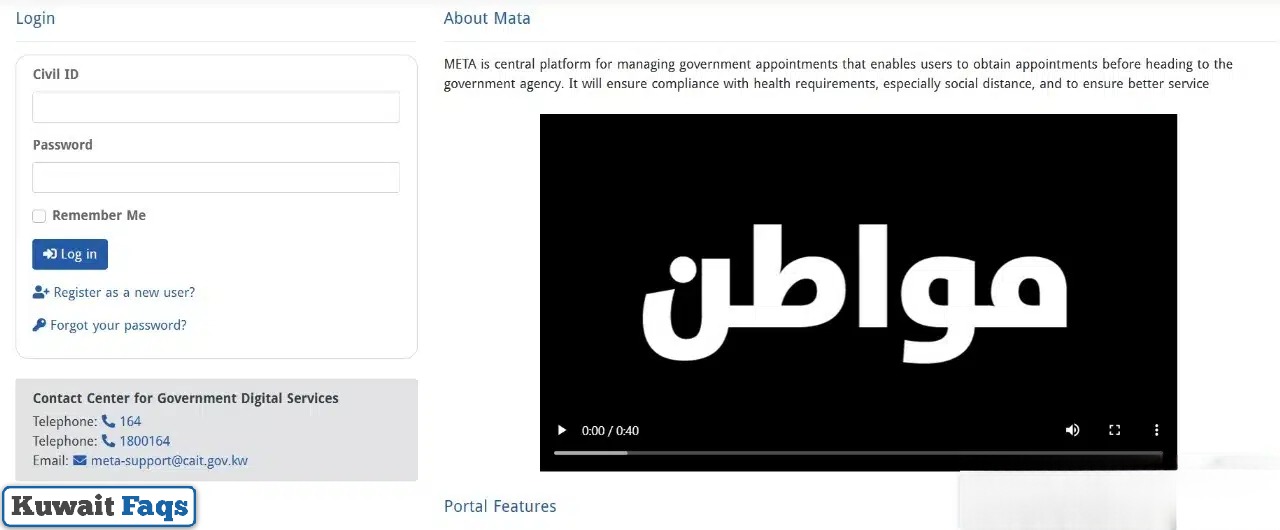
- Click on the “My Appointments” option in the submenu on the right.
- Check if the Public Authority for Civil Information appointment appears in the appointment list.
- Click on the appointment to view the details.
- View the appointment details, including the appointment date, branch, appointment status, and appointment time.
Also Read: Civil ID Name Check | How to Change Latin Name in Civil ID | How to Change Arabic Name in Civil ID | Lost Civil id | Sahel App Civil Card Collection | Civil ID Photo Update
How to Cancel PACI Appointment For Civil ID Online
You can cancel a civil ID appointment at Public Authority for Civil Information branches by following these steps:
- Go To Meta Portal “from here“.
- Enter the required information in suitable fields to log in to meta portal which include:
- Your Civil number.
- Your Password.
- Press on the “Remember Me” button.
- Press on the “Log in” button.
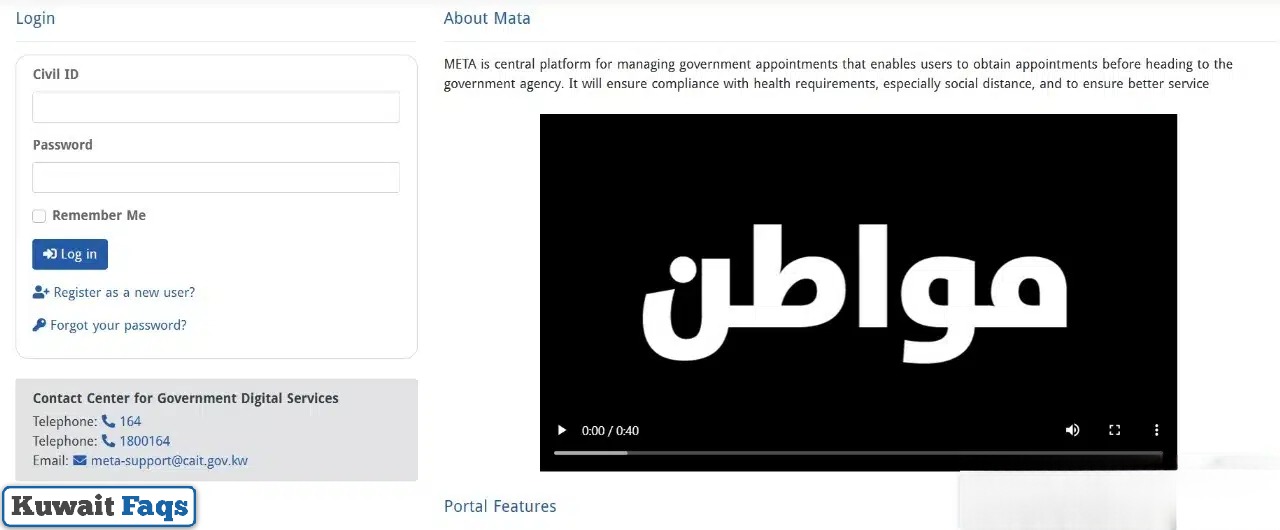
- Click on the “My Appointments” option on the right.
- Click on the Public Authority for Civil Information appointment you wish to cancel.
- Click on the appointment cancellation icon.
- Confirm the cancellation of the Civil ID appointment.
- Receive a notification indicating the successful cancellation of the appointment.
Steps to Update PACI Appointment For Civil ID Online
By following these simple steps, you can modify your civil ID appointment reservation at Public Authority for Civil Information branches:
- Go To Meta Portal “from here“.
- Enter the required information in suitable fields to log in to meta portal which include:
- Your Civil number.
- Your Password.
- Press on the “Remember Me” button.
- Press on the “Log in” button.
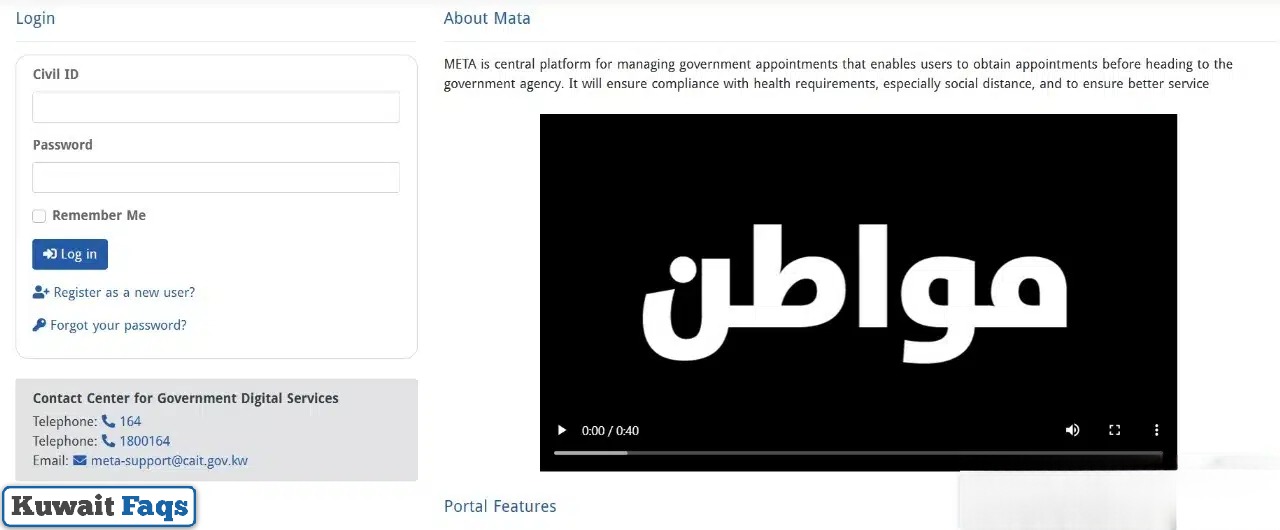
- Click on the “My Appointments” icon.
- Select the civil ID appointment you previously booked.
- Click the cancel appointment icon, then confirm the cancellation at the Ministry of Interior.
- Click the “Search for Services” box, then complete the steps to book a new appointment at the Public Authority for Civil Information’s service centers to obtain civil ID services.
PACI Appointment For Civil ID Link
You can book PACI Online Appointment For Civil ID page via the link meta.e.gov.kw. However, you can book an appointment for the first time. You can also view appointment details, modify, or cancel it.
Conclusion
Obtaining civil ID services at PACI branches requires a prior appointment. You must log in to your account on Meta government platform, then choose the services of the Public Authority for Civil Information and complete the appointment steps.
Questions & Answers
You cannot visit the branches of the Public Authority for Civil Information in Kuwait without having booked an appointment in advance.
Log in to Meta Portal, choose the Public Authority for Civil Information, then choose Civil Card Services, choose the branch, and specify the appointment date.
Yes, you can cancel a civil ID appointment in Meta. Log in to Meta Portal, choose My Appointments, click on civil id appointment, and then click on the Cancel icon.
It may take at least a week to obtain a civil id card.
