Kuwait Iqama Check Online 2025: Verify Your Residency
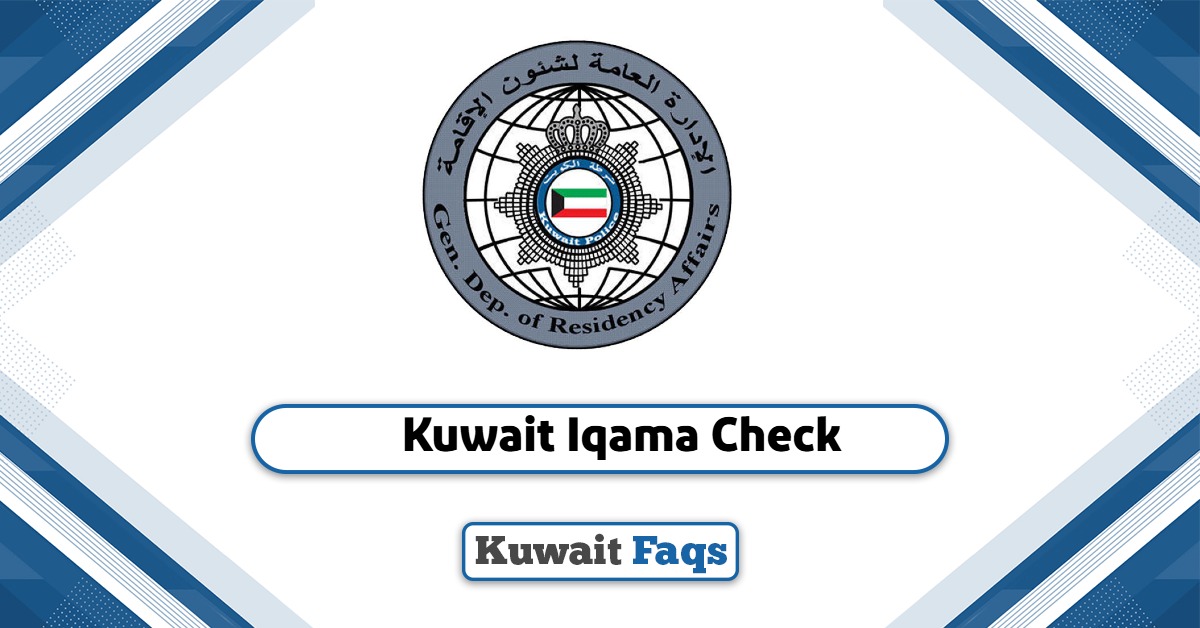
The General Administration of Residence Affairs in Kuwait provided check residency validity through several electronic channels. If you are a resident of Kuwait, you can easily check your residency status and view Fine Details due to you without the need to visit the General Administration of Residence centers.
Table of Contents
- 1 Kuwait Iqama Check Online Steps
- 2 How to Check Kuwait Iqama Status Online via Sahel Application
- 3 Steps to Check Iqama Validity by Kuwait Mobile ID
- 4 Steps to Check Kuwait Iqama validity Online by MOI Application
- 5 Kuwait Iqama Fine Check Online by MOI Application
- 6 Kuwait Iqama Check Online Link
- 7 Questions & Answers
- 8 References
Kuwait Iqama Check Online Steps
by following these simple steps below, you can Check Kuwait Iqama Status Online: [1]
- Go to the Individual E-Services Platform Page “from here“.
- Enter your Civil ID in the suitable field.
- Click on the “Next” button.
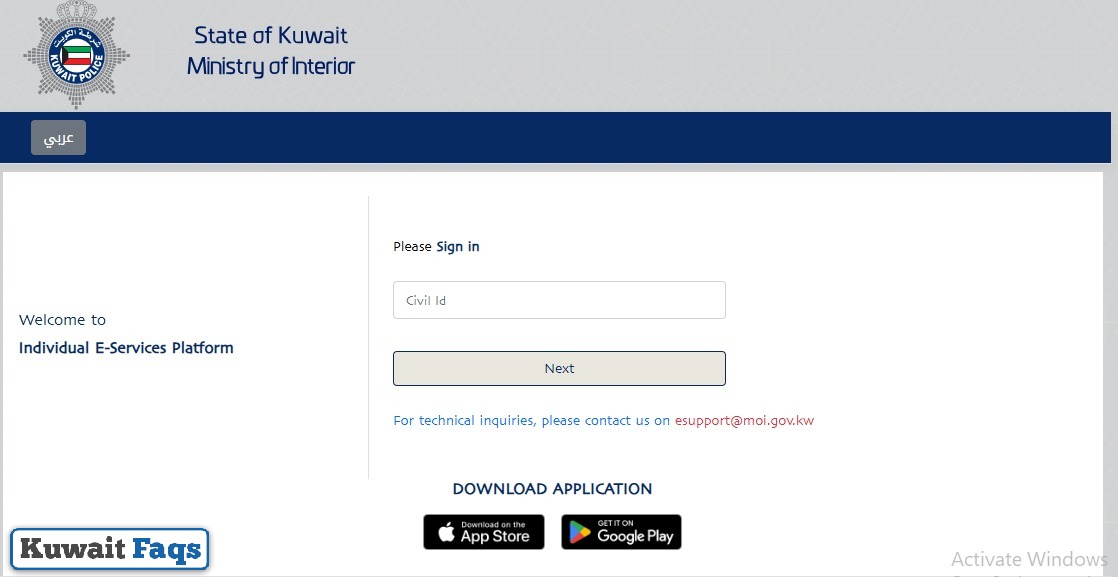
- Complete and follow the tips and Login to your account.
- Search for the Iqama services.
- Click on Iqama services icon.
- Choose Iqama check Service.
- Enter your civil number in the suitable field.
- Show your Iqama status and fines.
Checkout: Residency Renewal Kuwait | Paci Timing Kuwait | PACI Headquarters South Surrah | Kiosk Machine Near Me
How to Check Kuwait Iqama Status Online via Sahel Application
To check Kuwait iqama online via Sahel application, follow the simple steps below: [2]
- Go to Sahel application download page:
- Open Sahel application after the downloaded is completed.
- Write your Civil ID number in the suitable box.
- Click on the “Accept Terms and Conditions” icon.
- Click on “Login” icon.
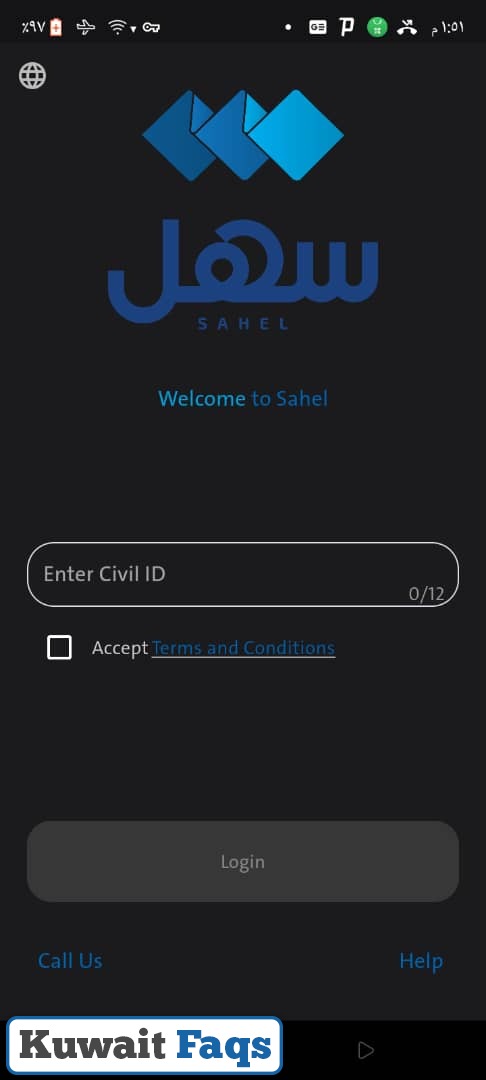
- Complete register and login steps until the process is complete successfully.
- Click on the “Ministry of Interior” icon services from home page.
- Click on the “individual services” icon.
- Click on the “General Directorate of Residency” services.
- Search for the Iqama services.
- Click on Iqama services icon.
- Choose Iqama check Service.
- Enter your civil number in the suitable field.
- View your Iqama status and fines.
Steps to Check Iqama Validity by Kuwait Mobile ID
You can check Civil ID Status through Kuwait Mobile ID by following the steps below:
- Visit Download Kuwait Mobile ID page:
- Click on download application icon.
- Open the application on your mobile.
- Click on “English” icon to the left of mobile screen.
- Click on “Get Start” icon.
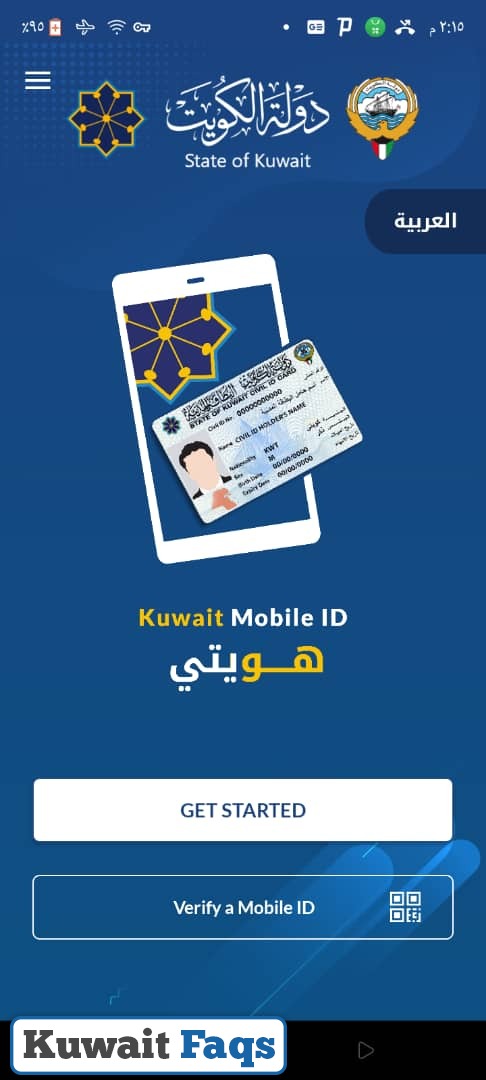
- Click on “Next” icon many times.
- Click on “Registration” through your mobile phone icon.
- Input civil ID Number in the empty box.
- Input Card Serial Number in the empty box.
- Input Passport Number (for non-Kuwaitis) in the box.
- Click on “Next” icon.
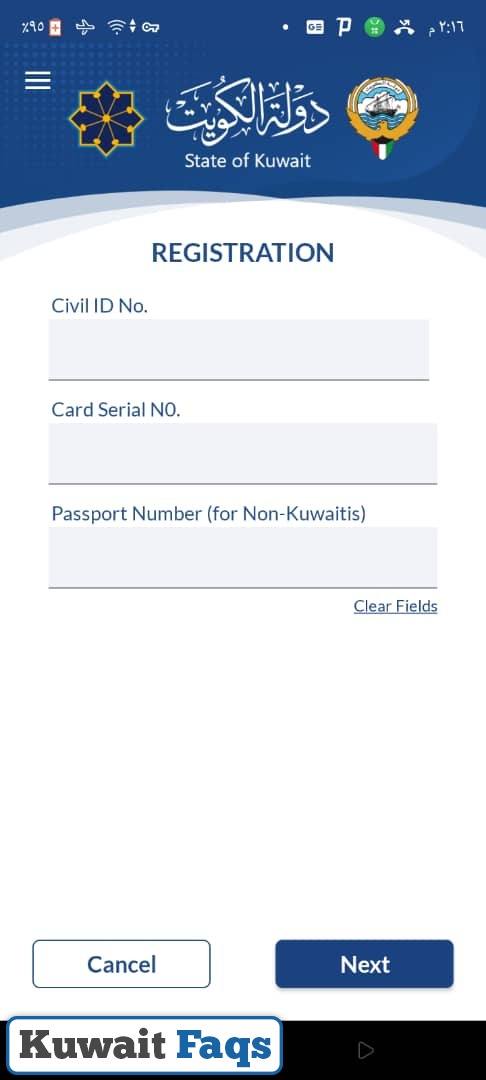
- Follow the instruction to complete registration.
- Click on “My ID” option.
- Click on “Details” Tab.
- View your iqama Expiry date.
Steps to Check Kuwait Iqama validity Online by MOI Application
You can check Kuwait Iqama Status Online through MOI application by following the simple steps below:
- Go to MOI application download page:
- Click on download MOI application icon.
- Open MOI application from application menu.
- Type your Civil ID number in the suitable box.
- Click on the “Next” icon.
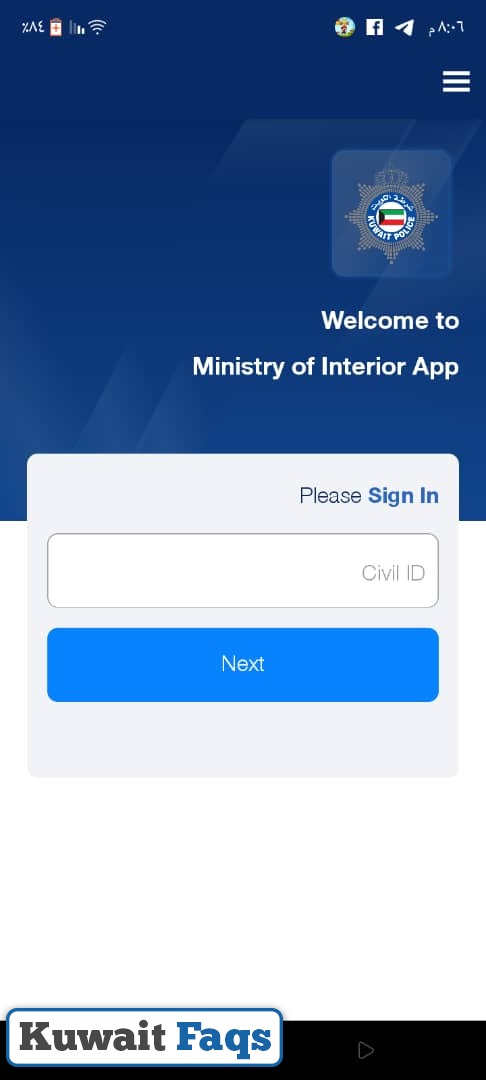
- Go to Residency services.
- Click on “Residency” icon.
- View Expire Date of iqama.
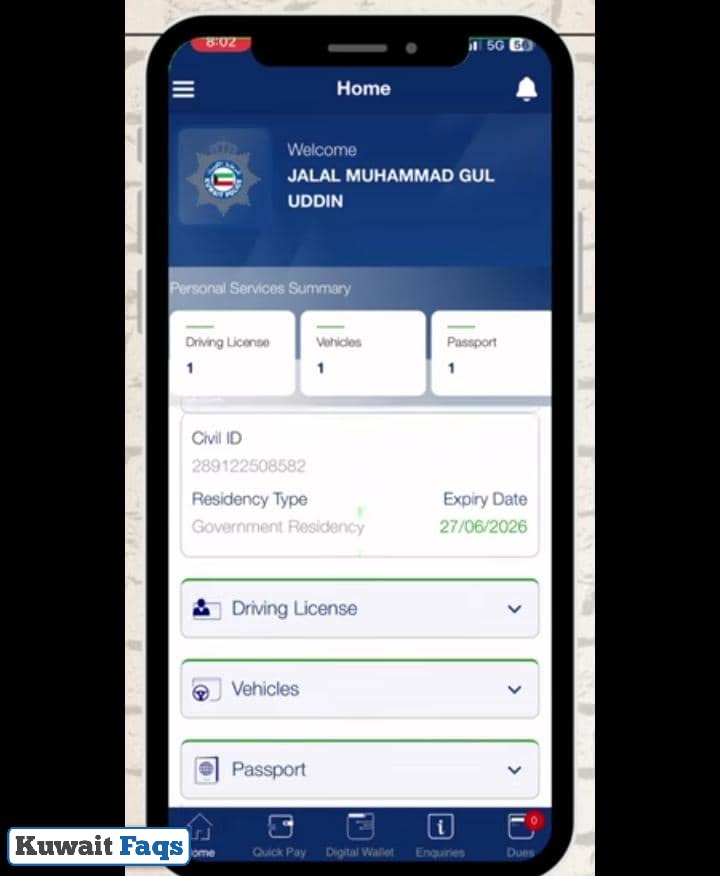
Kuwait Iqama Fine Check Online by MOI Application
You can check Kuwait iqama Fine details online by following these simple steps:
- Go to MOI application download page:
- Click on download MOI application icon.
- Open MOI application from application menu.
- Click the menu icon at the top of the page.
- Click the “Quick Payment” icon.
- Click the “Residence Affairs Fines” tab.
- Select the “Residence” category.
- Enter your civil ID number.
- Click the “Inquire” icon.
- You can view your residency violations before paying them.
Kuwait Iqama Check Online Link
You can check Kuwait Iqama online by the link: eres.moi.gov.kw. You must enter your civil ID number, then choose residency transactions and check the residency status and validity.
Conclusion
You should check your residency status to avoid financial penalties that may be incurred due to expired residency and late renewal. You can easily view your residency details by accessing the e-residency inquiry service, entering your civil ID number, and checking your residency status.
Questions & Answers
You can check IQAMA in Kuwait through the Ministry of Interior's website and application, and through the Sahel application and the Kuwait Mobile ID application.
Go to the Ministry of Interior app or website, log in with your civil ID number, choose residency services, click on residency inquiry, and then check the validity of your residency.
You can access the Kuwait Mobile ID application or contact the Ministry of Interior, General Directorate of Residency in Kuwait.
You must renew your residency if it expires, otherwise fines will be imposed on you and your residency in Kuwait will become illegal.
By inquiring about residency validity through the available electronic channels.
