Insonline Kuwait: Registration, Login & Payment
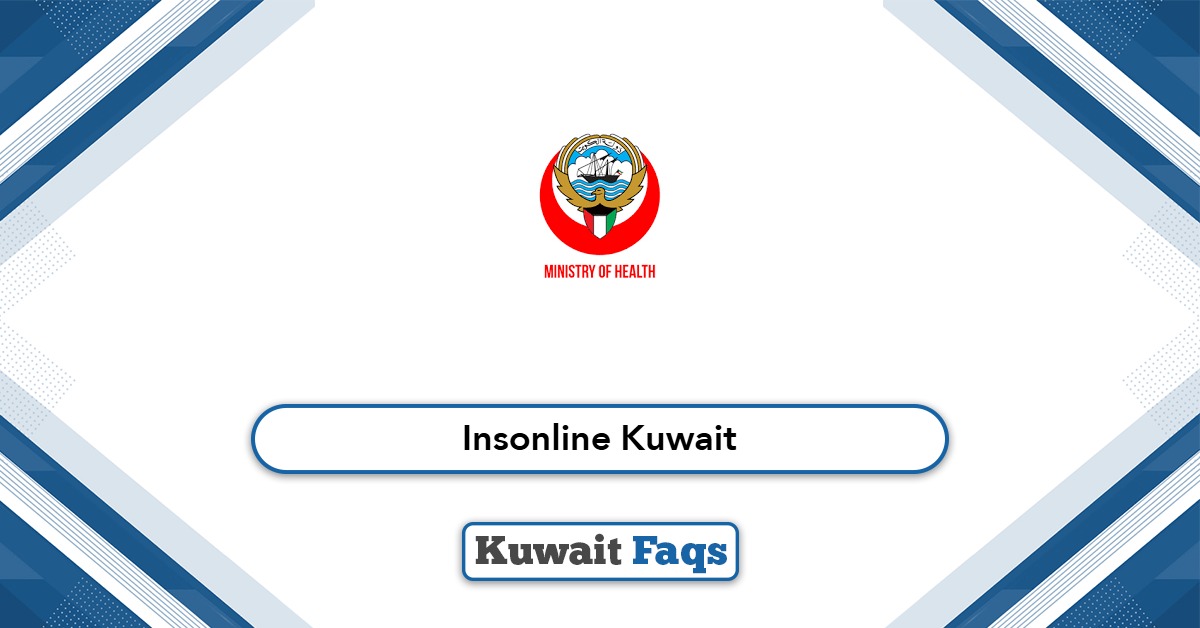
The automated health insurance registration system is a form of digital transformation. It allows Kuwaiti residents to replace paper health insurance notifications with electronic payment receipts. This makes it easier for you and all expatriates to pay health insurance fees for expatriates, which are a prerequisite for issuing or renewing residency in Kuwait.
Table of Contents
Insonline Kuwait Registration
To create an account in the automated health insurance registration system, follow these steps: [1]
- Visit the Online Health Insurance System website directly “from here“.
- The login page will appear as follows:
- Log in for all subjects.
- Express service (Article 20) without logging in.
- At the bottom of the login tab, click on the “Don’t have an account – Create a new account” button.
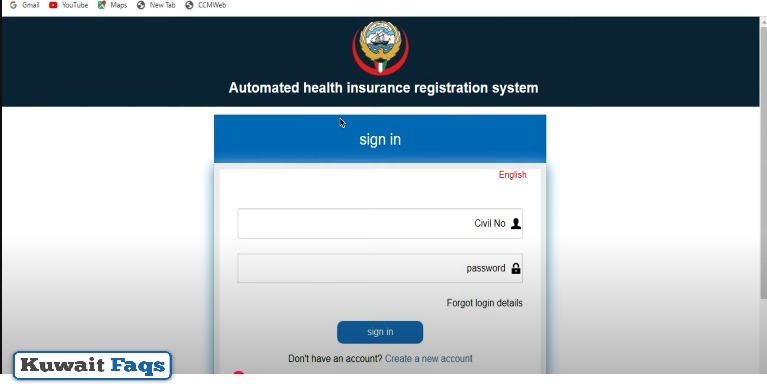
- Start entering your account information as follows:
- Select your user category (Government Agency – Personal Registration/Individuals – Company Registration/Private Sector – University).
- Enter your civil ID number in the suitable field.
- Write your username in Arabic in the suitable field.
- Write your username in English in the suitable field.
- Add your email (optional) in the suitable field.
- Enter your mobile phone number in the suitable field.
- Select the language (English).
- Select your gender (Male – Female).
- Select the governorate.
- An OTP code will be sent to the registered phone number.
- Enter the OTP code, then click on the “Verify OTP” button.
- A notification will appear “User registration successful” on your screen.
- You will be returned to the main login page.
Insonline Kuwait Login
You can login to Kuwait Insonline system by following these steps: [1]
- Visit the Online Health Insurance System website directly “from here“.
- The login page will be displayed as follows:
- Log in for all subjects.
- Express Service (Article 20) without logging in.
- From the “Log in for all subjects” tab, Press on the “Log in” button.
- Input the login information as follows:
- Input your Civil ID in the suitable field.
- Input Password in the suitable field.
- Press on the “Log in” button.
- You can view home page of the health insurance system.
Insonline Kuwait Payment
You can pay Health Insurance Kuwait Online by following these steps below: [1]
- Go to the Online Health Insurance System website directly “from here“.
- The login page will appear as follows:
- Login for all subjects.
- Express service (Article 20) without logging in.
- Press the “Login” button from the “Login for all subjects” tab.
- Enter the login details by following the steps below:
- Enter your Civil ID in the suitable field.
- Enter your Password in the suitable field..
- Press the “Login” button.
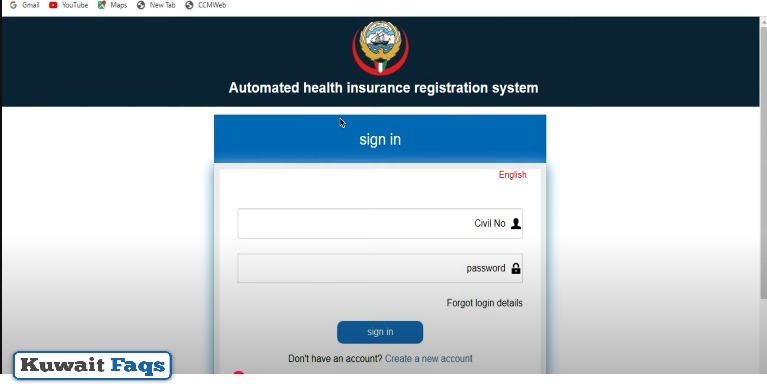
- From the home page of the automated health insurance registration system, select:
- Service type (Individual or Group Insurance).
- Residence type.
- If you choose group insurance, the group insurance category will appear.
- Select the group insurance category “Private Insurance”.
- The email address and phone number will appear automatically.
- Press the “Add” button (green plus sign).
- Add insurance details for the first individual as follows:
- Select the type of residence.
- Select the health insurance status.
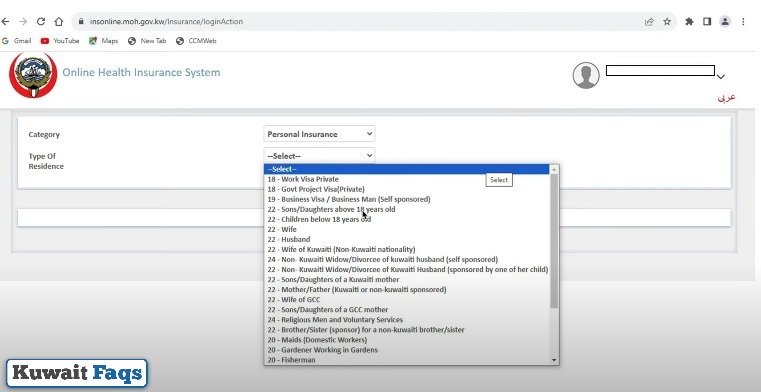
- Start verifying the data registered with the Ministry of Interior, which are as follows:
- Enter the civil ID number of the sponsored.
- Enter the Name of the sponsored.
- Gender.
- Date of birth.
- Nationality.
- Passport expiry date.
- Select the number of years of health insurance.
- Enter the coverage start date, and then check the coverage end date.
- Confirm the amount registered for the individual.
- Press the “Save” button.
- Repeat the previous steps to add the remaining members.
- If individual insurance is selected, the specified amount per year for the individual is displayed.
- Complete the required information to pay the individual health insurance fees as follows:
- Select the health insurance status (new issuance, renewal, transfer, or new birth).
- Enter the sponsored person’s civil number.
- All data registered with the Ministry of Interior will automatically appear as follows:
- Sponsor’s civil number.
- Name.
- Gender.
- Date of birth.
- Nationality.
- Passport expiry date.
- Select the number of years of health insurance.
- Enter the coverage start date.
- The coverage end date is displayed.
- Check the data displayed in the system.
- Review all details about Payment Method and Total Amount to Pay.
- Activate “I Agree to the Terms and Conditions” option.
- Press on the “Pay Now” button.
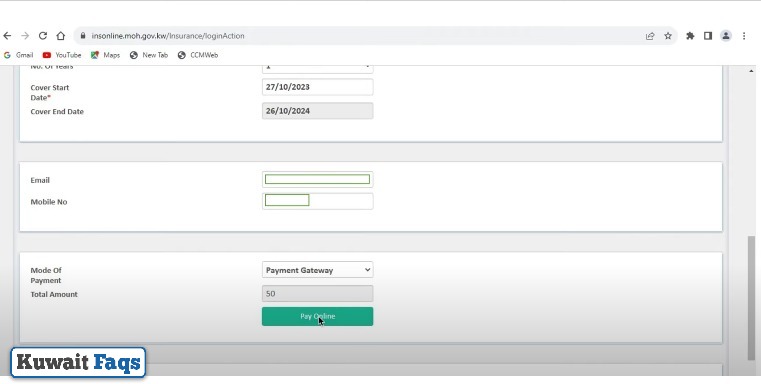
- Enter your K-Net card payment details as follows:
- Bank name.
- Card number.
- Select the card expiration date.
- Enter your password.
- Press on the “Submit” button.
- Enter the code sent to your mobile phone via text message.
- Press on the “Confirm” button.
- A message will be sent to your mobile phone indicating that the amount has been deducted from your bank account.
- Print the payment receipt.
Insonline Kuwait Link
You can access the health insurance portal for expatriates, approved by the Kuwaiti Ministry of Health, through the following link: insonline.moh.gov.kw. Press on the link, create your account, log in, and pay the health insurance fees after selecting the type of service and residence.
Conclusion
The health insurance system is the result of an automated link between the Kuwaiti government agencies responsible for health insurance for expatriates at the Ministry of Health and the issuance or renewal of residency permits for expatriates at the General Directorate of Residency. To pay health insurance fees, you must create an account for all items, while you can pay health insurance fees for domestic workers without having to log in.
Questions & Answers
It is an electronic system through which health insurance fees are paid for expatriates according to the type of residence and health insurance status (issuance or renewal).
Registration in Insonline Kuwait requires a civil ID number and a valid mobile phone number to verify the OTP code.
You can register with Insonline Kuwait by going to the Insonline Kuwait website, clicking on the "Registration for all Articles" option, then selecting "Create an account," adding the required information, and completing the registration steps.
Yes, Insonline Kuwait is free, and you do not pay any additional fees when using it. However, you only pay the health insurance renewal fee based on your residency category.
