How to Change Language in Sahel App

The Kuwaiti government has launched the Sahel mobile application, a government application that combines a wide range of electronic services. Users of the application, both citizens and residents of Kuwait, can download it to their phones and change the language to English if they are unable to understand the application interfaces in Arabic.
Table of Contents
How to Change Language in Sahel App Before Login
To change language in Sahel App before logging into the application, follow the steps below: [1]
- Go to Sahel application download page:
- Open Sahel application after the downloaded is completed.
- Agree to grant the required permissions to Sahel application by clicking on accept icon.
- Click on the language icon from the top of application screen.
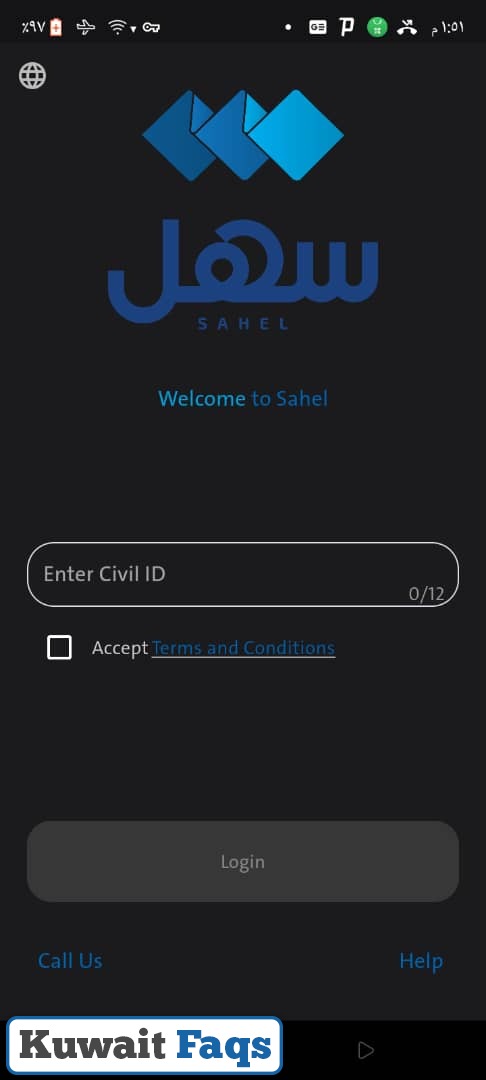
- Choose English Language or Arabic Language.
How to Change Language in Sahel App After Login
To change language in Sahel App after logging into the application, follow the steps below:
- Go to Sahel application download page:
- Open Sahel application after the downloaded is completed.
- Write your Civil ID number in the suitable box.
- Click on the “Accept Terms and Conditions” icon.
- Click on “Login” icon.
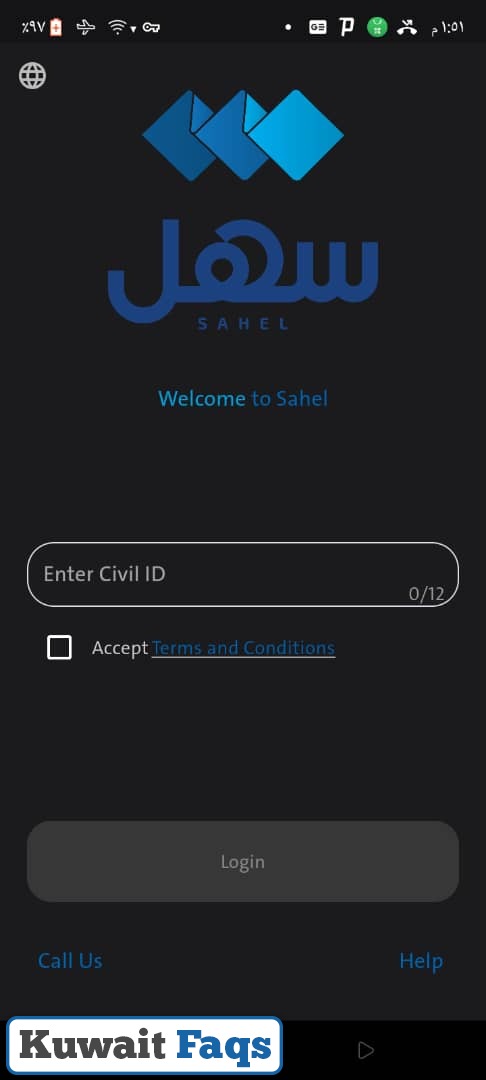
- Complete register and login steps until the process is complete successfully.
- Click on the app settings icon after logging in.
- Choose Language settings options.
- Choose English Language or Arabic Language.
Conclusion
The Sahel application provides its users with a variety of government services in both Arabic and English. The Kuwaiti government has developed the Sahel application and added the English language so that its users can switch between the two languages When needed.
Questions & Answers
You can click on the language icon from the application home page and then choose the language, or through the application settings, choose the language.
Open the Sahel app, then click on the settings icon in the top corner of the app, then click on the language option, then choose English.
Yes, the Sahel app is available in English and you can switch between English and Arabic.
