Sahel App Civil Card Collection: Your Essential Guide in 2025

The Public Authority for Civil Information in Kuwait has provided a new notification service via the Sahel application. Through the Sahel application, you can receive a notification when the civil ID card is ready for each of your children and dependents, the notification also includes the card receiving device number.
Table of Contents
Sahel App Civil Card Collection Steps
By following this simple steps below, you can collect your Civil ID: [1]
- Download the Sahel App from the provided links:
- Press on download Sahel application button.
- Open Sahel application on your mobile from application menu.
- Input your Civil ID number in the suitable field.
- Press on “Accept Terms and Conditions” button.
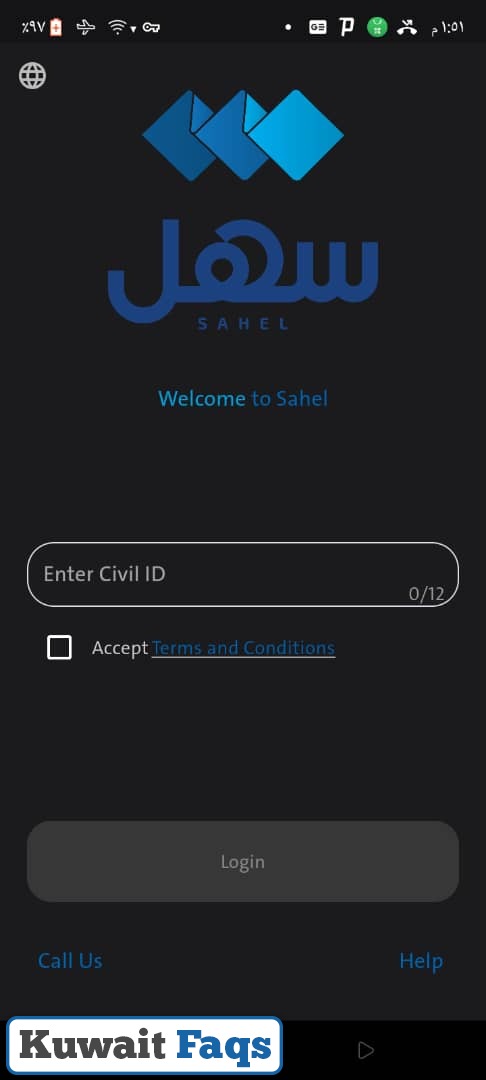
- Complete the authentication steps.
- Click on the notification icon in the bottom bar.
- If civil ID is ready, a notification from the Public Authority for Civil Information will appear indicating that the card is ready, along with the machine number from which you can collect the card.
- Save the notification and machine number to collect the card.
- Go to the civil ID collection machine, enter the required information, and then collect the card.
Sahel App Civil Card Collection link
You can find out your civil ID card receiving device number by downloading the Sahel application from the following link: sahel.paci.gov.kw. You must enable notifications in the Sahel app to receive a notification when your ID card is ready.
Conclusion
You can benefit of the notifications feature in Sahel application to check the readiness of your civil card, your children’s civil card, or your dependents’ civil card. Simply enable notifications in Sahel application, and the Public Authority for Civil Information will notify you when Civil card is ready.
Questions & Answers
Login to Sahel application and check for notifications from the Public Authority for Civil Information (PACI). If there are notifications, click on the notifications icon and identify the card receiving device number.
Download the Sahl app, register, and then activate notifications from the Public Authority for Civil Information after submitting your civil card application.
Open Sahel application then click on the notifications icon in the bottom bar. Click on the notification received from the Public Authority for Civil Information (PACI) and find out the civil ID machine number.
