Sahel App Kuwait Download: Latest Version 2026

The Kuwaiti government is constantly updating the Sahel application to keep up with new government services being added to the application. The Sahel application includes a list of various services from all Kuwaiti ministries. It is also possible through the application to book government appointments to obtain some services.
Table of Contents
Sahel App Kuwait Download from Google Play Store
You can download Sahel application from Google Play Store by following these simple steps: [1]
- Go to Sahel download page on Google Play “from here“.
- Click on the Sahel app download icon from the store.
- Wait for the download to complete.
- Open the app on your mobile phone.
- Grant the apps the required permissions to access services.
- Enter your civil ID number in the designated field.
- Enable the option to agree to the terms and conditions.
- Click the “Log In” button.
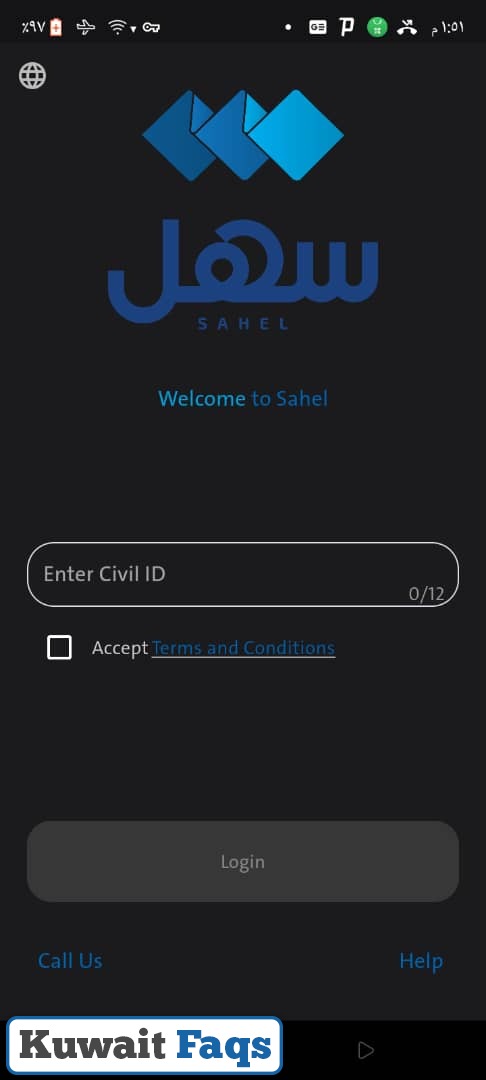
- Go to the Mobile ID app and click on the Authentication Requests icon.
- Select the authentication request from the Sahel app.
- Click on the “Accept Request” icon. You will receive a notification confirming the success of the authentication process.
- You can now log in to the Sahel app and benefit from its unified government services.
Sahel App Kuwait Download from App Store
You can download Sahel application from Google Play Store by following these simple steps:
- Go to Sahel download page on App Store “from here“.
- Click on the option to download the Sahel app from the store.
- Open the app after the download is complete and grant it the required permissions.
- Add your civil ID number, agree to the terms, and log in to the app.
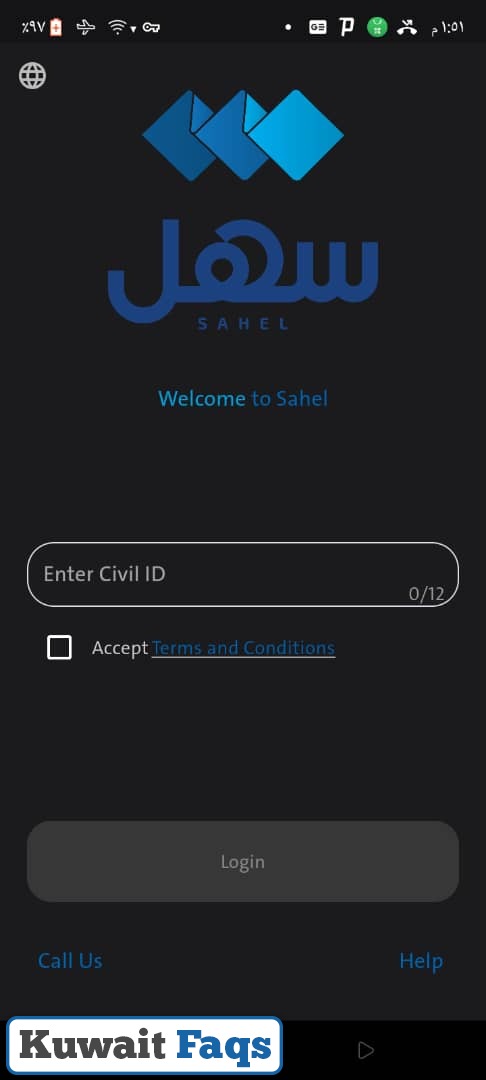
- If you are logging in for the first time, you will see a notification asking you to log in to the Kuwait Mobile ID app to complete authentication.
- Open the Kuwait Mobile ID app and accept the authentication request through the notifications received.
- Return to the Sahel app again and benefit from the government services available through it.
Sahel App Kuwait Download Link
You can download Latest Version of Kuwait Sahel application from the link: sahel.paci.gov.kw. You must choose the appropriate store for your phone’s operating system and then click on the download button from the store.
Conclusion
It is very important for all Kuwaiti citizens and residents in Kuwait to download the latest version of the Sahel application on their phones, register in the application, and verify the account, as the Sahel application provides them with many government services and facilitates access to services.
Questions & Answers
Go to the store on your phone, type the word "Sahel" and then click on the download button.
Download the Sahel Kuwait app, then add your civil number, click on “Sign in,” and then complete the authentication process via the Kuwait Mobile ID app.
Open the application, enter the civil number, and click on “Log in.” If you have previously logged into the system, you will not need to enter your civil number each time.
You cannot use the Sahel Kuwait application without registering in the application and creating an account.
All Kuwaiti citizens and foreign residents in Kuwait can use the Sahel app.
