STC Quick Pay Kuwait 2026: A Step-by-Step Guide

STC Quick Pay Kuwait is a fast and user-friendly service that allows both individual and business customers to settle their bills online—Without needing to log in. Whether you’re managing your mobile account or paying for a business line, this step-by-step guide will help you understand how to use the STC Quick Pay service in 2025 via the official website and mobile app.
Table of Contents
STC Quick Pay Kuwait for Individuals
Paying your STC bill in Kuwait using the Quick Pay service is fast and easy. Just follow the steps below: [1]
- Visit the official STC Quick Pay Kuwait for Individuals page “from here“.
- Enter either your mobile number, Civil ID number, or contract number in the appropriate field.
- Click on the “Pay Now” button to proceed.
- Review the bill details displayed on the screen.
- Click “Continue” to move to the payment stage.
- Select your preferred payment method or card.
- Enter the necessary payment card details.
- Click the “Send” button to complete the transaction.
- You will receive a confirmation message once your payment has been successfully processed.
This process ensures a quick and convenient way to pay your STC bill online in Kuwait.
STC Quick Pay Kuwait for Business
Businesses in Kuwait can conveniently pay their STC bills using the STC Quick Pay service. Follow these easy steps:
- Go to the official STC Quick Pay Kuwait for Business page “from here“.
- From the dropdown menu, choose your preferred payment method: Civil ID number, mobile number, or contract ID.
- Based on your selection:
- If you choose mobile number, enter the phone number in the designated field.
- If you choose Civil ID number, input the relevant Civil ID in the provided space.
- If you select contract ID, type in the correct contract number.
- Click the “Proceed” button to continue.
- Click the payment button to begin the transaction.
- Choose the suitable payment card from the available options.
- Enter all required payment card details accurately.
- Click on “Send” to process the payment.
- You will receive a confirmation message once the payment has been successfully completed.
This method offers a secure and straightforward way for companies to handle their STC bill payments online in Kuwait.
STC Kuwait Online Quick Pay for Terminated Lines
If your STC line has been terminated, and you need to pay the remaining balance, you can do so easily through the STC Kuwait website by following these steps:
- Visit the official STC Kuwait website “from here“.
- Locate the Terminated Lines Payment section and click on the “Pay Now” button.
- Choose your preferred payment method – either Civil ID or Contract Number.
- Enter the selected identifier (Civil ID or Contract Number) in the appropriate field.
- Click “Continue” to proceed to the payment gateway.
- Complete your payment securely using K-net.
This method allows users to settle dues on deactivated lines quickly and efficiently through the STC online portal.
How to Use STC Quick Pay Kuwait through STC App
You can easily pay your STC bills in Kuwait using the STC mobile app by following these steps:
- Download the STC app from your preferred store:
- STC application from Google Play: “from here“.
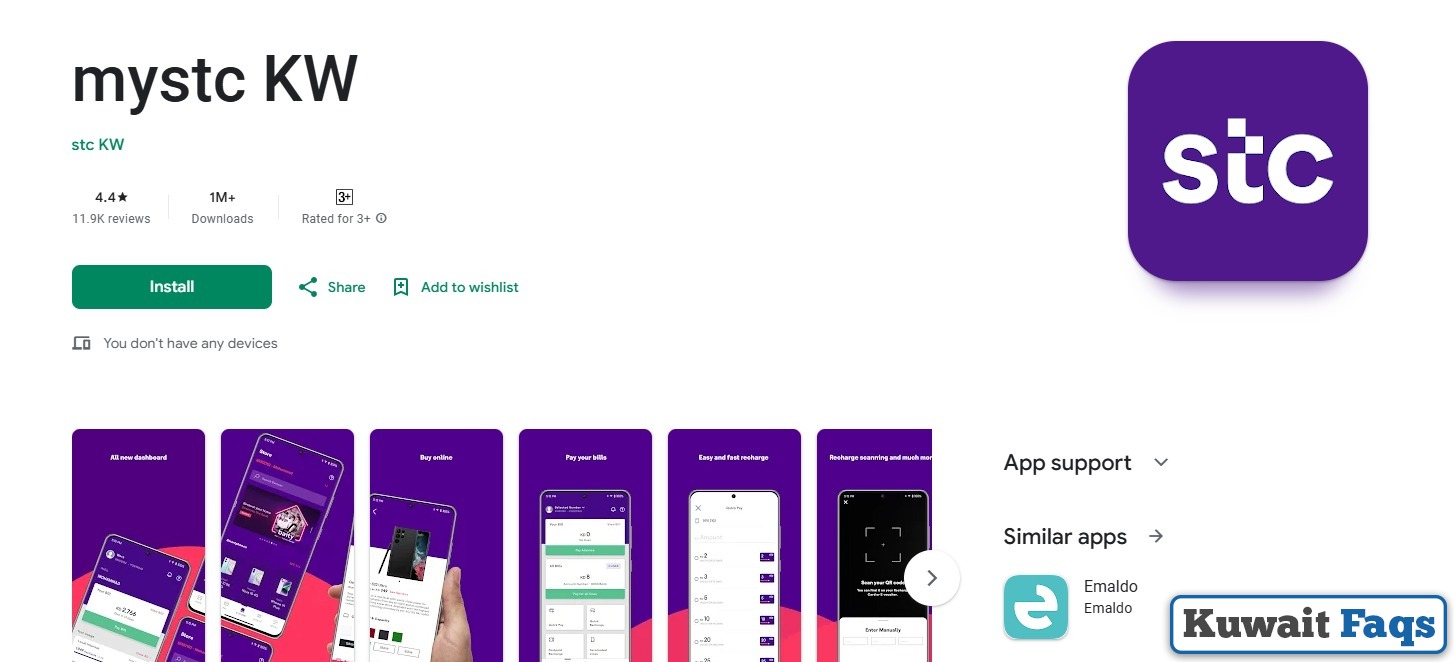
-
- STC application from App Store: “from here“.
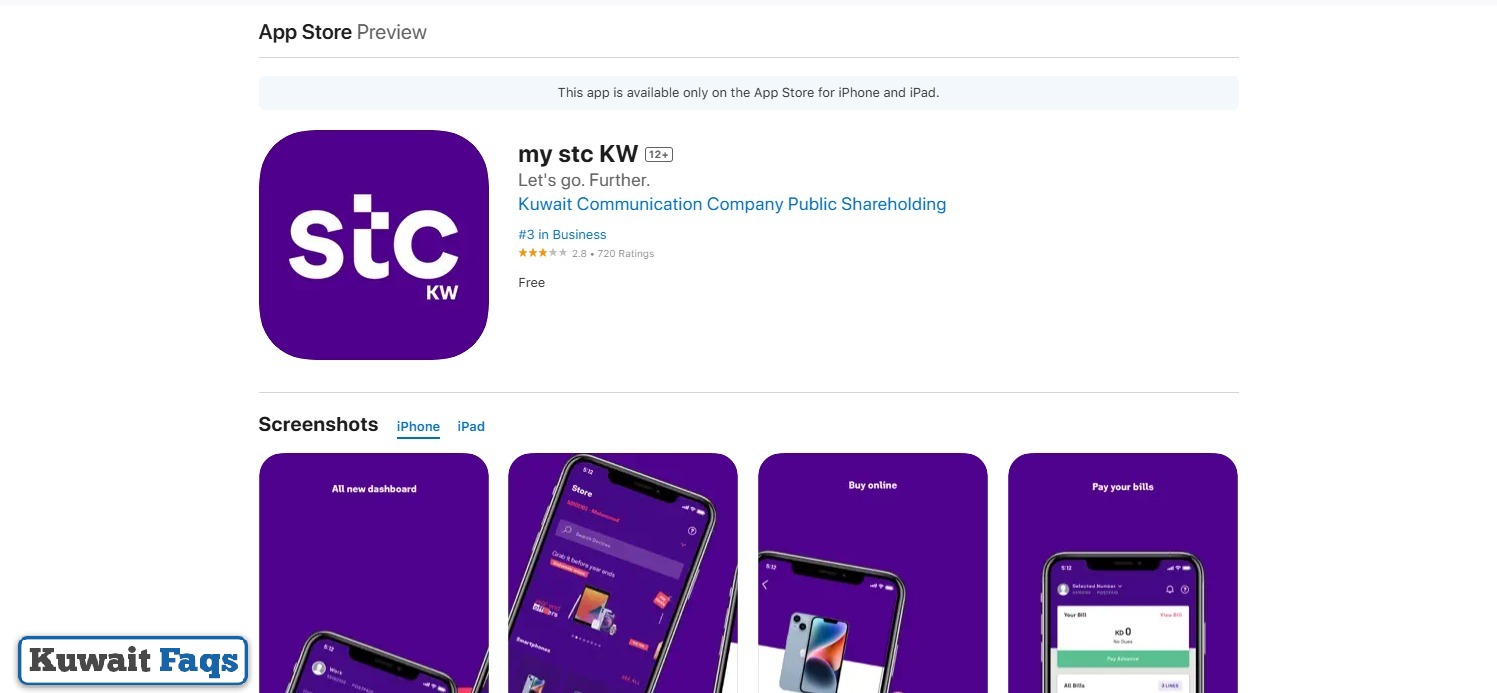
-
- STC application from App Gallery: “from here“.
- Tap the Download button to install the app on your device.
- Once installed, open the STC app.
- Log in by entering your mobile number or Civil ID in the appropriate field.
- Tap on the “Quick Pay” option on the main screen.
- Provide your details:
- Enter your mobile number, or
- Enter your Civil ID number, or
- Enter your contract number in the appropriate field.
- Tap “Pay Now” to view your bill.
- Review the bill details shown on the screen.
- Tap “Continue” to move to the payment step.
- Press the payment icon.
- Select your preferred payment card.
- Fill in your card details in the required fields.
- Tap “Send” to complete the transaction.
- A confirmation message will appear once the payment is successfully processed.
Using the STC app is a convenient and secure way to manage and pay your STC bills anytime, anywhere in Kuwait.
Conclusion
STC Quick Pay Kuwait offers a fast, secure, and user-friendly way to manage and pay your bills whether you’re an individual, a business, or settling dues for a terminated line. With options available on the official website and mobile app, users can complete payments without logging in. This streamlined service ensures convenience and accessibility for all STC customers.
Questions & Answers
STC Quick Pay Kuwait is an online service allowing individuals and businesses to quickly pay their STC bills without needing to log in.
Yes, STC Quick Pay Kuwait allows bill payments without logging into an account using your mobile number, Civil ID, or contract number.
Yes, STC Quick Pay Kuwait supports business customers, enabling them to pay bills conveniently online via the official website or mobile app.
Visit the STC Kuwait website, select Terminated Lines Payment, enter your Civil ID or contract number, and complete payment through K-net.
Yes, you can download the STC app from Google Play, App Store, or App Gallery and use the Quick Pay feature to settle your bills.
STC Quick Pay Kuwait accepts various payment cards, and transactions are processed securely through the official payment gateway.
Yes, after completing your payment via STC Quick Pay, a notification confirms the successful transaction for your records.
No, STC Quick Pay Kuwait allows bill payments without the need for account registration or login credentials.
Yes, it supports payment for mobile accounts, business lines, and even terminated line dues through the official platforms.
Download the STC app from Google Play, Apple App Store, or Huawei App Gallery, then use it to quickly pay your bills anytime.
