STC Payment Online Kuwait 2026: A Step-by-Step Guide

STC Kuwait offers a convenient online payment service that allows individuals, businesses, and even customers with terminated lines to pay their bills easily. Customers can use their mobile number, civil ID, or contract ID to access their account and complete the payment process through the official STC website or app.
Table of Contents
STC Payment Online Using Mobile Number
If you’re an STC Kuwait customer, you can easily pay your bill online using just your mobile number. Here’s how: [1]
- Visit the official STC Kuwait website “from here“.
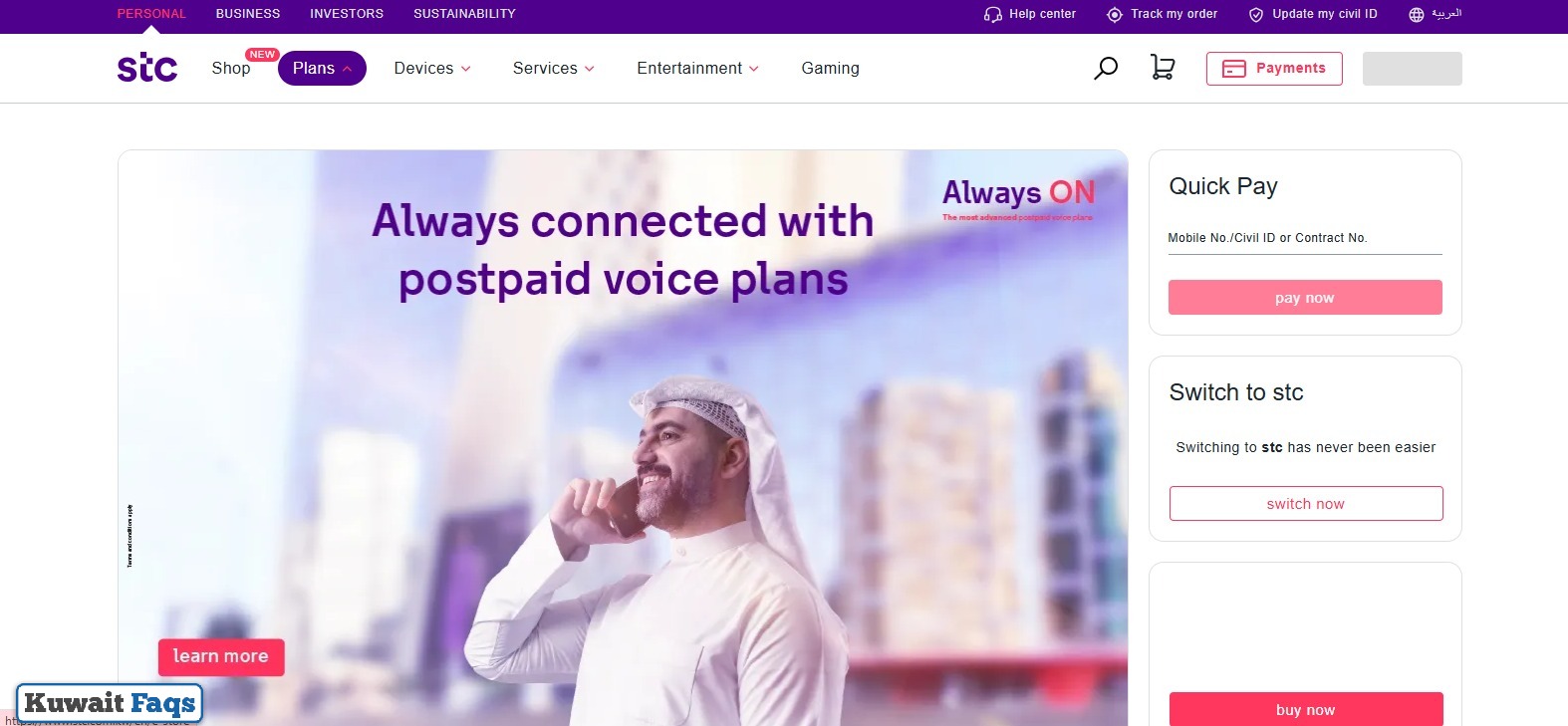
- On the homepage, locate the “Quick Pay” option and click it.
- Enter your STC mobile number in the provided field.
- After checking the number, click the “Proceed” button.
- Choose the payment amount you’d like to top up and hit “Continue.”
- Finally, press the “Confirm to Pay” button and follow the steps to complete your transaction.
STC Bill Payment for Individual Customers
You can easily pay your STC Kuwait bill online by following these simple steps:
- Visit the official STC Kuwait Bill Payment & Recharge Services page “from here“.
- In the “Quick Pay” Section, you can choose from the following methods:
- Enter your mobile number.
- Enter your Civil ID.
- Enter your contract number.
- Click on the “Proceed” Button to continue.
- Review the bill details displayed on the screen.
- Click “Continue” To go to the payment page.
- Select your preferred payment method (e.g., K-Net).
- Enter the required card details.
- Click “Send” To complete the transaction.
- You will receive a confirmation message upon successful payment.
STC Payment for Business Customers
Business users can conveniently pay their STC bills online by following these steps:
- Visit the STC Kuwait Quick Pay page for Business “from here“.
- Choose one of the following payment identification options:
- Mobile Number
- Civil ID
- Contract Number
- Depending on your selected option:
- If using a mobile number, enter the phone number in the specified field.
- If using a Civil ID, type your civil registration number in the appropriate box.
- If using a Contract ID, input your contract number in the relevant field.
- Click on the “Proceed” Button to move to the next step.
- Review the payment details and click on the payment button.
- Select your preferred payment card (e.g., K-Net or credit card).
- Provide the required card details in the payment form.
- Click “Send” To finalize the transaction.
- You’ll receive a confirmation message once your payment is successfully completed.
STC Kuwait Bill Payment via STC App
You can pay your STC bills easily using the STC mobile application by following these steps: [2] [3] [4]
- Download the STC app from your preferred platform:
- STC application from Google Play: “from here“.
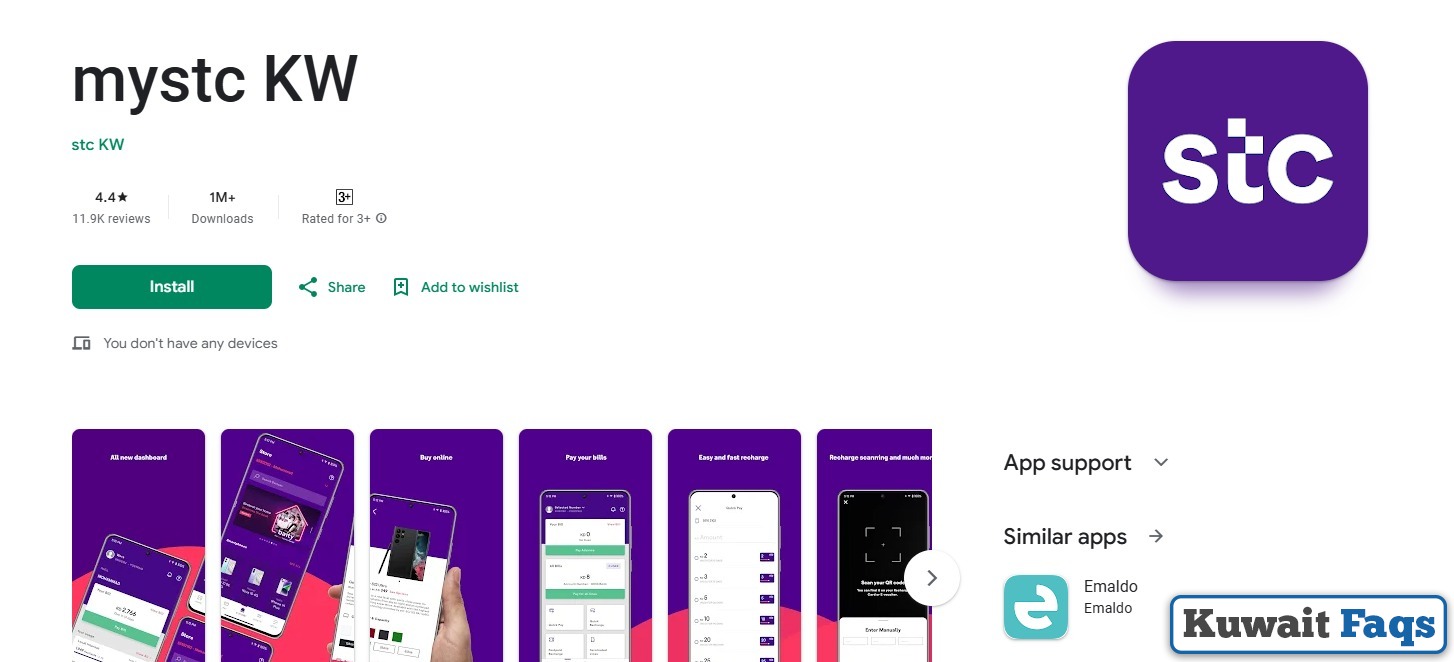
-
- STC application from App Store: “from here“.
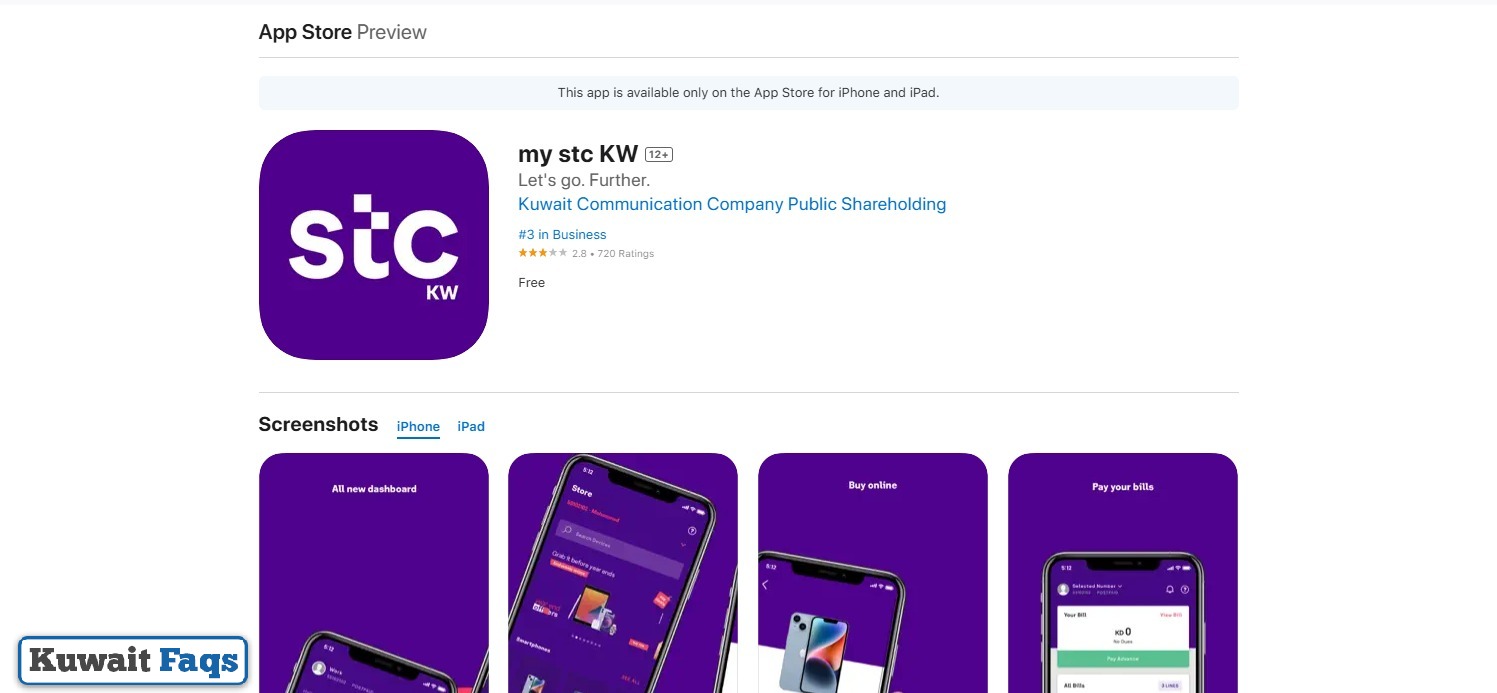
-
- STC application from App Gallery: “from here“.
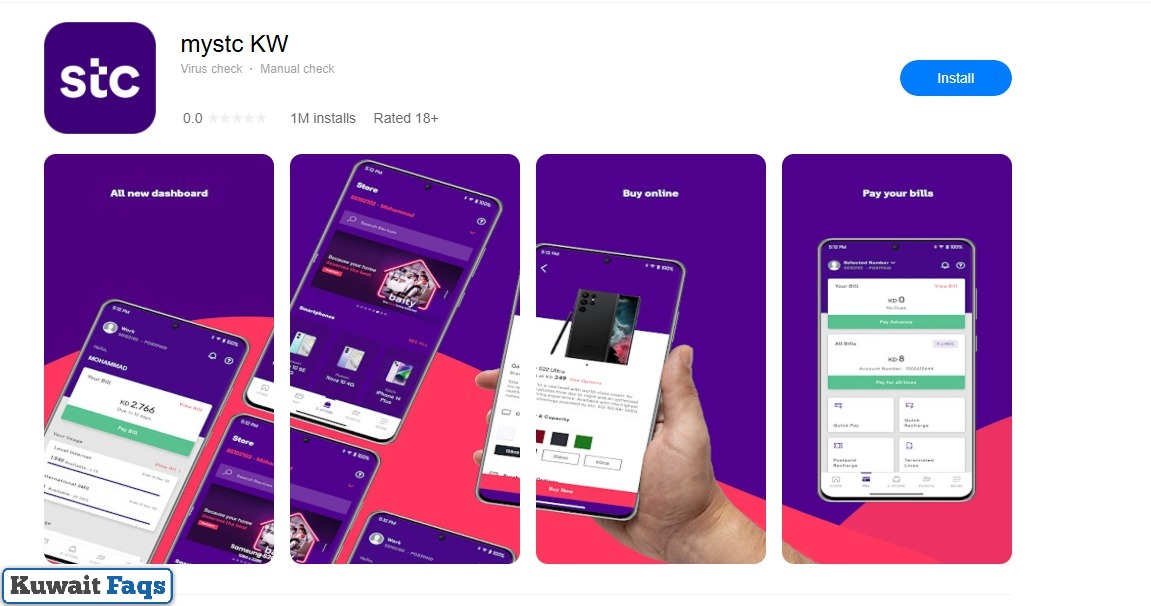
- Tap on the download button and install the app on your device.
- Launch the STC app after installation.
- Select “English” Or your preferred language.
- Log in using your mobile number or Civil ID.
- Tap on the “Quick Pay” Option on the homepage.
- Enter one of the following in the appropriate field:
- Mobile number
- Civil ID number
- Contract number
- Click on “Pay Now”.
- Review the bill details shown on the screen.
- Tap on “Continue” To proceed.
- Select your payment method (e.g., K-Net or credit/debit card).
- Provide the required payment information.
- Press “Send” To complete the transaction.
- A confirmation message will appear once your payment is successfully processed.
STC Kuwait Online Recharge for Prepaid Users
Prepaid users can also top up their STC line online using these steps:
- Visit the STC Kuwait Quick Pay page “from here“.
- Scroll down to the Recharge Your Line section.
- Enter your prepaid mobile number.
- Select a recharge amount (e.g., KD 5, KD 10).
- Click on Continue and proceed to the payment page.
- Choose your preferred payment method (K-Net or card).
- Complete the payment to instantly recharge your line.
Conclusion
Questions & Answers
You can pay online using your mobile number, civil ID, or contract number through the official STC Kuwait website or mobile app.
Yes, just enter your mobile number in the Quick Pay section on STC’s website and follow the steps to recharge your prepaid balance.
Yes, you can pay using your Civil ID and the last four digits of any active number registered under it via Quick Pay.
You can use K-Net, debit cards, or credit cards to complete your STC Kuwait payments online securely through the website or mobile app.
Yes, business users can pay using mobile number, civil ID, or contract number on the STC Business Quick Pay page.
Yes, simply log into the STC mobile app, select Quick Pay, enter your account details, and complete the payment securely.
No registration is required. You can use the Quick Pay feature to make payments directly with your mobile number or other identification.
Yes, STC allows payment for terminated lines using Civil ID or Contract Number through the "Terminated Lines Payment" section.
Yes, after completing your transaction, you’ll receive a notification or message confirming the successful payment of your STC bill.
You can download it from Google Play, App Store, or AppGallery, then log in to manage and pay your STC bills.
