STC Number Check Kuwait 2026: Fastest 4 Methods
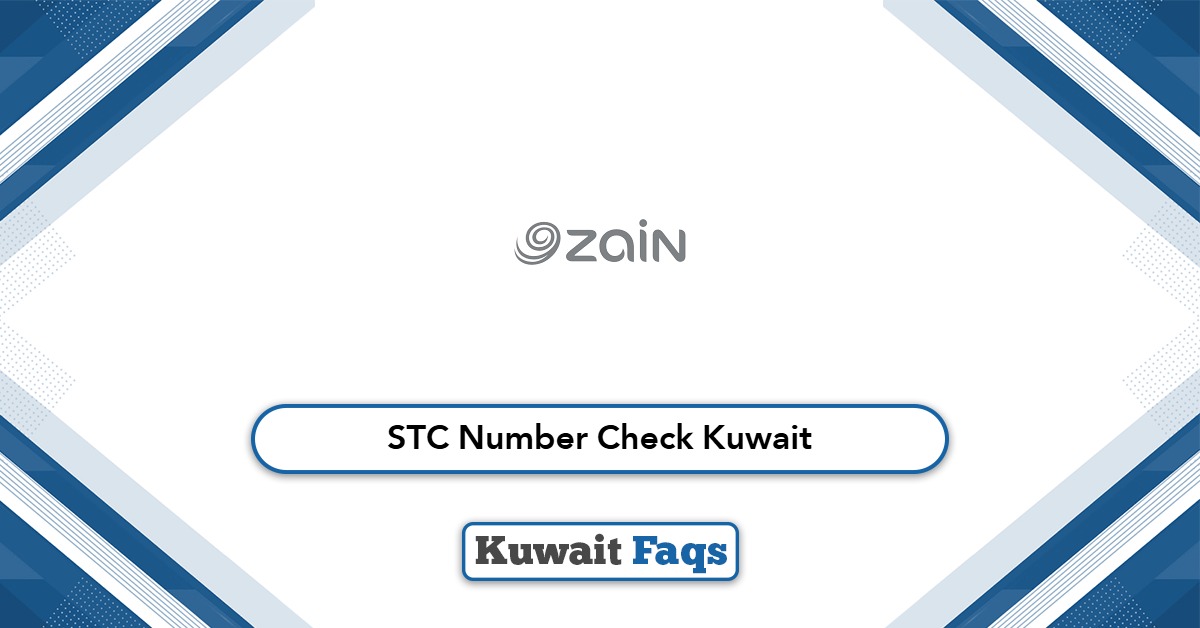
STC Number Check Kuwait is essential for recharging your balance, paying bills, or sharing your contact details. If you ever forget your number, STC offers several quick and easy ways to retrieve it. Whether you prefer using simple USSD codes, contacting customer service, or digital methods.
Table of Contents
Steps to Check STC SIM Number
To find your STC SIM number in Kuwait, follow these easy steps:
- Open the phone dialer on your mobile device.
- Enter the code *222# in the dial pad.
- Press the call button to send the request.
- You will receive a message displaying your SIM card number.
Steps to Check STC SIM Number via customer service
To verify your STC SIM number in Kuwait through customer service, follow these steps:
- Open the phone dialer on your mobile device.
- Dial the customer service number 102.
- Press the call button to connect.
- Ask the representative to provide your SIM card number.
- Submit the required information, such as your Civil ID number, for verification.
- Receive your SIM card number from the agent.
How to Check Your STC Number Online
You can easily find your STC number online through the official STC website by following these steps: [1]
- Visit the official STC website “from here“.

- Click on the “Login” Button.
- Select the “Personal” Option for individual accounts.
- Choose “Log in via Civil ID” And enter your Civil ID number in the required field.
- Click “Continue” And complete the login process.
- Alternatively, you can:
- Click on the “Baity” Tab at the top of the page.
- Enter your username in the provided field.
- Press “Continue” And finish logging in.
- Once logged in, your SIM number will be displayed at the top of the homepage.
How to Check Your STC Number by My STC App
Follow these easy steps to find your STC number through the My STC app: [2] [3] [4]
- Download the My STC app from one of the following stores:
- STC application from Google Play: “from here“.
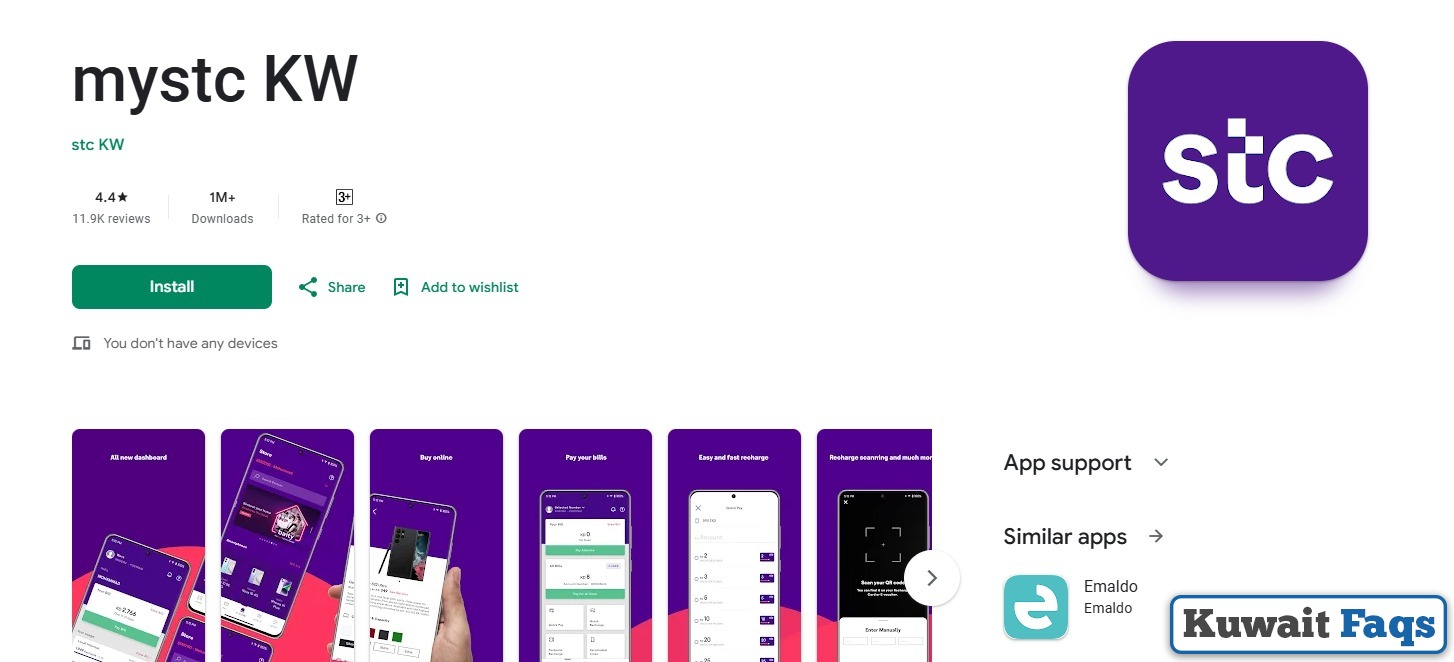
-
- STC application from App Store: “from here“.
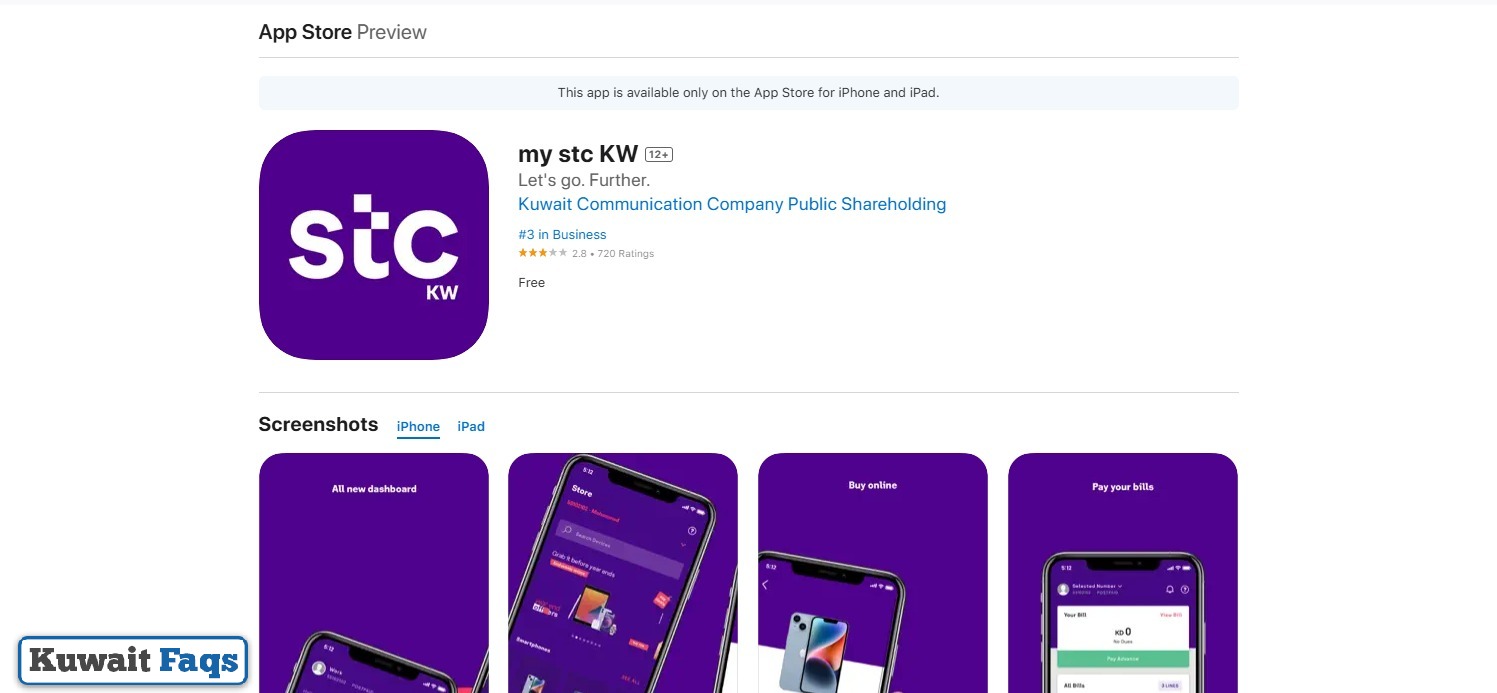
-
- STC application from App Gallery: “from here“.
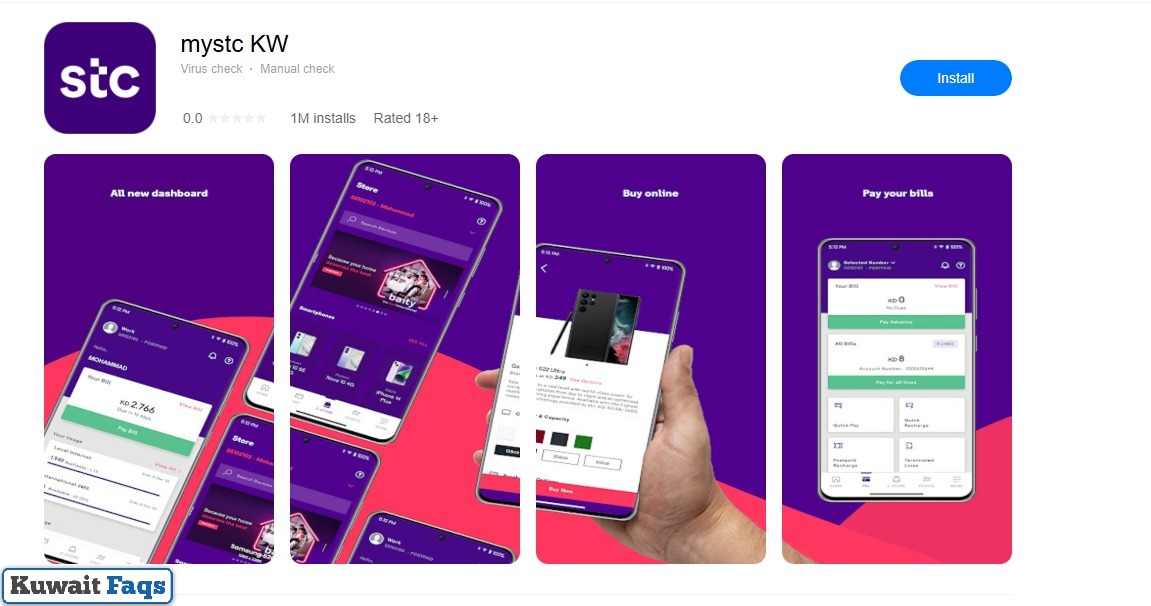
- Install and open the app on your smartphone.
- Select “English” to set your preferred language.
- Log in by entering your Civil ID number.
- Complete the login process.
- Your SIM number will be displayed at the top of the app’s home screen.
Conclusion
Keeping track of your STC number in Kuwait is simple with multiple convenient options available. Whether you choose to use USSD codes, contact customer service, or access digital platforms like the My STC app.
Questions & Answers
You can check your STC number by dialing *222#, using the My STC app, visiting the website, or contacting customer service.
Yes, you can log in to the official STC website or use the My STC app to view your number easily online.
Yes, STC Kuwait offers WhatsApp support where you can request your SIM number by providing your Civil ID for verification.
You will need to provide your Civil ID number to verify your identity when requesting your STC number from customer service.
Yes, dialing *222# is a free service that allows you to quickly check your STC SIM number in Kuwait.
No, you must log in with your Civil ID to access your account details and view your STC number in the app.
Typically, the STC number is provided instantly via SMS or during your online or customer service interaction.
Yes, services like WhatsApp or live chat can provide a list of all STC numbers associated with your Civil ID.
