Ooredoo Quick Pay Kuwait 2026: Pay Quickly & Securely

Ooredoo Quick Pay Kuwait 2025 is a fast, secure, and convenient service designed to help customers manage bill payments and balance recharges without visiting any Ooredoo branch. Whether you have a postpaid line, a terminated line, or want to recharge your prepaid number, Quick Pay provides seamless access through the Ooredoo website and mobile application.
Table of Contents
- 1 Ooredoo Kuwait Quick Pay for Recharge Balance
- 2 Ooredoo Kuwait Quick Pay for Bills
- 3 Ooredoo Kuwait Quick Pay Using a Voucher
- 4 Ooredoo Kuwait Quick Pay for Terminated Numbers Using Civil ID
- 5 Ooredoo Kuwait Quick Pay for Terminated Numbers Using Passport Number
- 6 Ooredoo Kuwait Quick Pay for Terminated Numbers Using Contract Number
- 7 Ooredoo Kuwait Quick Pay Using App
- 8 Questions & Answers
- 9 References
Ooredoo Kuwait Quick Pay for Recharge Balance
If you want to top up your Ooredoo Kuwait prepaid line using the Quick Pay service, follow these updated steps: [1]
- Visit the official Ooredoo Quick Pay webpage “from here“.
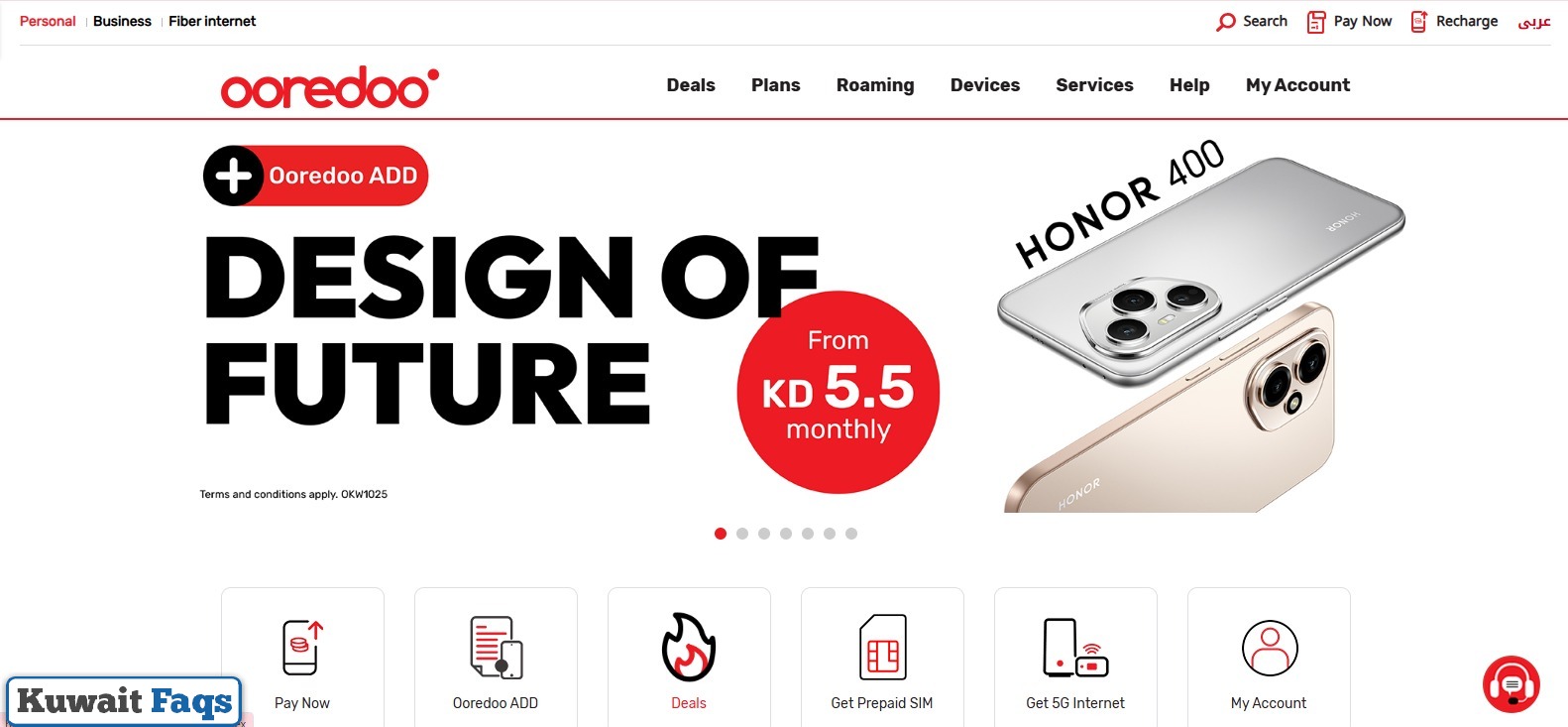
- Select the “Recharge” option from the available services.
- Type in the mobile number you wish to recharge.
- Enter the desired recharge amount.
- Confirm the entered value and click on “Continue.”
- Pick your preferred payment method and proceed to finalize the transaction.
This simple online recharge process ensures a fast and secure top-up without visiting any physical store.
Ooredoo Kuwait Quick Pay for Bills
To settle your Ooredoo Kuwait postpaid bill using the Quick Pay option, here’s how to do it:
- Visit the Ooredoo Quick Pay service page “from here“.
- Click on the “Bill Payment” section from the menu.
- Input your Ooredoo mobile number in the required field.
- Enter the amount you wish to pay toward your bill.
- Hit the “Continue” button to proceed.
- Choose a payment method and follow the prompts to complete your transaction.
This method provides a fast and hassle-free way to clear your mobile bills online.
Ooredoo Kuwait Quick Pay Using a Voucher
To recharge your Ooredoo Kuwait line using a voucher through the Quick Pay feature, follow these steps:
- Visit the Ooredoo Quick Pay portal “from here“.
- Select the “Pay via Voucher” option from the available choices.
- Type your mobile number into the top field.
- Enter the voucher code in the field provided below.
- Click “Next” to proceed.
- Finalize the payment by following the on-screen instructions.
This is a convenient method for users who prefer topping up using prepaid vouchers.
Ooredoo Kuwait Quick Pay for Terminated Numbers Using Civil ID
To pay bills for terminated Ooredoo numbers using your Civil ID, follow these simple steps:
- Visit the Ooredoo Kuwait payment page for terminated numbers directly “from here“.
- Choose “Civil ID” as your payment option from the drop-down menu.
- Enter the Civil ID number associated with the terminated account in the provided field.
- Click the “Continue” button at the bottom of the page.
- From the list displayed, select the specific number you want to settle.
- Review the total amount due and press “Continue” again.
- Follow the prompts to complete the payment for the terminated line.
This process helps you clear outstanding balances for disconnected lines quickly and securely.
Ooredoo Kuwait Quick Pay for Terminated Numbers Using Passport Number
To pay for terminated Ooredoo numbers using your passport number, follow these steps:
- Access the Ooredoo Kuwait payment page for terminated numbers directly “from here“.
- From the drop-down menu, choose “Passport Number” as your payment method.
- Enter your passport number in the designated field.
- Click the “Continue” button at the bottom of the page.
- Pick the terminated number you wish to pay from the list provided.
- Press “Continue” again and follow the instructions to complete your payment.
This method offers a quick and convenient way to settle bills for disconnected lines using your passport details.
Ooredoo Kuwait Quick Pay for Terminated Numbers Using Contract Number
To pay for terminated Ooredoo numbers with your contract number, follow these simple steps:
- Visit the Ooredoo Kuwait payment page for terminated numbers directly “from here“.
- Choose “Contract Number” from the payment options dropdown.
- Enter your contract number in the provided field.
- Click the “Continue” button located at the bottom of the page.
- Review the payment amount shown, then click “Continue” again.
- Follow the prompts to complete the payment for the terminated number.
This process ensures a smooth and secure way to settle outstanding bills using your contract number.
Ooredoo Kuwait Quick Pay Using App
To make quick payments through the Ooredoo Kuwait app, follow these straightforward steps: [2] [3]
- Download the My Ooredoo KW App from the Google Play Store or the Apple App Store using these links:
- Ooredoo Kuwait From Google Play “from here“.
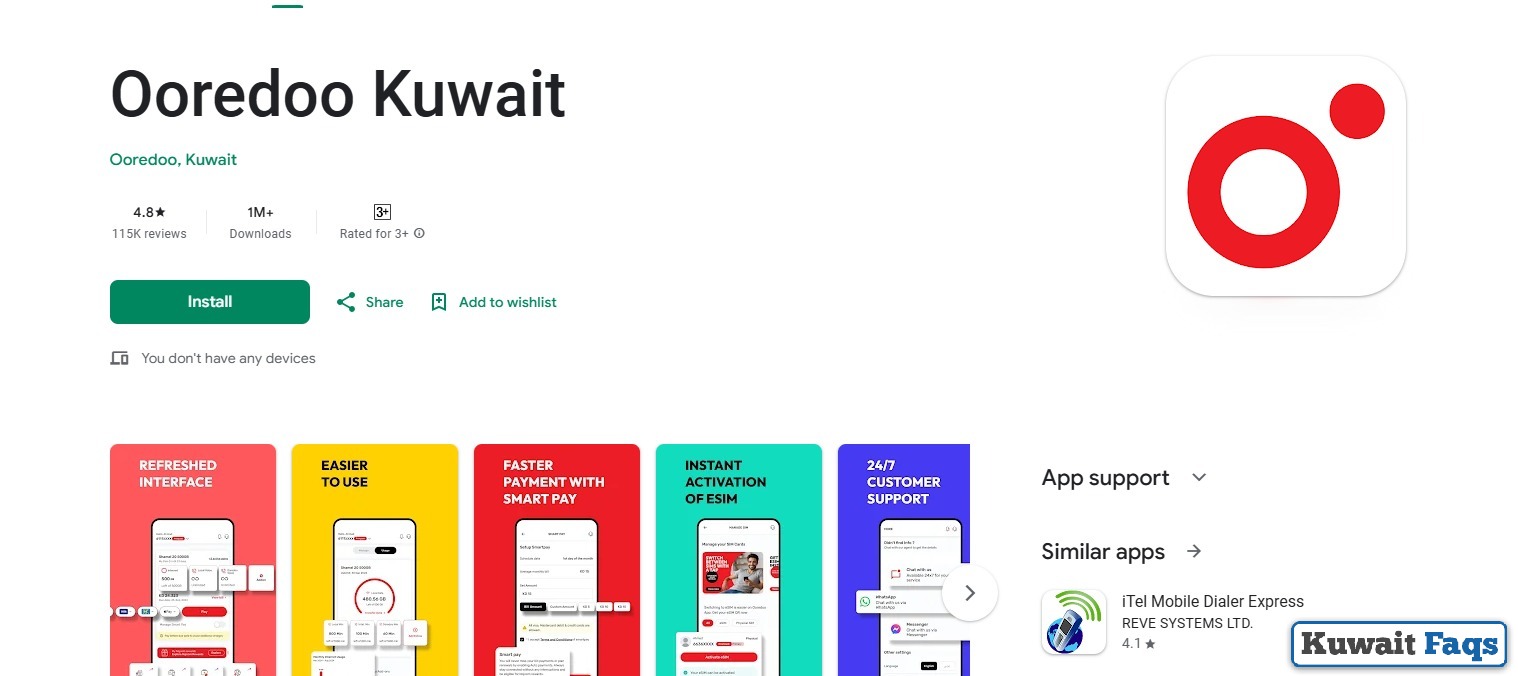
-
- Ooredoo Kuwait From App Store “from here“.
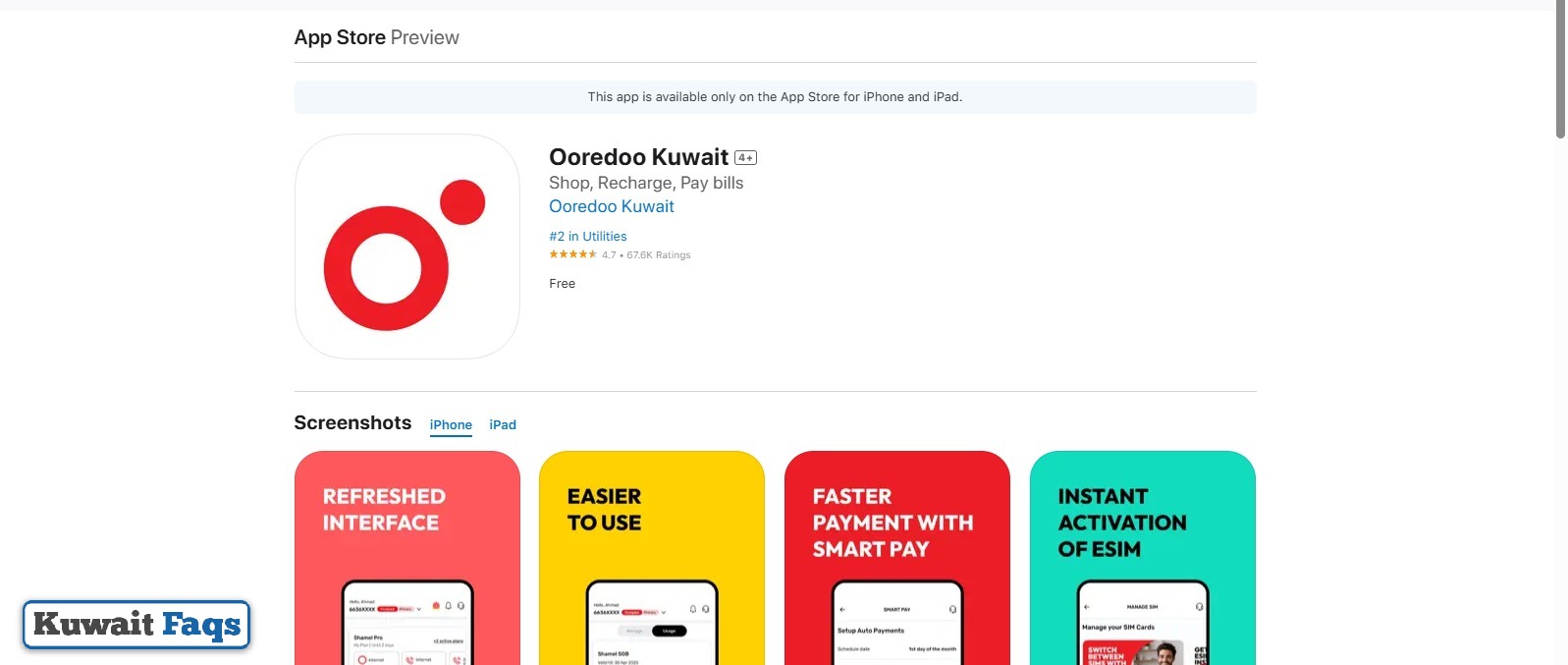
- Open the app once installation is complete.
- Allow the necessary permissions requested by the app.
- Tap the “Pay” Option located on the bottom menu.
- Select the payment method as “Civil ID” From the list of options.
- Enter your Civil ID number in the designated field.
- Press the “Continue” Button at the bottom.
- Complete two-factor authentication through the Kuwait Mobile ID app.
- Return to the My Ooredoo KW app after successful authentication.
- Choose the number you want to make the payment for.
- Enter the payment amount and finalize the transaction within the app.
This method provides a quick and secure way to pay your bills conveniently from your smartphone.
Conclusion
Ooredoo Quick Pay Kuwait offers a fast, secure, and convenient way to manage your mobile balance recharges and bill payments without needing to visit a physical store. Whether using the website or the mobile app, the service simplifies transactions for prepaid, postpaid, and terminated lines with multiple payment options.
Questions & Answers
Ooredoo Quick Pay Kuwait is an online service for fast, secure recharge and bill payments via website or mobile app without visiting branches.
Yes, you can pay bills for terminated numbers by entering your Civil ID, Passport Number, or Contract Number on the Quick Pay portal.
Yes, Ooredoo Quick Pay Kuwait uses secure payment gateways and two-factor authentication, ensuring all transactions are safe and protected from unauthorized access.
Absolutely, you can quickly recharge your prepaid Ooredoo number online through the Quick Pay service by entering your number and payment details.
Yes, simply enter your mobile number and voucher code on the Quick Pay portal to recharge your Ooredoo balance using prepaid vouchers.
