How to Check Zain Internet Balance Kuwait
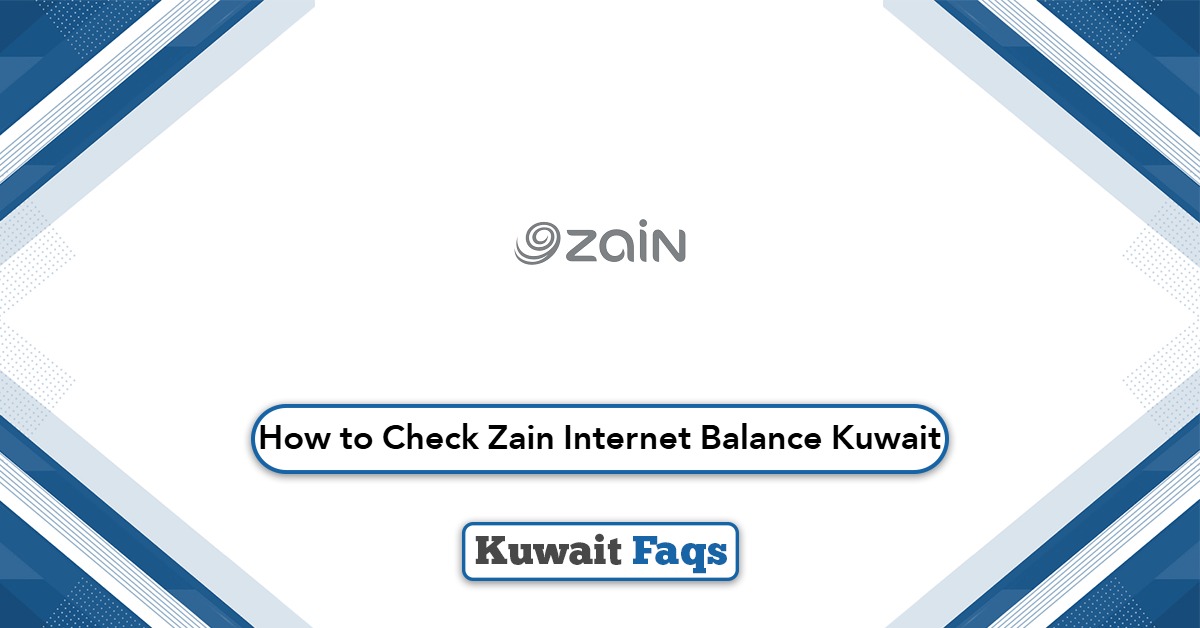
How to Check Zain Internet Balance Kuwait? Keeping track of your internet usage is essential to enjoy uninterrupted browsing and streaming. Zain Kuwait provides several convenient ways for users to check their remaining internet balance, whether through their app, website, WhatsApp, or customer service. In this guide, we’ll walk you through all the updated methods available to help you monitor your Zain data balance easily.
Table of Contents
How to Check Zain Internet Balance via Zain App
To check your Zain Internet balance using the Zain Kuwait app, follow these simple steps: [1] [2]
- Download the official Zain Kuwait app from:
- Google Play Store (For Android) “from here“
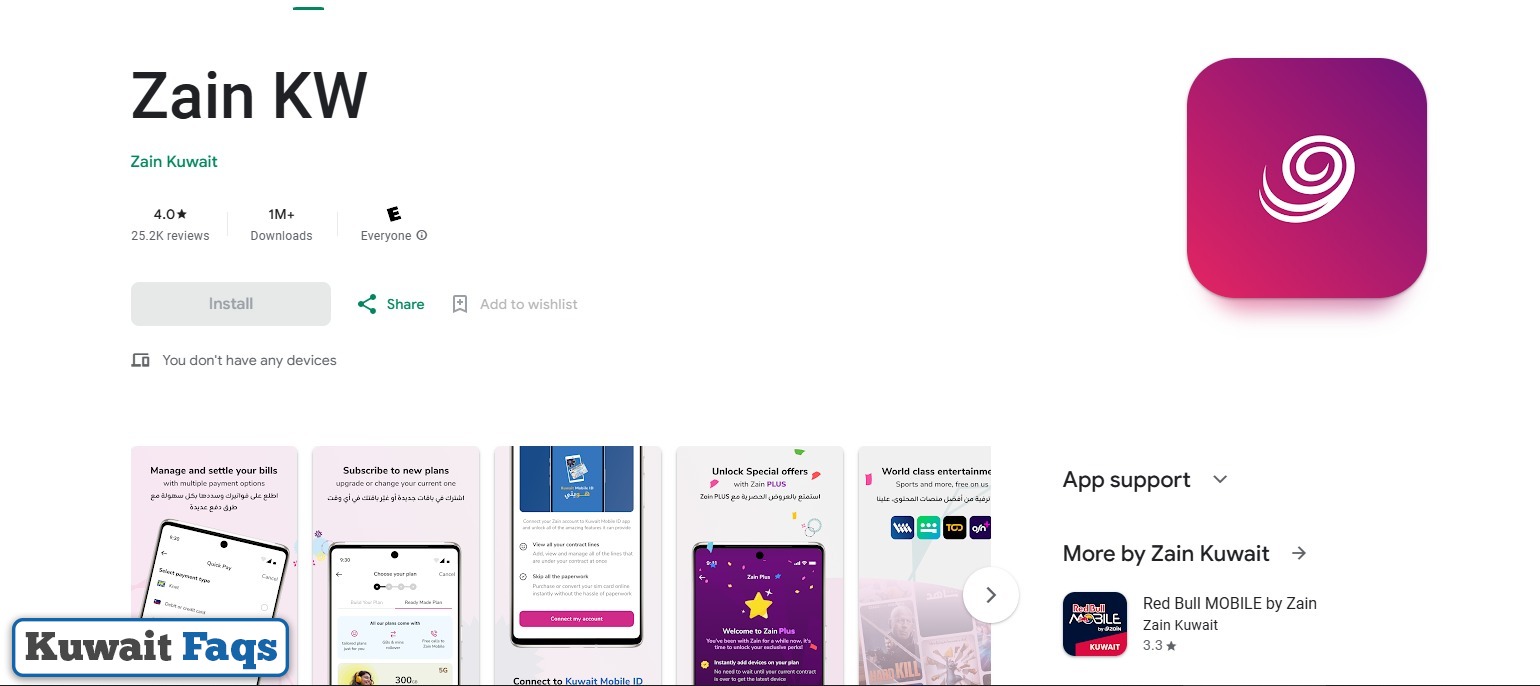
- Apple App Store (For iOS) “from here“
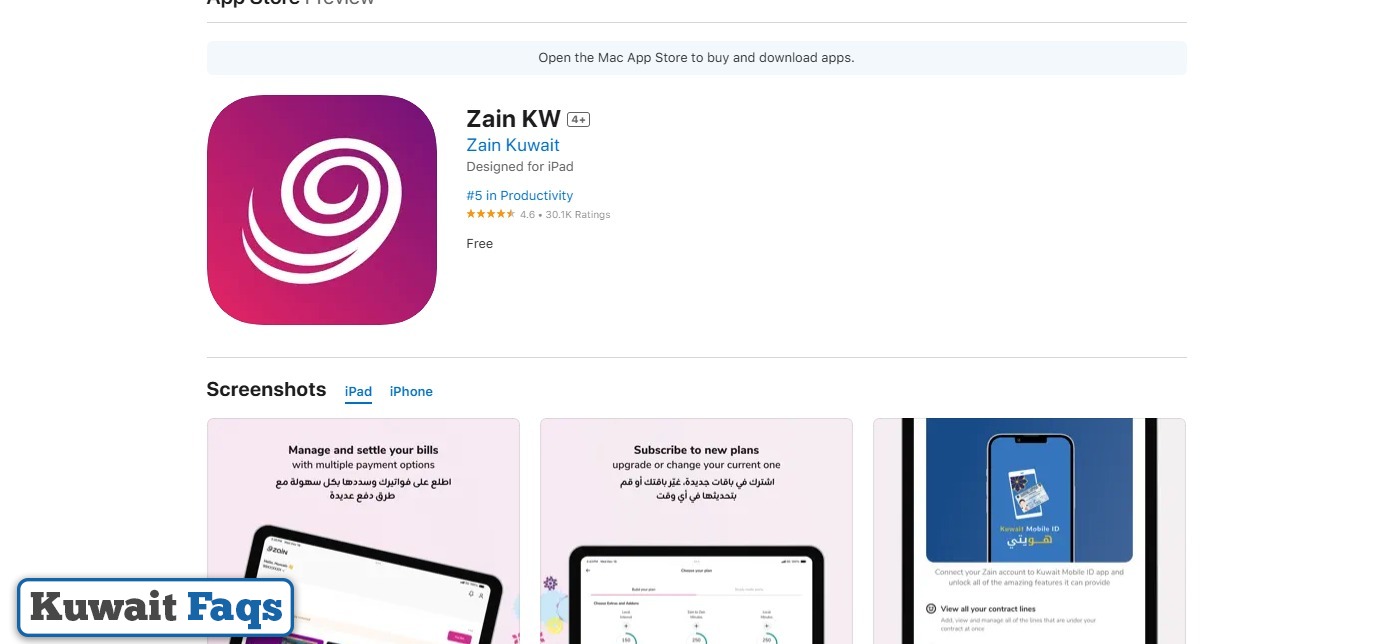
- Open the app and log in with your customer account credentials.
- View your remaining internet balance displayed on the main screen of your account dashboard.
This method offers a quick and convenient way to monitor your internet usage directly from your smartphone anytime.
Checkout: Zain Quick Pay | How to Check Zain Balance in Kuwait | How to Register Zain Internet 5KD 500GB | Zain Number Check | How to Transfer Balance From Zain to Zain
How to Check Zain Internet Balance via MyZain
You can easily check your Zain internet balance through the MyZain online platform by following these steps: [3]
- Visit the official MyZain website “from here”.
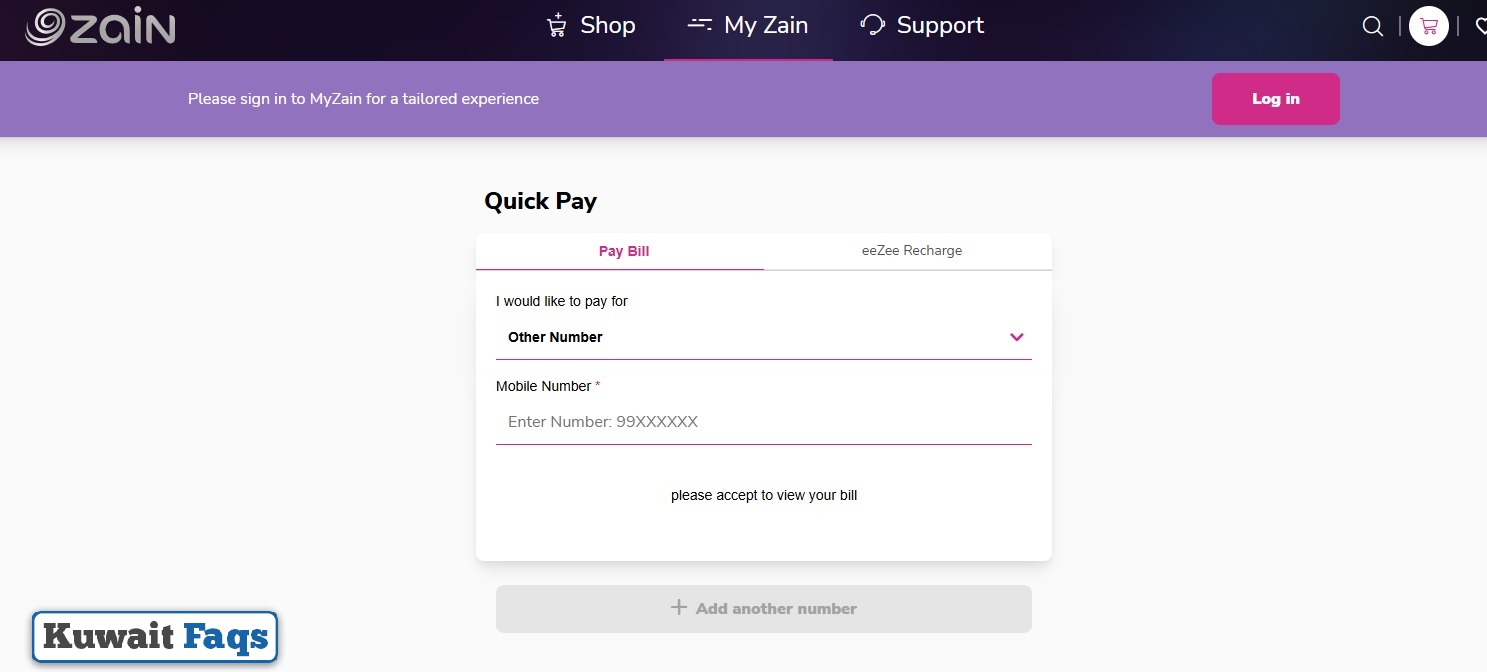
- Click on the “Login” Button to access the sign-in page.
- Enter your username and password in the required fields.
- Press the “Sign In” Button to log into your account.
- Once logged in, your remaining internet balance will be clearly displayed on your account dashboard.
This method allows you to quickly view your internet balance anytime using a web browser without the need for an app.
How to Check Zain Internet Balance via Zbot on WhatsApp
You can check your Zain internet balance conveniently using the Zain Kuwait zBot on WhatsApp by following these steps: [4]
- Open WhatsApp and start a new chat with Zain Kuwait’s zBot directly “from here“.
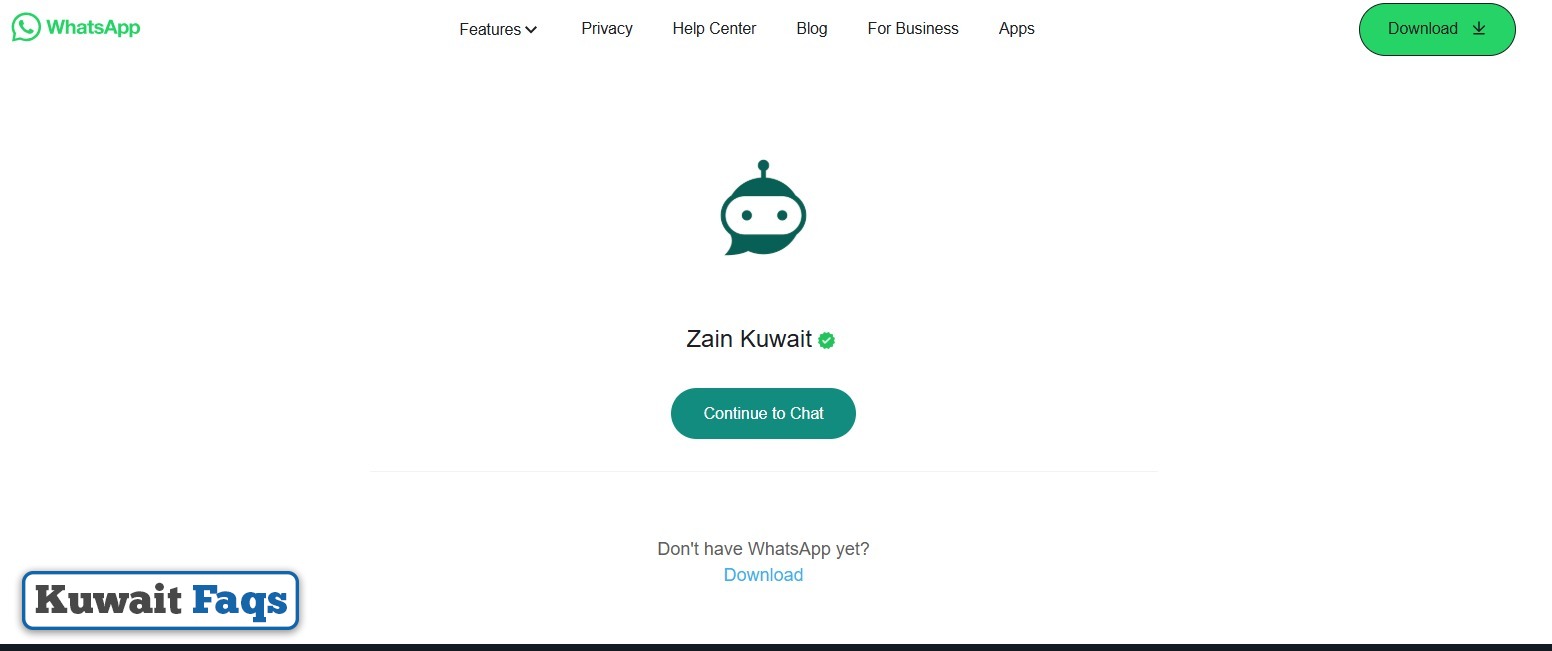
- From the menu options, select “My Balance.”
- Then choose “Payment and Recharge.”
- Finally, click the link that appears in the chat to view your current internet balance.
This approach offers an easy and fast way to monitor your internet balance through WhatsApp without needing to log in to any website or app.
Conclusion
Zain Kuwait offers multiple efficient and user-friendly methods to check your internet balance, ensuring you stay connected without interruptions. Whether through the mobile app, MyZain website, WhatsApp, or customer service, monitoring your data usage has never been easier. These options provide flexibility and speed, helping you manage your internet effectively anytime and anywhere.
Questions & Answers
You can check your Zain internet balance via the Zain app, MyZain website, WhatsApp zBot, or by contacting customer service.
Yes, the official Zain Kuwait app on Google Play and Apple App Store lets you easily check your internet balance anytime.
No, online methods require internet access, but you can contact customer service or use USSD codes for offline balance inquiries.
Start a chat with Zain’s zBot on WhatsApp, select “My Balance,” then “Payment and Recharge” to view your remaining internet data.
You need your registered username and password to securely log into the MyZain website and check your internet balance.
The balance shown on the app or website updates almost instantly, reflecting your current internet usage in real time.
Yes, all online and customer service balance checking methods are available 24/7, offering flexibility whenever you need it.
Yes, by contacting Zain Kuwait’s customer support via their website chat or phone, you can ask for your current internet balance.
Yes, an active Zain account is required for logging into the app or MyZain portal to access your balance information.
Yes, Zain Kuwait uses secure login and encrypted connections to protect your personal and account information during online balance checks.
