How to Check Zain Balance in Kuwait
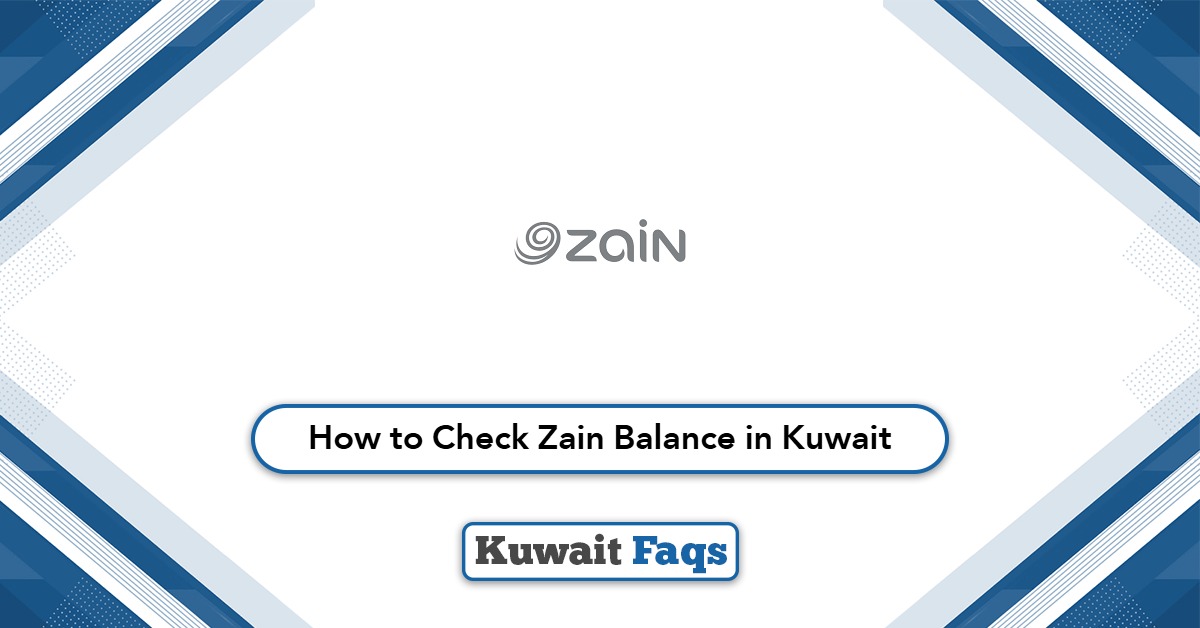
How to Check Zain Balance in Kuwait? If you’re a Zain Kuwait customer, keeping track of your balance is essential to ensure uninterrupted calls, SMS, and internet access. Zain offers several quick and convenient methods to check your balance—whether online, through the app, by USSD code, or even via WhatsApp. This guide will walk you through all the ways how to check Zain balance in Kuwait.
Table of Contents
How to Check Zain Balance in Kuwait via MyZain Portal
To check your Zain balance using the MyZain online portal, follow these steps: [1]
- Visit the official MyZain website “from here“.
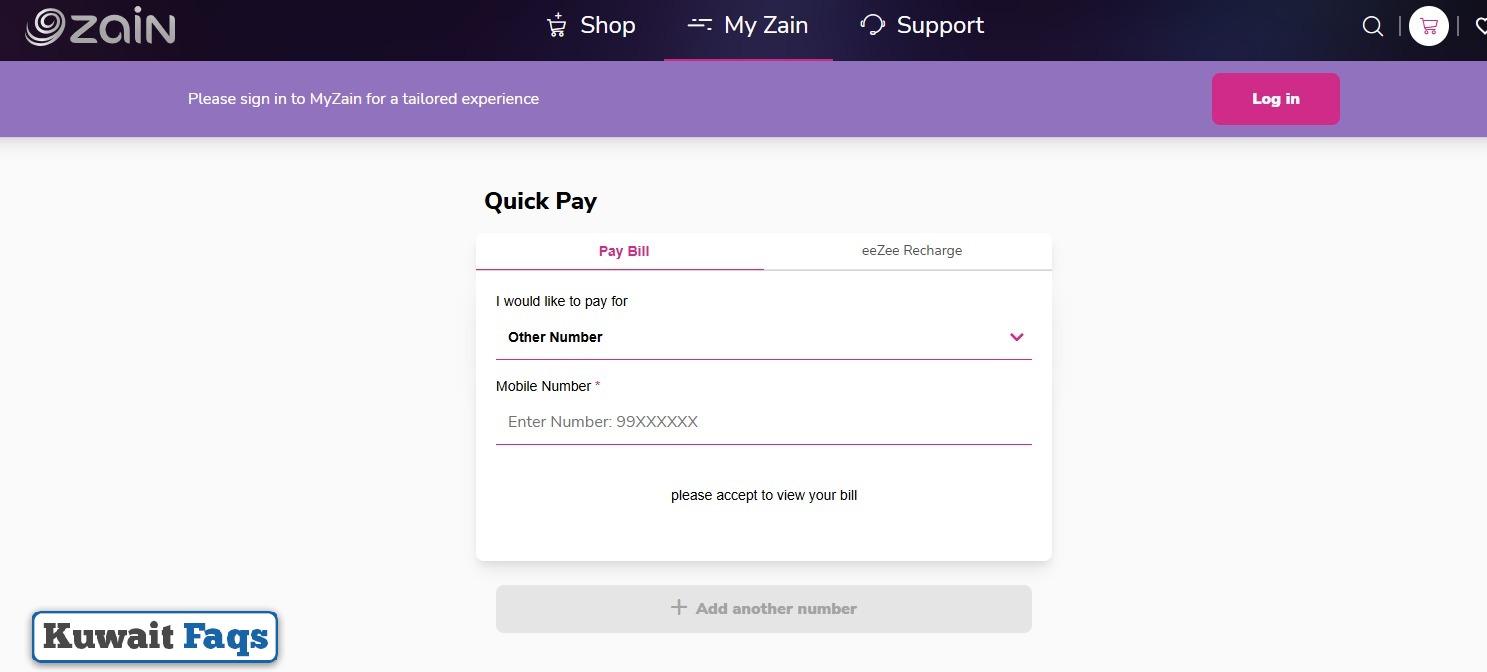
- Click the Login button and enter your account credentials to access your profile.
- Once logged in, your remaining balance will be visible on the account dashboard.
Checkout: Zain Quick Pay |
How to Check Zain Internet Balance | How to Register Zain Internet 5KD 500GB | Zain Number Check | How to Transfer Balance From Zain to Zain
How to Check Zain Balance in Kuwait via Mobile App
You can easily check your balance through the Zain Kuwait mobile app by following these steps: [2] [3]
- Download the Zain Kuwait app from:
- Google Play Store “from here“
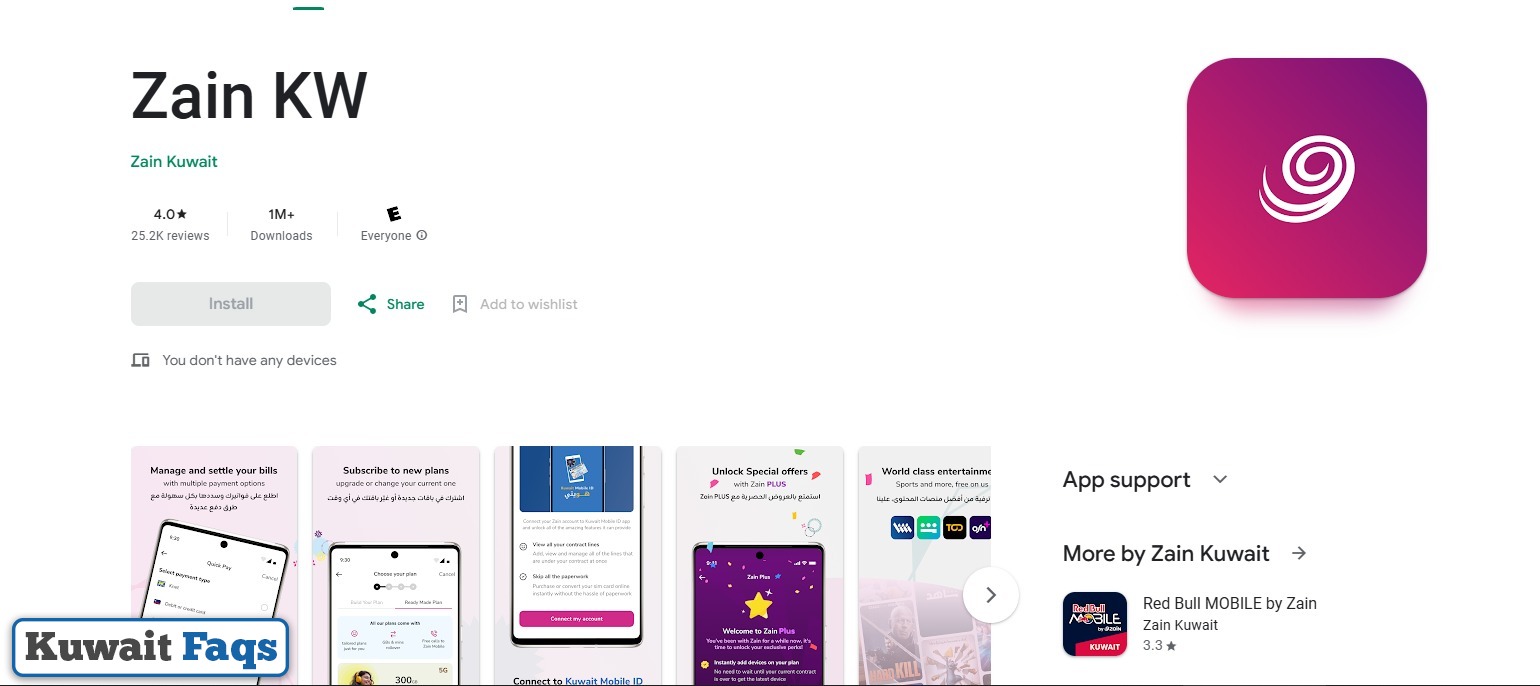
-
- Apple App Store “from here“
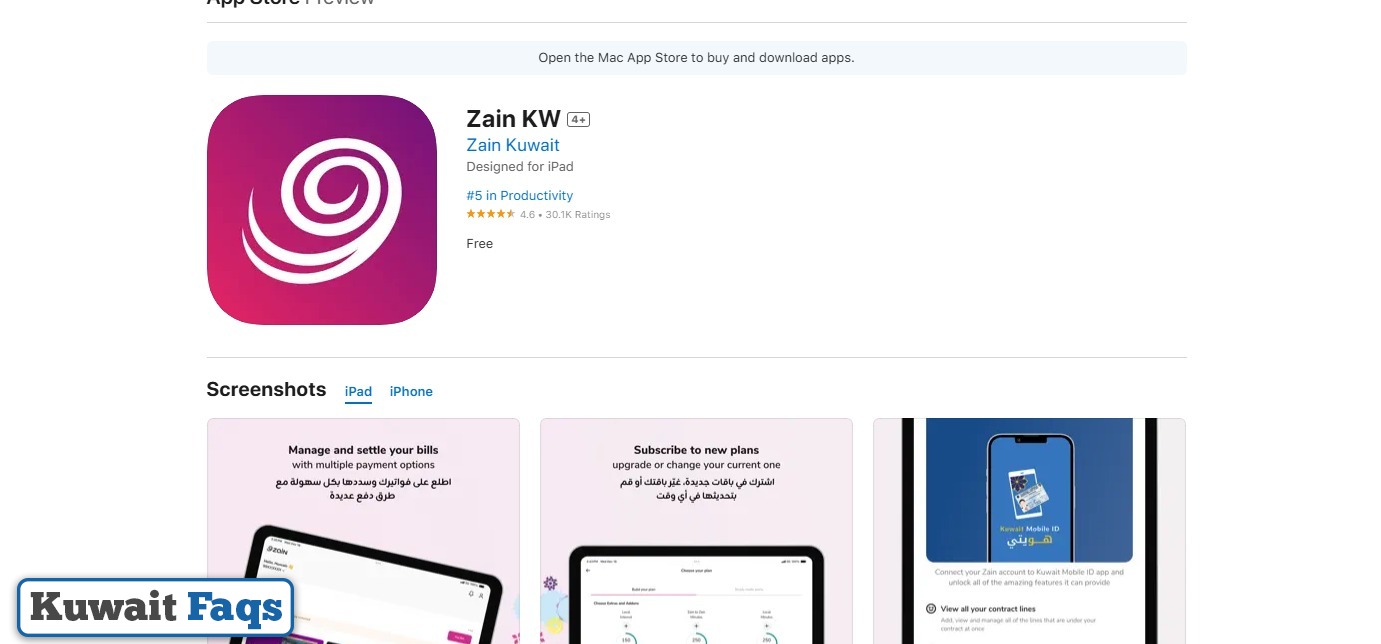
- Open the app after installation and sign in with your account credentials.
- Once logged in, your remaining balance will be displayed on the main screen of your account.
How to Check Zain Balance in Kuwait via USSD Code
Zain Kuwait users can quickly check their balance by dialing *142# on their mobile phones. This method works without an internet connection, as long as the user is within the network coverage area.
How to Check Zain Balance in Kuwait via WhatsApp
You can check your Zain balance through WhatsApp by following these steps: [4]
- Open WhatsApp and start a new chat with Zain’s virtual assistant (zBot) “from here“.
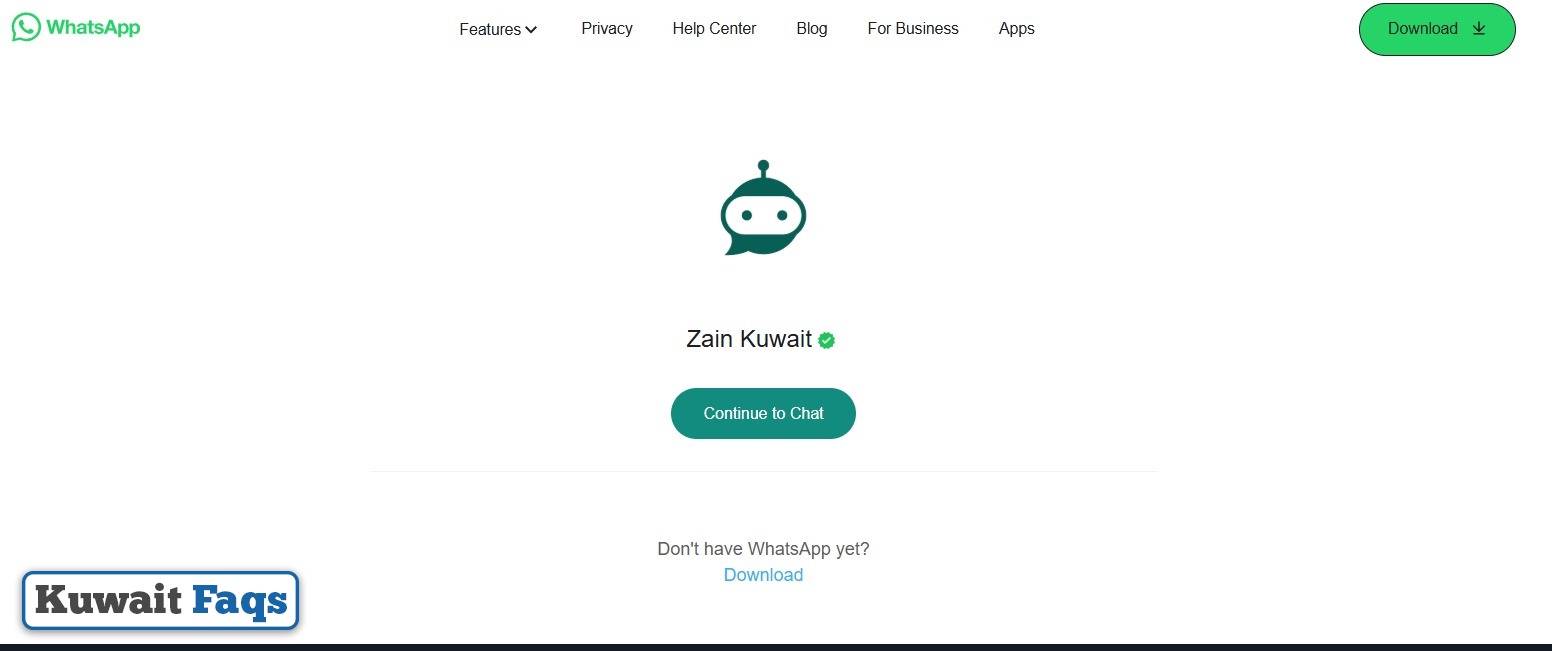
- From the menu, select My Balance, then tap on Payment and Recharge.
- Click on the link provided in the chat to view your current balance details.
Conclusion
Zain Kuwait provides multiple hassle-free options to help customers stay informed about their account balance. Whether you prefer using the MyZain portal, mobile app, USSD code, WhatsApp, checking your balance is fast and simple. Choose the method that suits you best to ensure uninterrupted service at all times.
Questions & Answers
You can check your Zain balance by logging into your account at the MyZain website, where your remaining credit will be displayed on the dashboard.
Yes, dial *142# from your Zain number to receive an SMS with your remaining balance. No internet connection is required for this method.
Yes, after downloading the Zain Kuwait app and logging into your account, your remaining balance will appear on the main dashboard of the app.
Start a WhatsApp chat with Zain’s virtual assistant (zBot), select “My Balance,” then follow the instructions to view your current credit information.
You can call 107 to reach Zain Kuwait customer service and request your current balance through the automated menu or a live agent.
Yes, you must sign in to the Zain app using your registered credentials to access your account and check your balance.
Yes, all prepaid and postpaid Zain Kuwait customers can dial *142# to instantly check their mobile balance from anywhere within the network.
Yes, whether using the app, MyZain portal, or USSD code, the system will display your data balance along with your credit balance.
Yes, checking your balance using *142# or WhatsApp does not incur any charges and can be used as often as needed.
Try logging out and back in. If the issue persists, contact Zain customer service at 107 for assistance in retrieving your account details.
