5 Quick Ways to Check Your Zain Number in Kuwait
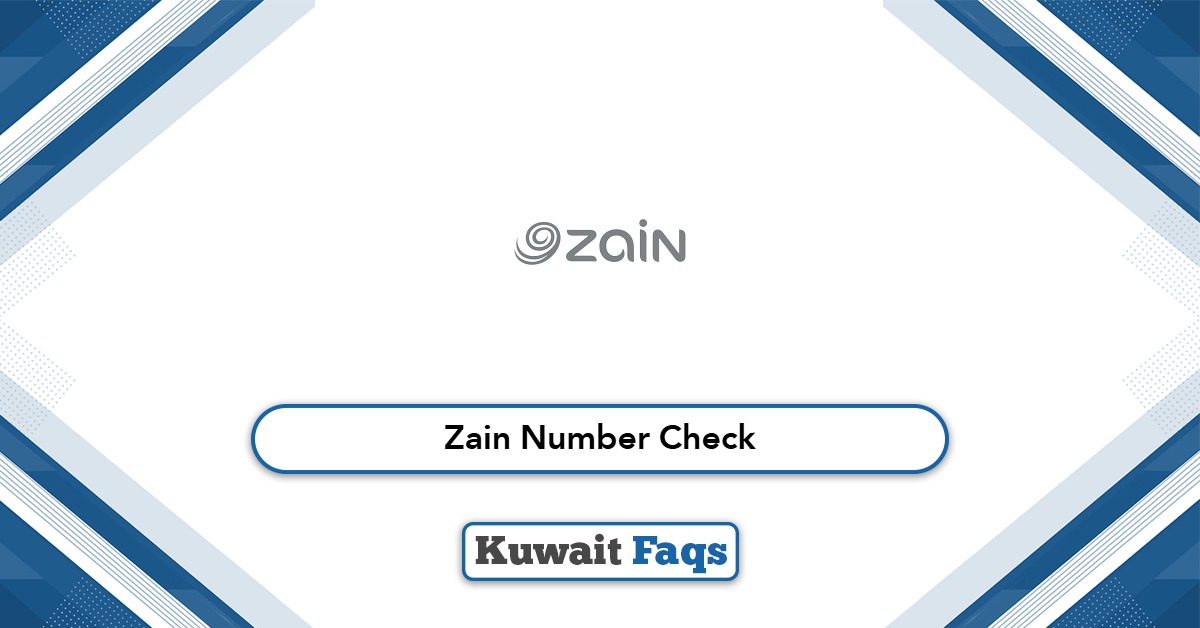
If you’ve just inserted a new Zain SIM card in Kuwait or simply forgot your mobile number, there’s no need to worry. In this guide, we’ll walk you through 5 quick ways of Zain Number Check in Kuwait. Zain Kuwait offers several convenient methods to check your SIM number online, through a mobile app, via USSD code, by phone call, or by visiting a service center.
Table of Contents
How to Check Zain Number via My Zain
To find your Zain SIM number using the My Zain portal, follow these steps: [1]
- Insert the Zain SIM card into your mobile phone.
- Visit the My Zain website “from here“.
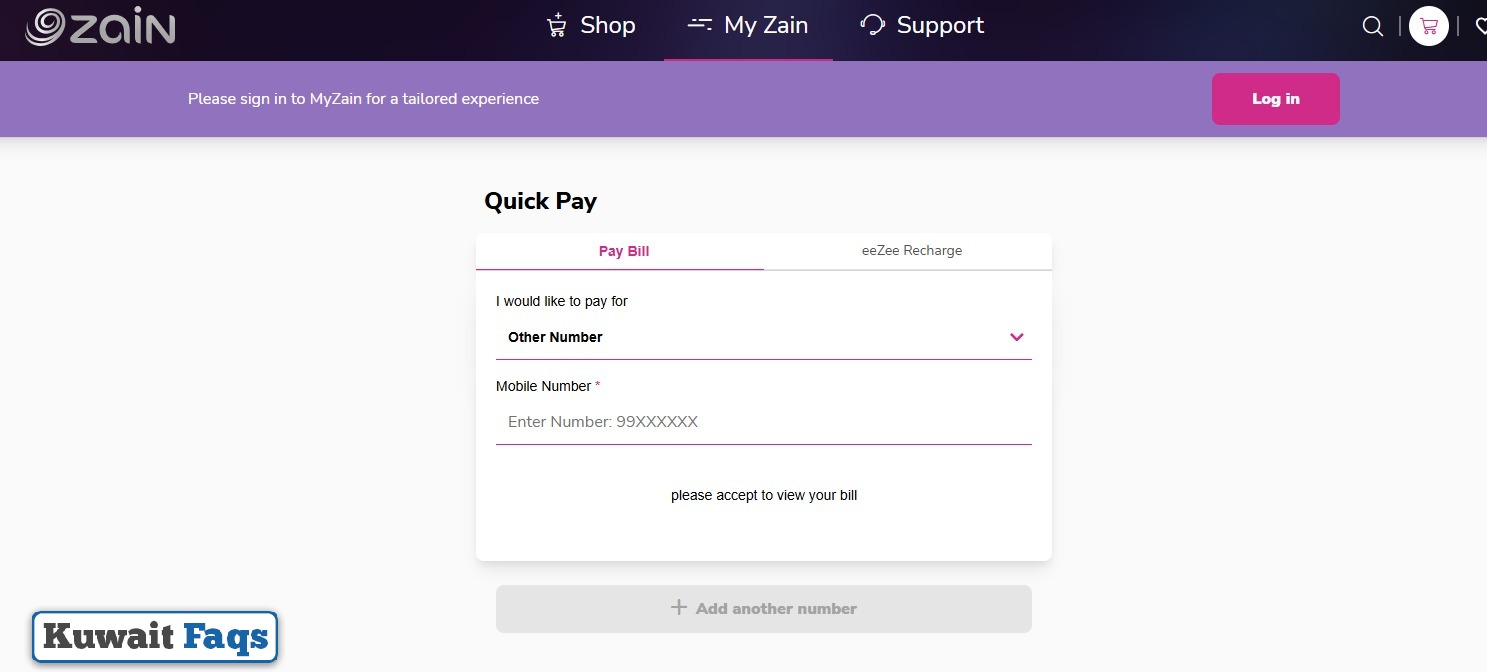
- Click the Login button.
- Enter your username and password.
- Click on Sign in to access your account.
- Once logged in, click the option labeled “Show number”.
- Your Zain SIM number will be displayed on the screen.
Checkout: Zain Quick Pay | How to Check Zain Balance in Kuwait | How to Check Zain Internet Balance | How to Register Zain Internet 5KD 500GB | How to Transfer Balance From Zain to Zain
How to Check Zain Number via Zain KW App
You can easily check your Zain Kuwait SIM number using the Zain KW mobile app. Just follow these steps: [2] [3] [4]
- Make sure the Zain SIM card is inserted into your mobile phone.
- Download Zain Kuwait application from the following links:
- Zain Kuwait App From Google Play “from here“.
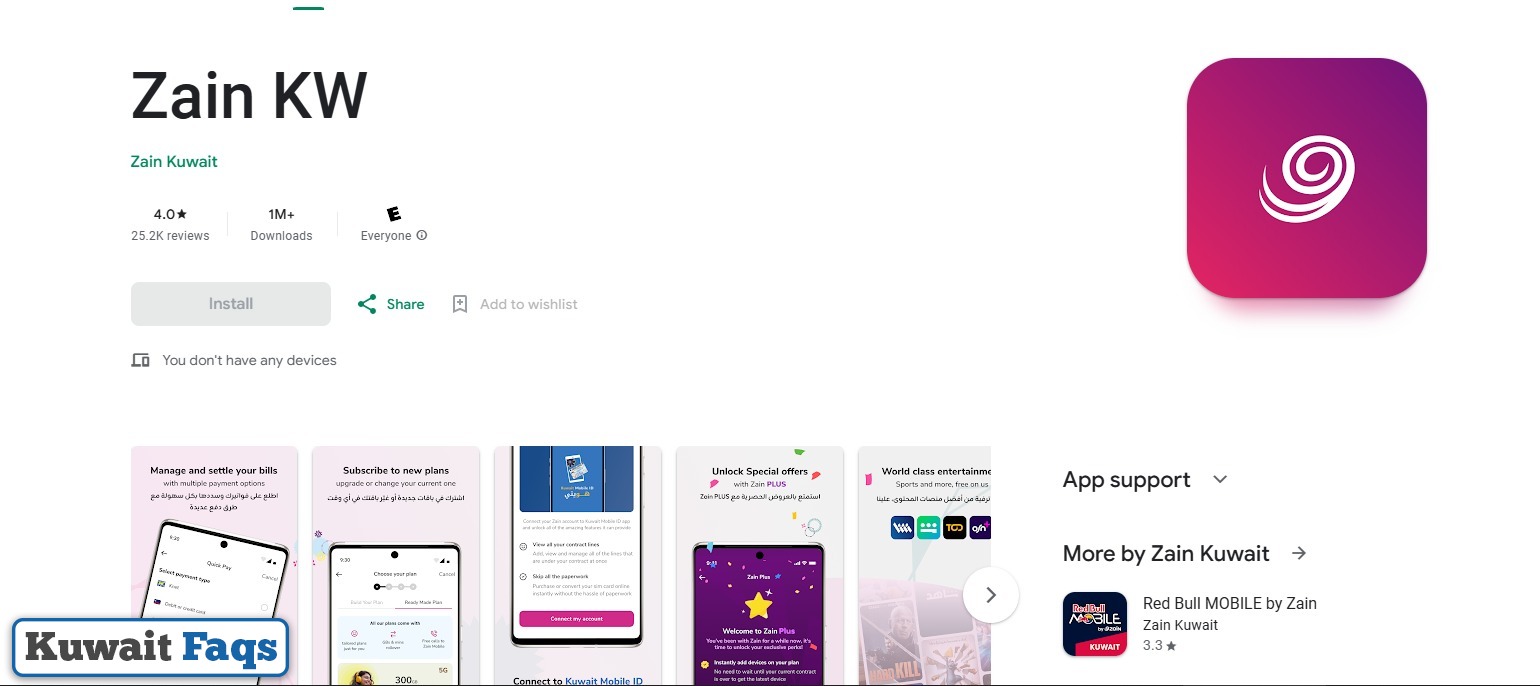
-
- Zain Kuwait App From App Store “from here“.
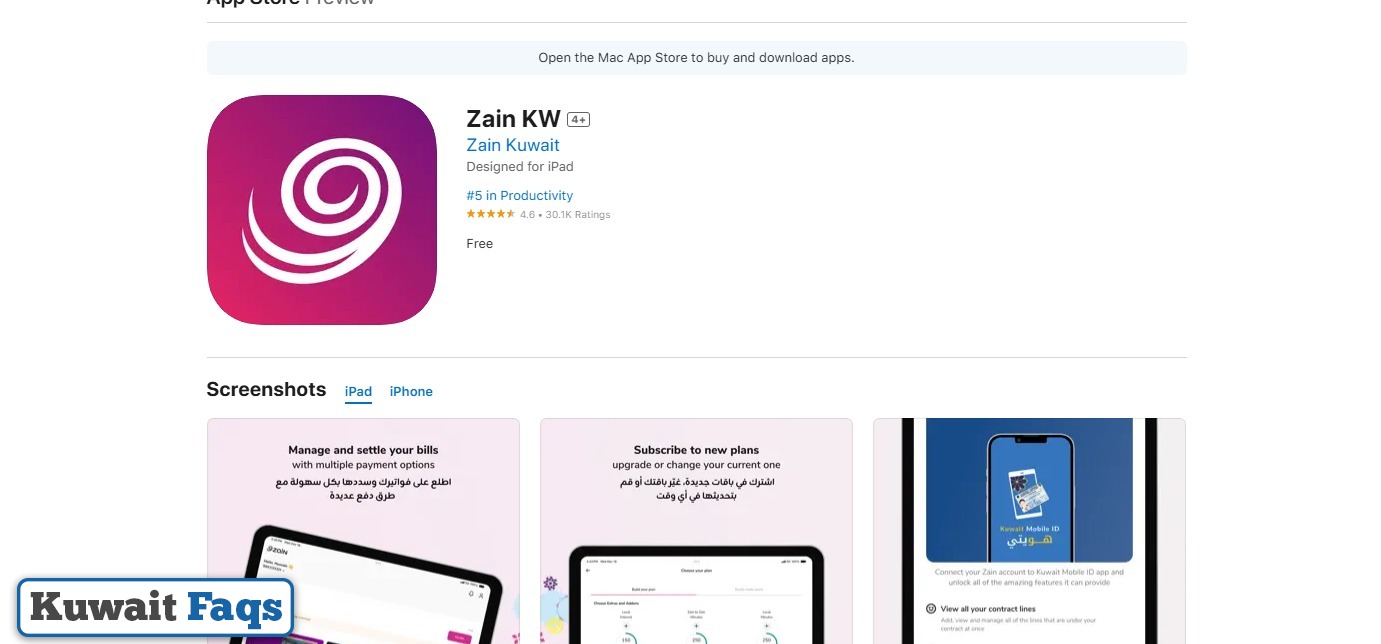
-
- Zain Kuwait App From App Gallery “from here“.
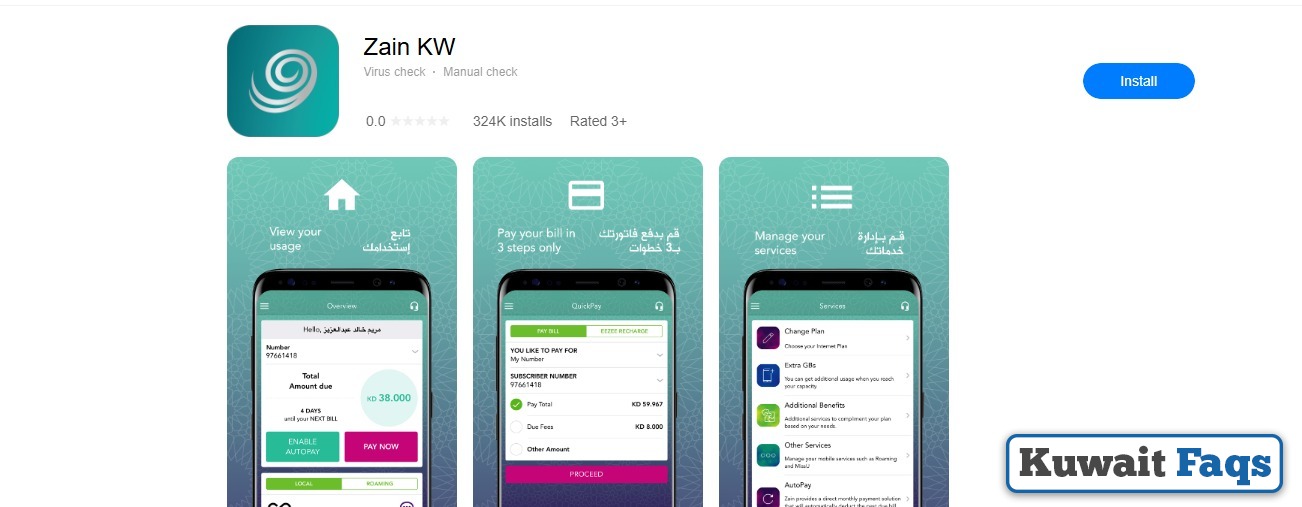
- Install and launch the app on your phone.
- Select your preferred language to proceed.
- Tap on the Sign In option.
- Enter your username and password, then tap Sign In again.
- Once logged in, select Show Number.
- Your Zain SIM number will appear on the screen.
How to Check Zain Number via USSD Code
To instantly view your Zain SIM number without internet access, use the USSD code method:
- Place the Zain SIM card into your mobile device.
- Launch the phone’s dialer.
- Dial *107# and press the call button.
- When prompted, enter 1 to proceed.
- You will receive a text message with your SIM number.
How to Check Zain Number via Customer Service
If you prefer speaking directly to a Zain representative, follow these steps:
- Open your phone’s dialer.
- Dial 107 and press the call button.
- Wait to be connected to a customer service agent.
- Request your SIM card number.
- Provide any required personal details to verify your identity.
- The agent will then share your Zain number.
How to Check Zain Number at a Service Center
You can confirm your Zain SIM number by going to any Zain customer service branch across Kuwait. Make sure to take your civil ID with you. Once there, approach a staff member, request assistance in retrieving your SIM number, and they will provide the information after verifying your identity.
Conclusion
Checking your Zain number in Kuwait is simple, whether you prefer doing it online, through the app, by dialing a USSD code, calling customer service, or visiting a service center. Each method is quick, convenient, and ensures you can retrieve your SIM number in just minutes. Choose the option that suits you best and stay connected with ease.
Questions & Answers
You can check your Zain number online by logging into the My Zain portal and selecting the "Show Number" option after signing in.
Download the Zain KW app, sign in with your credentials, and tap “Show Number” to view your SIM number on the screen.
Dial *107# and enter 1 when prompted. You’ll receive an SMS from Zain containing your SIM number shortly after.
Yes, call 107 from your Zain SIM and request your mobile number after verifying your identity with a customer service agent.
Visit any Zain service center in Kuwait with your civil ID and ask the staff to provide your SIM number after identity verification.
You can complete a Zain Number Check offline by dialing *107# and following the prompt to receive your number via SMS.
Yes, bring your civil ID to any Zain center and request a Zain Number Check. The staff will verify and provide your number.
Yes, the Zain Number Check through the app requires internet access to sign in and display your SIM number within your account.
If the Zain Number Check via *107# fails, try using the app, website login, or contact Zain customer support for assistance.
Yes, all Zain Number Check methods, including USSD, app, and portal, are free for Zain Kuwait users and do not incur charges.
Yes, once your SIM is activated, you can perform a Zain Number Check instantly via app, portal, USSD code, or service center.
