eTravel Registration Philippines 2026: Fast & Easy Guide

All travelers arriving in the Philippines must submit their complete information using the E-Travel Pass system at least three days before their expected arrival date in the Philippines. The Philippine government has launched the E-Travel Pass system, which is designed to collect, verify, and submit traveler information to the relevant authorities before the arrival date.
Table of Contents
- 1 eTravel Registration Philippines System
- 2 Overview of eTravel Registration Philippines System
- 3 eTravel Registration Philippines Steps
- 4 Steps to register eTravel Philippines System via app
- 5 Who is required to register in the eTravel Philippines System
- 6 eTravel Registration Philippines Requirments
- 7 eTravel Registration Philippines Fees
- 8 eTravel Registration Philippines Link
- 9 Questions & Answers
- 10 References
eTravel Registration Philippines System
The eTravel System is a unified digital system created by the Philippine government to collect all information about arrivals to and departures from the Philippines. The purpose of this information is to create a database for border control, health sector monitoring, and economic data analysis for the Philippines. This system applies to all arrivals and departures except for specific categories such as diplomats and representatives of international organizations. [1]
Overview of eTravel Registration Philippines System
You can find out information and details about eTravel Registration Philippines System by the following points:
- The eTravel Registration Philippines system is a fully digital electronic system.
- Travelers do not need to download any application to use the eTravel Registration Philippines system. They can access the platform directly through their mobile phones. The platform is compatible with all mobile operating systems, and travelers can enter all their information from their phone.
- All travelers must check the quality of the internet connection before entering their data in the system eTravel system or updating it to avoid losing their data or entering it multiple times, as the system requires high quality internet.
- You can register for eTravel a few days before your flight (pre-travel), i.e., within 72 hours (3 days) before your arrival in or departure from the Philippines.
- All travelers must present the eTravel registration form before boarding.
- Registering for eTravel can help you receive the required guidance from officials upon arrival at the airport and is part of the eHDC, an electronic health card that all travelers must carry to verify their health.
- After registering for eTravel, you must take a screenshot or download a QR code before closing or exiting the eTravel website or app. You will be required to show this code upon boarding the flight.
- The airport authorities will review your data entered in the eTravel system by scanning the code you receive at the end of the registration process:
- If the QR code is green, you can proceed without problems and proceed directly to immigration upon arrival.
- If the QR code you received is red, you will be subject to further inspection and will be asked for additional information.
- The color of the QR code you receive determines whether you can easily enter the Philippines or whether you will be subject to further questions before entering. The color red may only appear if your information is incorrect or inaccurate, or if you have a condition that may prevent you from entering the Philippines.
- If you wish to print your eTravel QR code, this is available as an alternative to a screenshot of the code.
- If you lose your QR code after registering, you can retrieve it by logging into the system and clicking on the “Edit Registration” icon on the eTravel website. You can also retrieve your code from the next page “from here“, where you must enter your reference number and date of birth and click the “Continue” button.
- If you have incomplete or incorrect information, don’t worry. You can log in to the system and click on the “Edit Registration” tab on the eTravel website. However, please note that this must be done before the QR code is scanned by the relevant authorities.
- If you have registered in the eTravel system more than once and have received more than one QR code, you can select any code and submit it to the relevant authorities. However, be careful not to submit more than one code, as this may cause problems.
- It is also important to note that eTravel registration is only valid once. You can update and amend your information in your electronic travel record each time you enter the Philippines by clicking on the “Edit Registration” tab on the eTravel website, or by clicking on the “Registered Crew” icon for other crew members.
eTravel Registration Philippines Steps
You can register with eTravel Philippines ststem by following the steps below:
- Enter to the eTravel website directly “from here“.
- Press on the “Click here to Sign In” icon.
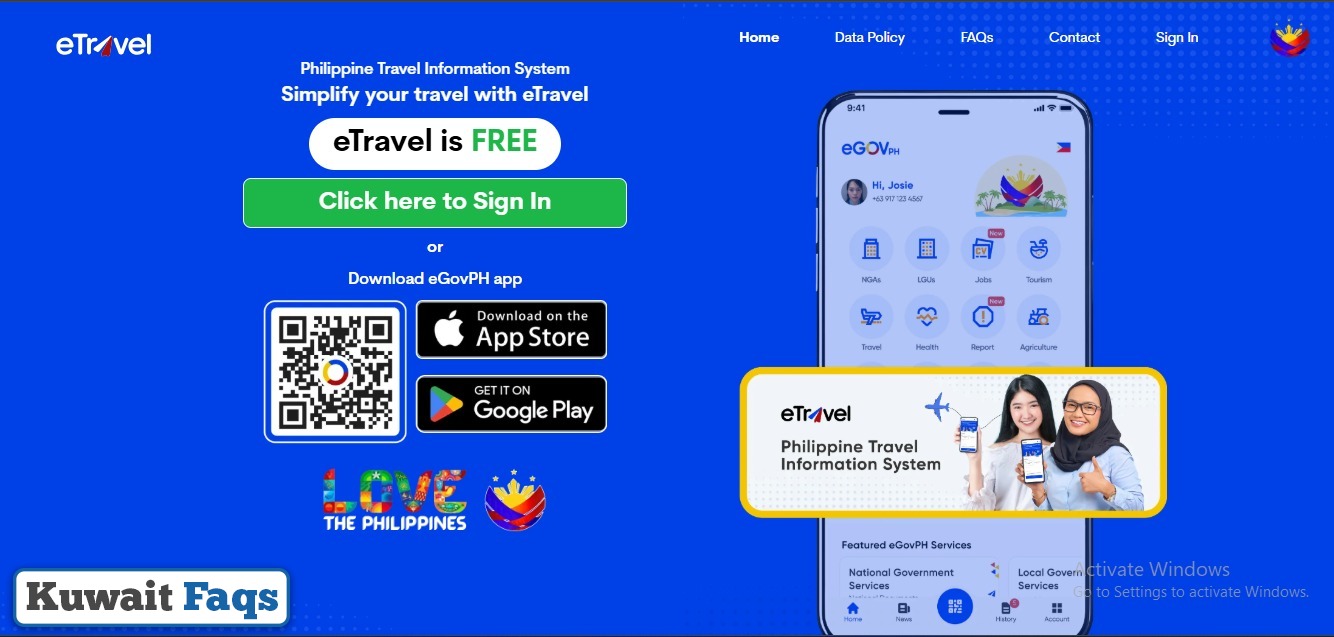
- Press on the “Create an account” option.
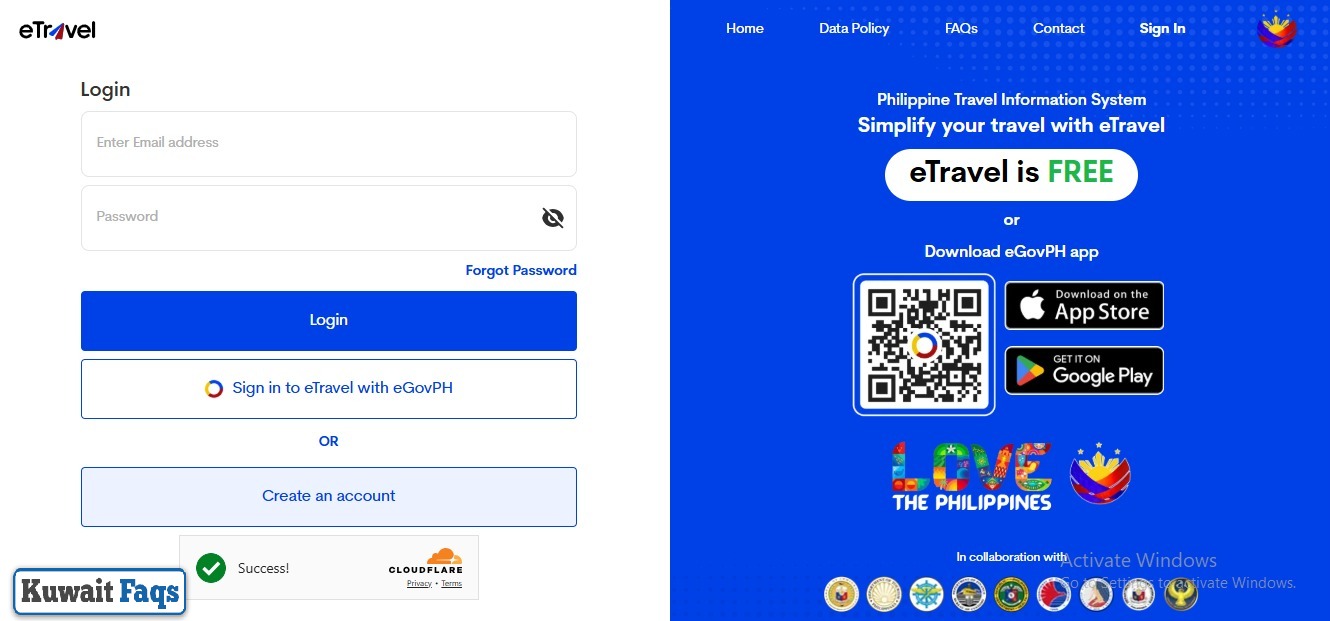
- Add your “Email Address” in the suitable field.
- Click on the “Continue” icon.
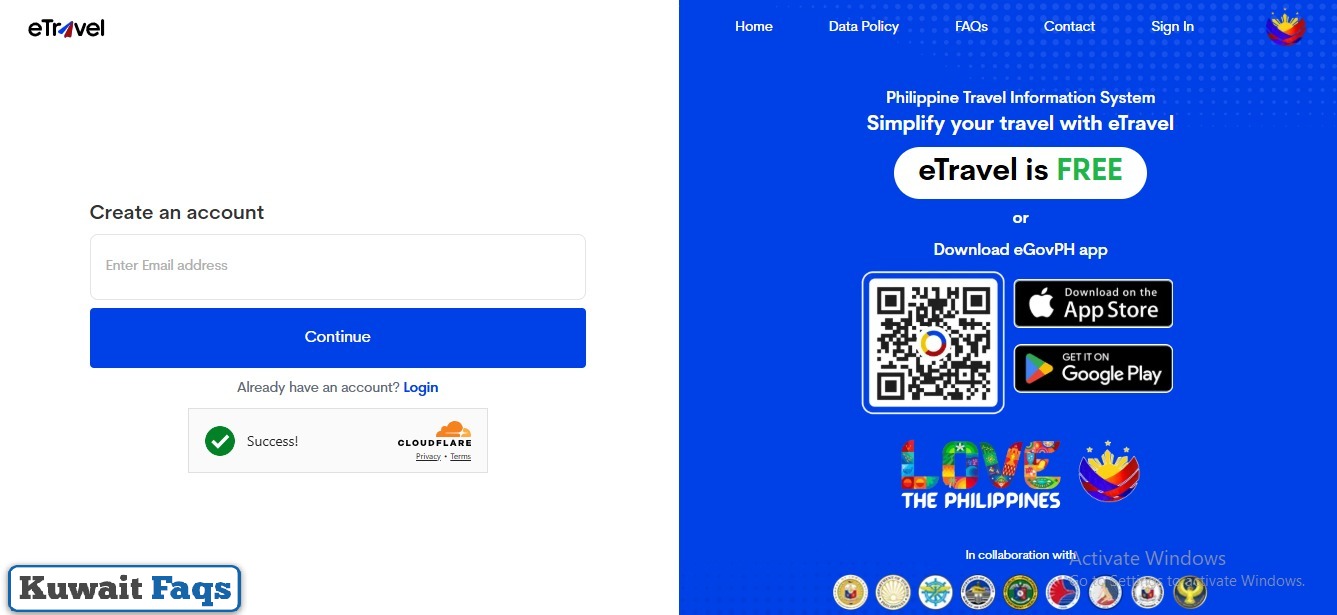
- Open your Email and go to new email messages, then click on the new message from the eTravel system.
- Copy the verification code and paste it into the registration page.
- Click on the “Continue” icon.
- Enter your password in the suitable field.
- Confirm your password in the suitable field.
- Click on the “Continue” icon.
- Select whether the passport is for a foreigner or a Filipino citizen.
- Add the first and middle name and then enter the user’s last name.
- Choose “Suffix” from the drop-down list.
- Choose the international code from the list.
- Enter the phone number in the suitable field.
- Choose your nationality from the list.
- Choose country of birth from the list.
- Add the passport number in the suitable field.
- Choose the country in which the passport was issued.
- Enter the Passport issue date by the date icon.
- Choose Occupation from the list.
- Press on the “Next” icon
- Then follow the instructions to complete the registration.
- Follow the system instructions to complete the registration process and obtain a QR code.
- Check to take a screenshot of the QR code you received or print it and keep it.
Steps to register eTravel Philippines System via app
You can register in eTravel Philippines ststem via app by following the steps below:
- Download eGovPH App through the following links:
- Click on the app download icon from the store, then open the app after the download is complete.
- Click on the registration button and enter the required information, such as your email address.
- Log in to your email address and complete the registration steps by adding the required information.
- Follow the system instructions until you complete the registration process by adding your full name, nationality, and passport information.
- Get a QR code to present to the relevant authorities upon boarding the flight.
Who is required to register in the eTravel Philippines System
You can find out Who is required to register in the eTravel Philippines System by the following information:
- Categories required to register or update in the eTravel system: The following shall be required to register and update in the eTravel System:
- Arriving Filipino and foreign crew members.
- Arriving Filipino and foreign passengers.
- Departing Filipino passengers.
- Categories exempt from registering or updating in the eTravel: foreign diplomats, and their dependents, foreign dignitaries, and members of their delegation, 9(e) visa holders, and holders of diplomatic and official/service passport.
eTravel Registration Philippines Requirments
You can find out Information required to register in the eTravel system by the following points:
-
- Personal photograph of the traveler to the Philippines.
- Passport number.
- Full name of the traveler to the Philippines.
- User email address.
- Passport issuance date.
- Travel data to the Philippines.
eTravel Registration Philippines Fees
Registering for the eTravel/Updating My Data service is completely free, and no user is required to pay any additional fees. The Kuwaiti government has designated the only link used to enter user data into the eTravel Registration Philippines system. All travelers must adhere to the official link only and not provide their data to any unreliable entity that may cause harm or require additional fees.
eTravel Registration Philippines Link
You can Enter to eTravel Registration Philippines via the link etravel.gov.ph. You must click on the login icon, then add your data and complete the registration process.
Conclusion
It is essential that all travelers entering or departing the Philippines register in the eTravel Philippines system, where they are required to present a QR code upon arrival. By displaying the QR code, authorities can verify their information, ensure they are disease-free, and have entered the country legally.
Questions & Answers
You can't go to the Philippines without eTravel.
Go to the eTravel website, click on the “Sign In” icon, add your details, and complete the process.
Yes, registration in the Philippine Travel Information System is required for those arriving in the Philippines and is also required for those departing.
Yes, the Philippine Travel Information System is still required in the Philippines.
The registration process for the Philippine Travel Information System takes only a few minutes.
Yes, you must show your QR code that you received after completing the registration process in the Philippine Travel Information System upon arrival in the Philippines.
